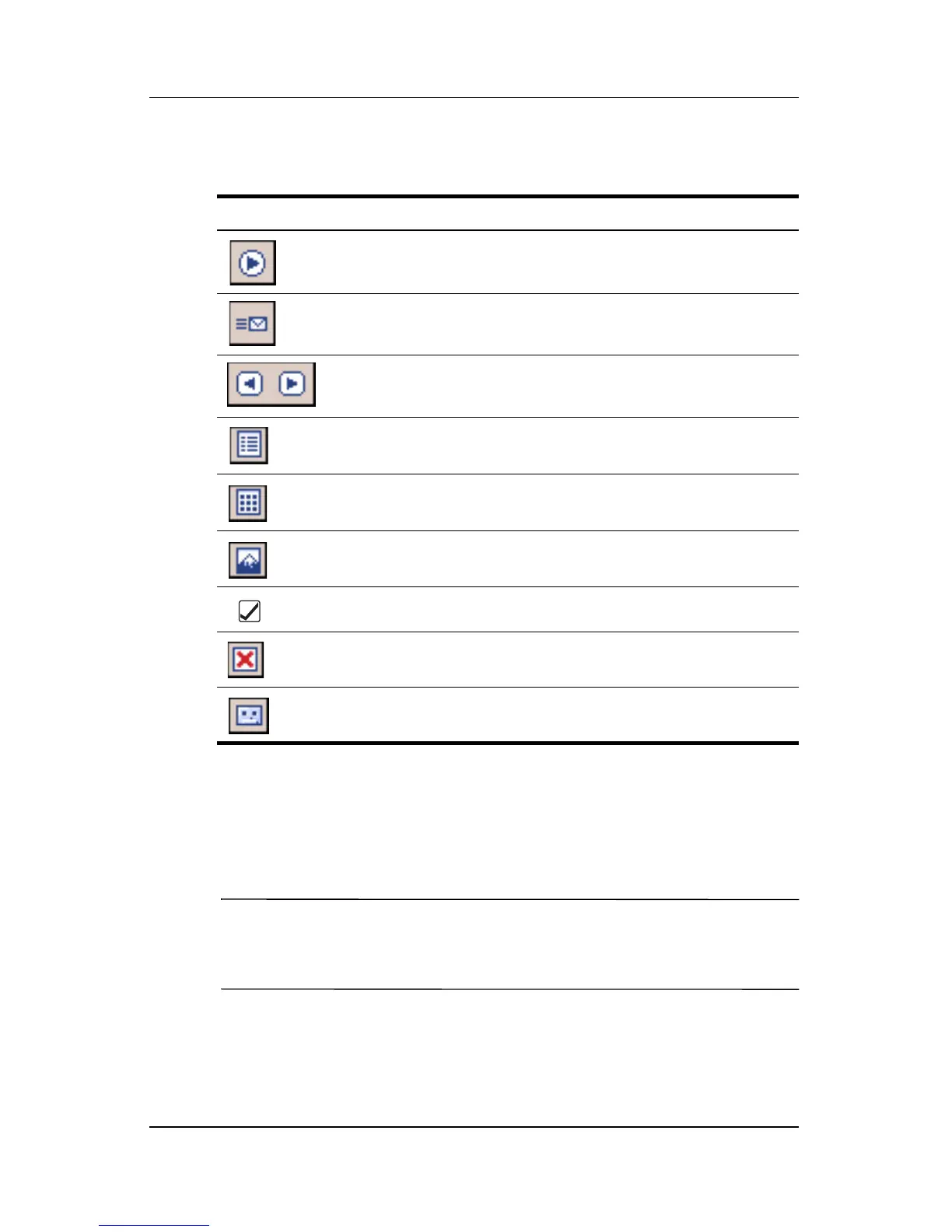11–14 User’s Guide
Using Inbox and Messaging
You may see the following icons displayed on the MMS
Composer screens:
To create an MMS slide:
1. From the Start menu, tap Inbox > MMS.
2. In the MMS Composer screen, tap New to create a new MMS
message.
NOTE: Messages are created by combining one or more slides.
Each slide can consist of a photograph or video clip, sound file,
and text.
3. On the MMS Create screen, there are two pull-down lists at
the top of the screen, one on the top left and one on the top
right.
Icon Definition
Tap to preview MMS message
Tap to send an MMS message
Navigation buttons - Tap to navigate
forward and backward
Tap to display photos/videos as file list
Tap to display thumbnails
Tap to display individual photos
Tap to select an item
Tap to return to previous screen or cancel
Tap to bring up Recording controls
