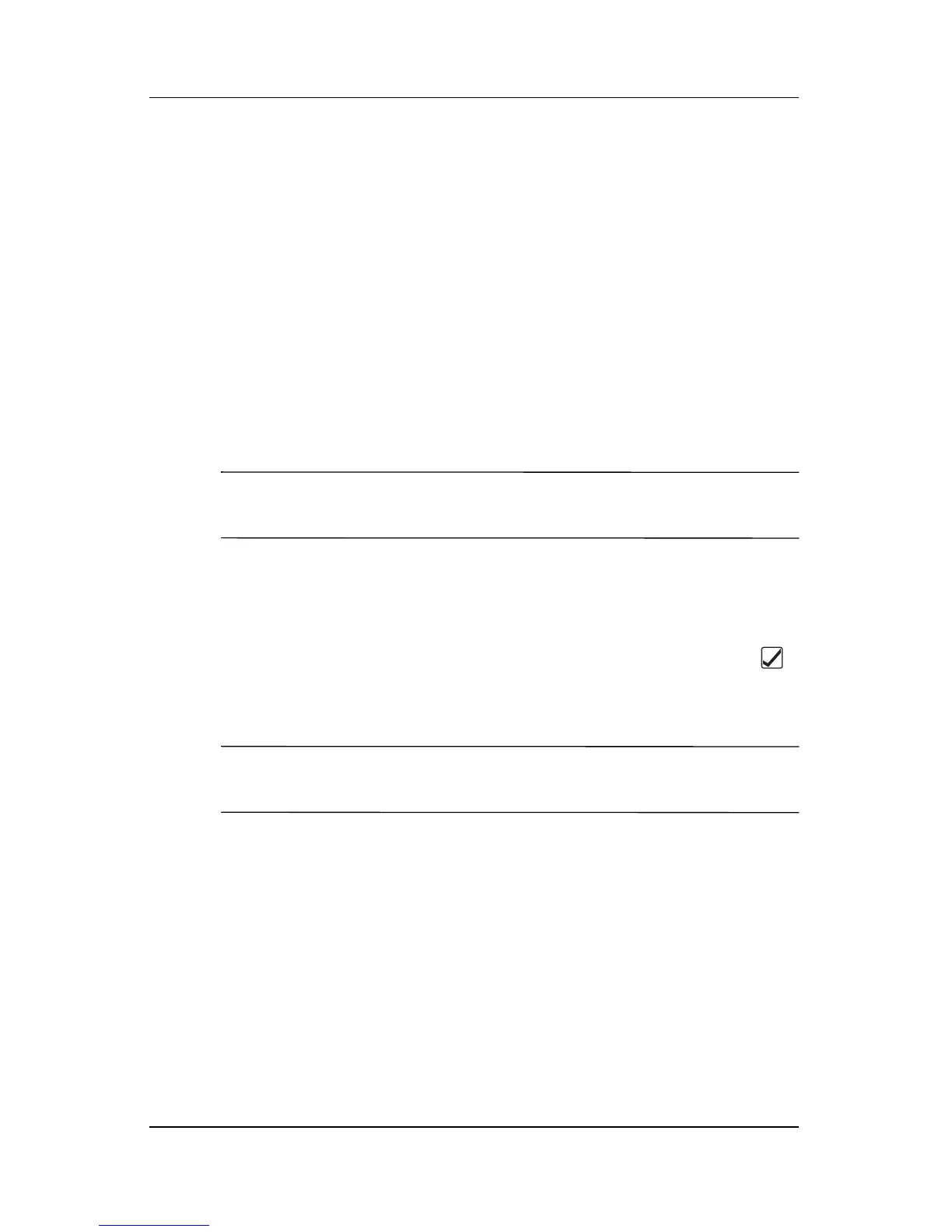Using Inbox and Messaging
User’s Guide 11–15
a. Tap on the top left pull-down list—Slide 1/1—to select a
specific slide for your message (remember, messages can
consist of multiple slides).
b. Tap on the top right pull-down list—Bottom-aligned
Text—to select the position of any added text.
4. Tap the Tap here to insert a photo or video clip box to
choose a photo or video to be inserted.
5. On the top, left of the next screen, tap My Pictures to select
the specific location of the photos or videos to be inserted.
6. On the top, right of the same screen, select either “Photos” or
“Videos” from the pull-down list.
NOTE: You can only add a single photo or a single video clip to
each MMS slide.
7. Tap the photo or video clip to be inserted.
8. Tap in the Insert text here box and enter the text to be sent,
or tap the Canned Text icon to see a list of pre-saved text
messages. Tap the one you want and tap the Select icon ( ).
9. Tap in the Tap here to insert an audio clip box to add an
audio clip.
NOTE: You can either add an existing sound file, or record a new
one.
10. Tap on the pull-down My Sounds to select a location that
contains audio files.
