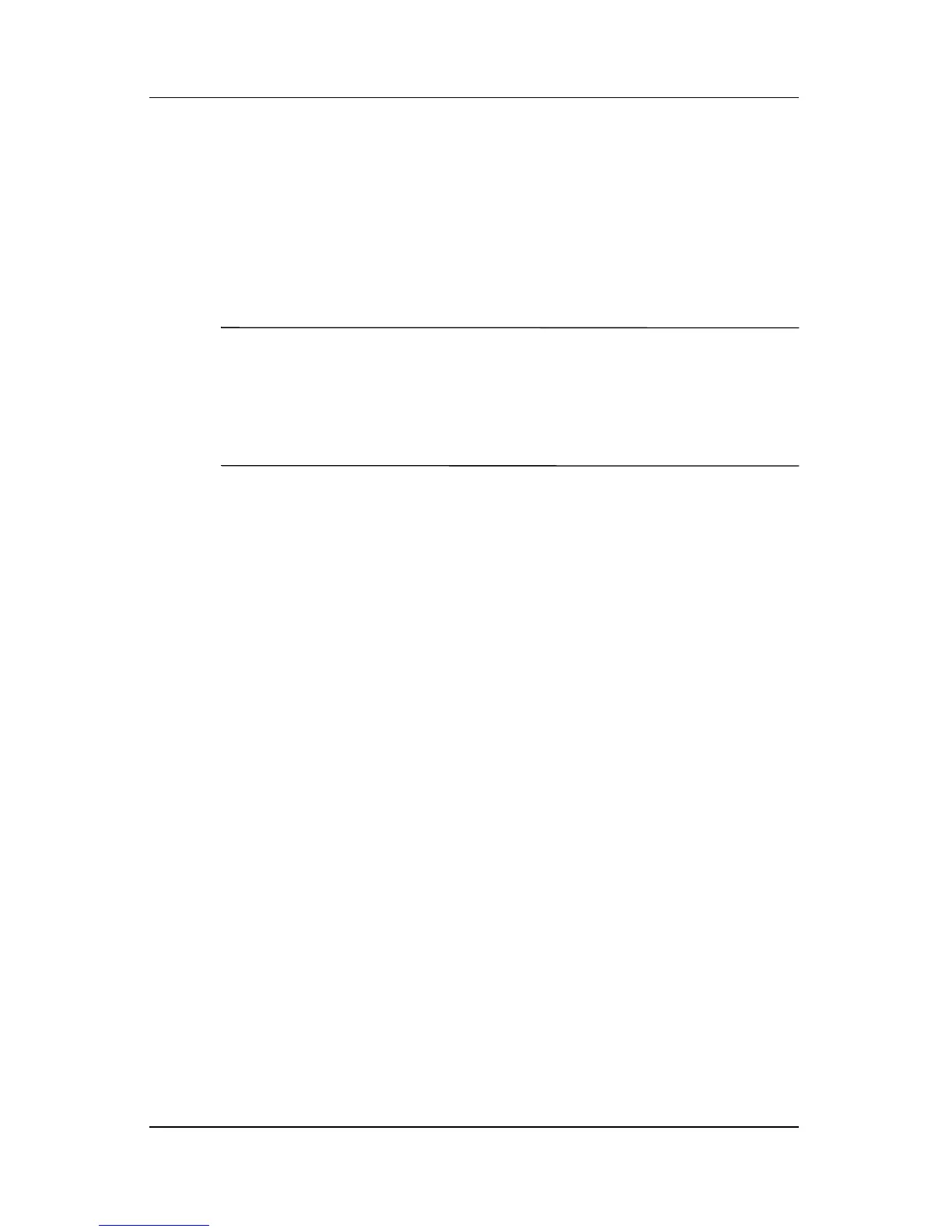1–8 User’s Guide
Getting to Know Your HP iPAQ Pocket PC
2. On the Password screen, tap the box next to Prompt if device
unused for, then set the timed prompt.
3. Tap the circle next to Simple 4 digit password or next to
Strong alphanumeric password.
4. Enter your password in the Password box using the screen
keyboard and tap OK.
NOTE: Keep a record of your password in a safe place in case you
forget it. If you are unable to retrieve your password, you must
perform a hard reset on your Pocket PC and will lose settings and
information that are not saved in ROM. See the section in this
chapter “Performing a Hard Reset” for more information.
