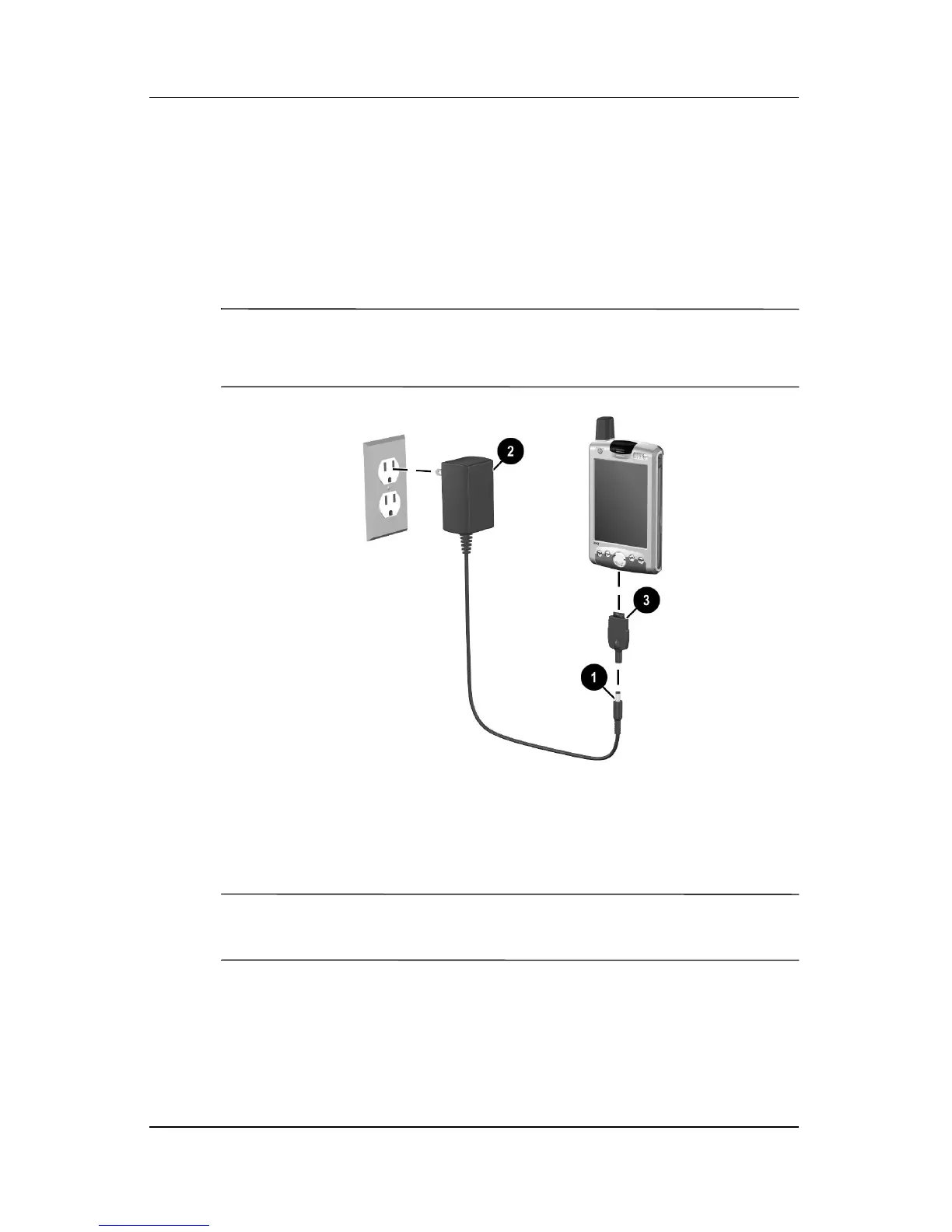13–6 User’s Guide
Managing the Battery
To charge the iPAQ Pocket PC using the AC Adapter:
1. Insert the AC Adapter plug into the AC Charger adapter 1.
2. Plug the AC Adapter into an electrical outlet 2.
3. Insert the AC Charger adapter into the bottom of the
Pocket PC 3.
Ä
CAUTION: To avoid damaging your Pocket PC or the AC Adapter,
check to be sure all connectors are properly aligned before connecting
them.
4. When the Power button indicator on the top of the Pocket PC
turns solid amber, the unit is fully charged and you can
disconnect the AC Adapter. The approximate time to fully
charge a drained battery is four hours.
NOTE: A standard battery can be charged in about four hours, an
optional extended battery takes longer.
