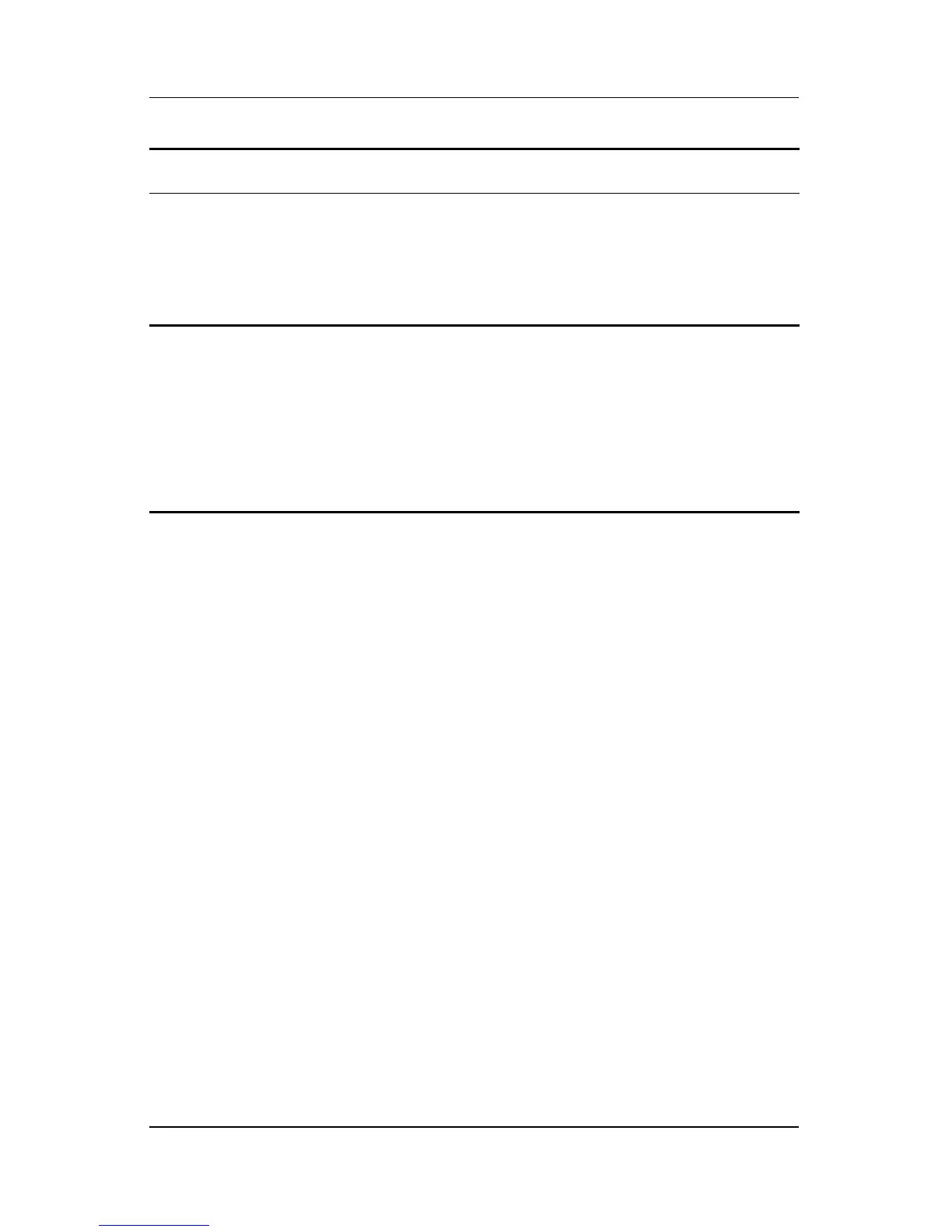14–14 User’s Guide
Troubleshooting
I cannot turn
Wi-Fi on.
■ Be sure you have enough battery charge. If the battery
is low, your Pocket PC will not turn on Wi-Fi in order to
conserve power.
■ Reset the device by using the stylus to lightly press the
Reset button.
I cannot connect
to an available
network with no
name.
1. Tap Start > Settings > Connections tab >
Connections > Advanced tab > Network Card.
2. Select Add New Settings.
3. Enter the network name (SSID).
4. Select the appropriate values in the Connects to: box.
5. If WEP settings are required, tap the Authentication
tab and enter them.
Problem Solution
(Continued)
