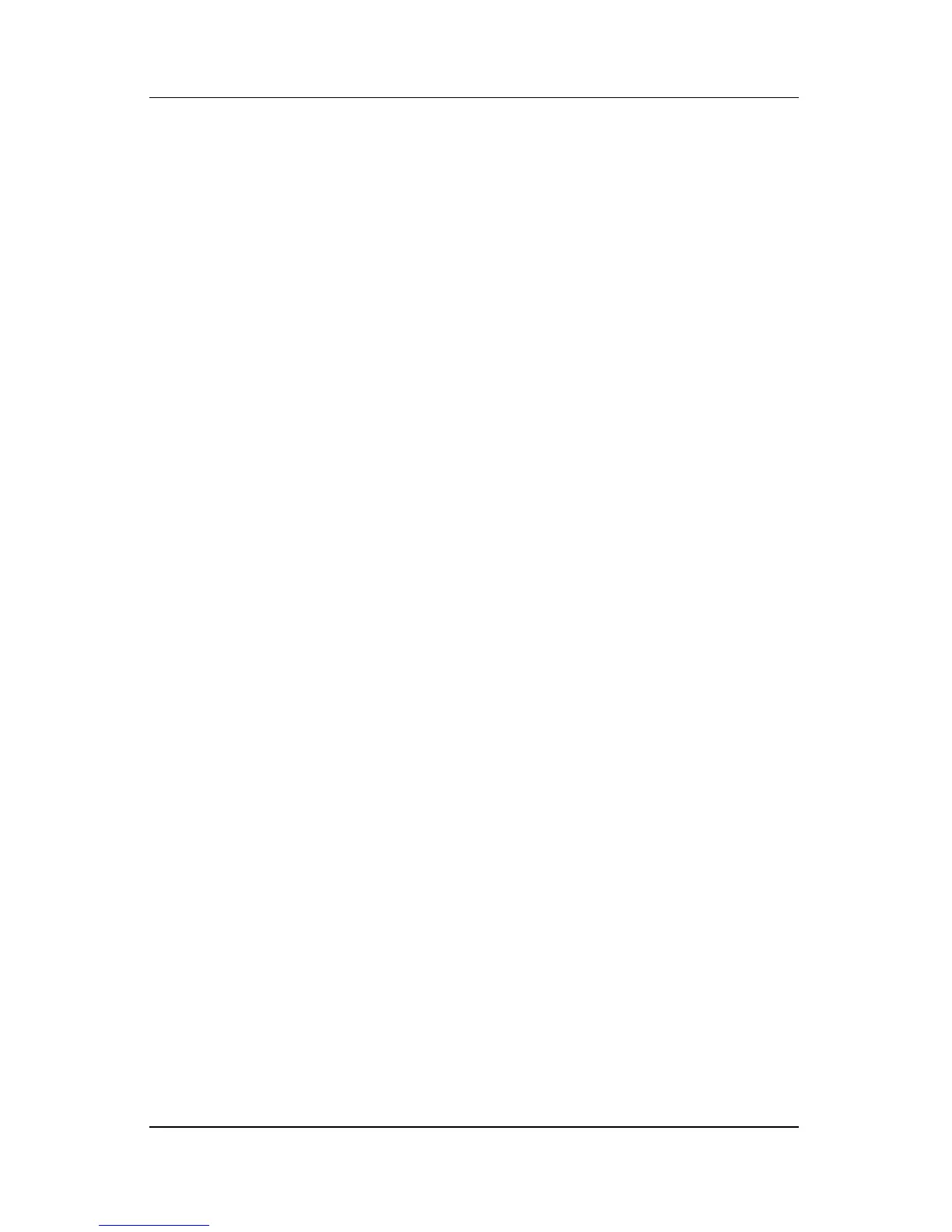vi www.hp.com User’s Guide
Contents
Modifying the GPRS Network Settings . . . . . . . . . 4–24
TTY Functionality for the Hearing-Impaired . . . . . 4–33
5 Managing Multiple Wireless Connections
Using the iPAQ Wireless Manager . . . . . . . . . . . . . . . . . 5–1
Power Buttons . . . . . . . . . . . . . . . . . . . . . . . . . . . . . . 5–2
Settings Buttons. . . . . . . . . . . . . . . . . . . . . . . . . . . . . 5–3
Managing Data Connections . . . . . . . . . . . . . . . . . . . 5–4
6 Making Your Data Connections
Impact of Data Connection When
Phone Call is Received. . . . . . . . . . . . . . . . . . . . . . . . . . . 6–2
Using GSM/GPRS Connections . . . . . . . . . . . . . . . . . . . 6–2
Creating a GPRS Connection . . . . . . . . . . . . . . . . . . 6–3
Creating a GSM Connection . . . . . . . . . . . . . . . . . . . 6–4
Switching Between GPRS and Wi-Fi . . . . . . . . . . . . 6–5
Switching Between Wi-Fi Access Points . . . . . . . . . 6–6
Setting Up a WAP Browser . . . . . . . . . . . . . . . . . . . . . . . 6–6
Viewing WAP Pages . . . . . . . . . . . . . . . . . . . . . . . . . 6–7
Connecting to a Private Network . . . . . . . . . . . . . . . . . . . 6–7
Setting Up VPN Server Connections. . . . . . . . . . . . . 6–7
Setting Up Proxy Server Settings . . . . . . . . . . . . . . . 6–8
Managing Your E-mail . . . . . . . . . . . . . . . . . . . . . . . . . . 6–8
Entering an Internet Address . . . . . . . . . . . . . . . . . . . . . . 6–9
Using a Favorites List . . . . . . . . . . . . . . . . . . . . . . . . . . . 6–9
7Using Wi-Fi
Getting Acquainted . . . . . . . . . . . . . . . . . . . . . . . . . . . . . 7–1
Learning the Terms . . . . . . . . . . . . . . . . . . . . . . . . . . . . . 7–2
Getting Started with Wi-Fi. . . . . . . . . . . . . . . . . . . . . . . . 7–4
Powering Wi-Fi On or Off. . . . . . . . . . . . . . . . . . . . . 7–4
Automatically Connecting to a Network . . . . . . . . . . 7–5
Manually Entering New Network Settings . . . . . . . . 7–5
Searching for Networks to Access. . . . . . . . . . . . . . . 7–7
