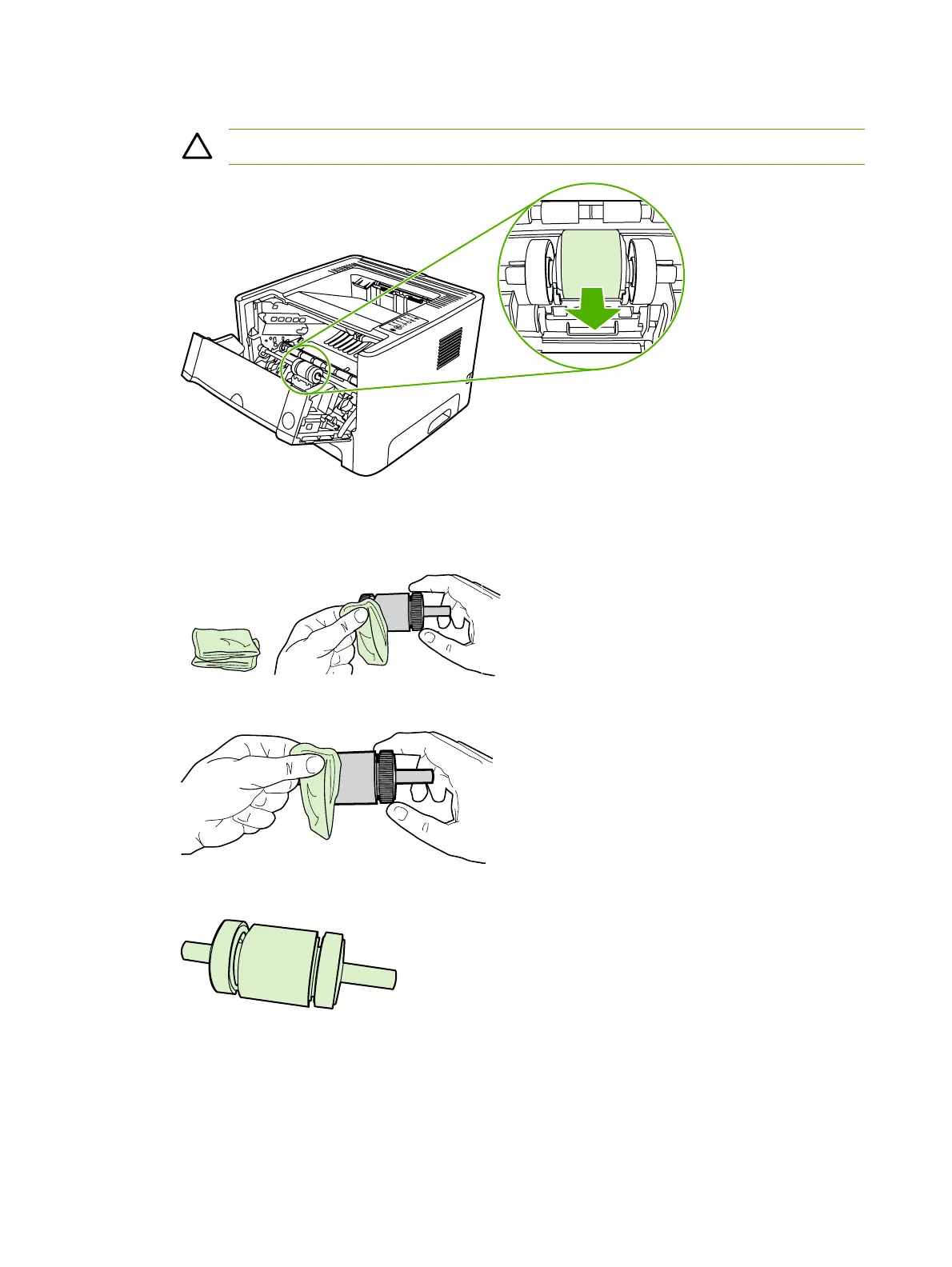6. Remove the pickup roller from the printer.
CAUTION Do not touch the pickup-roller pad.
7. Dab a lint-free cloth in water, and scrub the roller.
8. Using a dry, lint-free cloth, wipe the pickup roller to remove loosened dirt.
9. Allow the pickup roller to dry completely.
48 Chapter 4 Maintenance ENWW
For more information on the LaserJet P2015 Visit www.PrinterSupplies.com 800-551-1943
