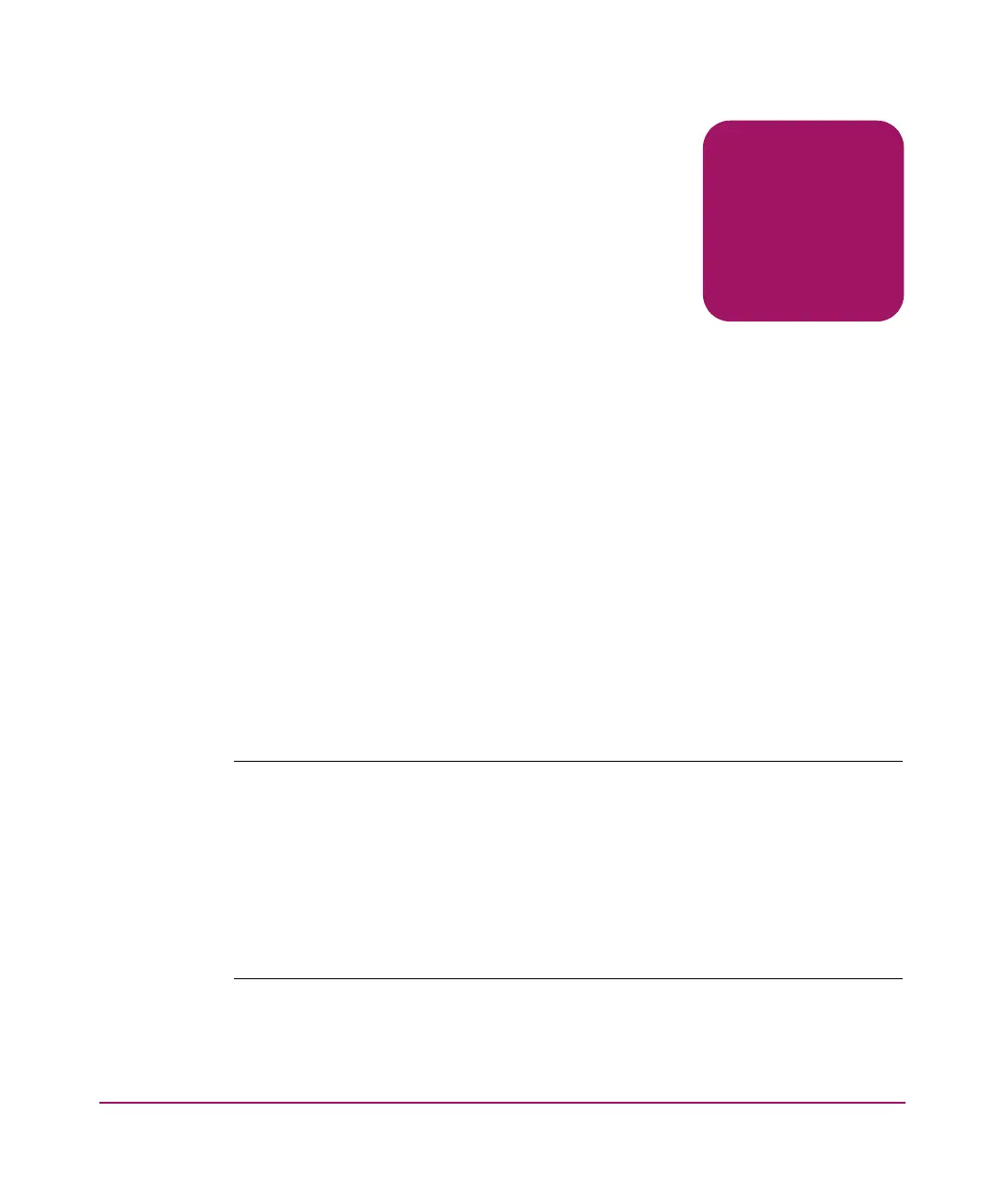13MSA1000 Installation Guide
1
Installation Procedures - for
all MSA1000 Deployments
Installing and configuring your MSA1000 includes the following steps, each of
which is illustrated in Figure 1 on the following page and is discussed in the
separate sections of this guide:
■ Step 1: Reviewing your Plans, page 15
■ Step 2: Preparing your Site, page 24
■ Step 3: Preparing your Servers, page 26
■ Step 4: Installing the HBA in your Servers, page 27
■ Step 5: Preparing your Switches & Hubs, page 28
■ Step 6: Installing Option Kits in your MSA1000, page 29
■ Step 7: Installing your MSA1000 in the Rack, page 30
■ Step 8: Connecting the Cables, page 41
■ Step 9: Powering On your MSA1000, page 48
■ Step 10: Configuring your MSA1000, page 51
Note: Please consider the following:
■ The MSA1000 must be installed in the sequence of steps listed in this guide. There
are specific dependencies and if you deviate from this sequence, you may have to
uninstall and then reinstall your MSA1000, beginning back at step 1.
■ Most of the text in this guide discusses preparing for and physically installing your
MSA1000. If your supplier is setting up your MSA1000 for you, provide them with
this guide. When you are ready to configure your MSA1000, review the
information in “Step 1: Reviewing your Plans” on page 15 and then proceed to
“Step 10: Configuring your MSA1000” on page 51.
