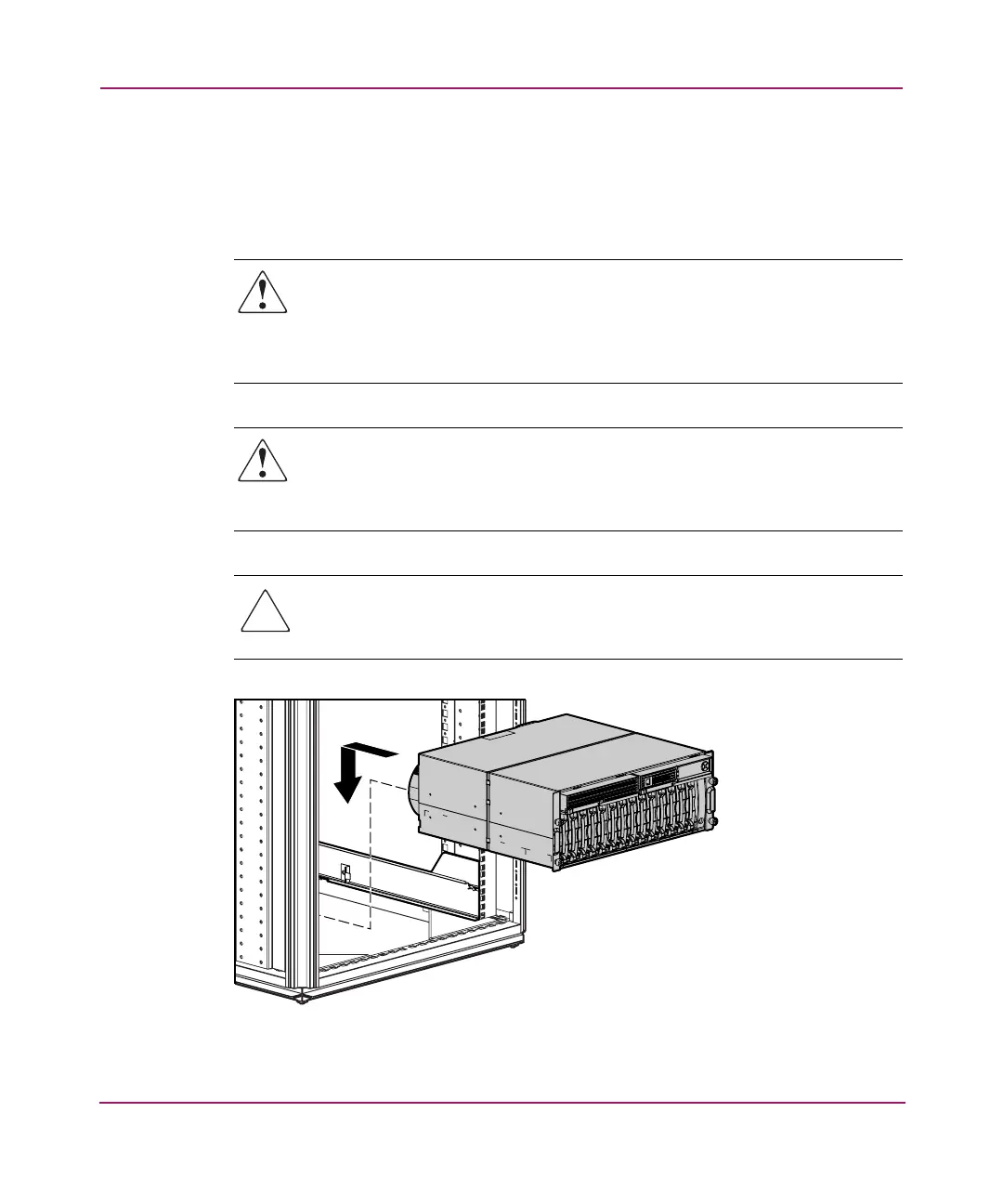Installation Procedures - for all MSA1000 Deployments
36 MSA1000 Installation Guide
Install the MSA1000 in the Rack
To install the MSA1000 in the rack:
1. Align the MSA1000 with the rails and slide it into the rack.
WARNING: The storage system weight, as assembled for shipping, exceeds
22.7 kg (50 lb). To reduce the risk of personal injury or damage to the
equipment, at least two people are required to lift the storage system during
removal or installation. Install the storage system in the lowest available
position in the rack.
WARNING: Always use at least two people to lift a storage system into the
rack. If the system is being loaded into the rack above chest level, a third
person MUST assist with aligning the system with the rails while the other two
people support the weight of the system.
Caution: To prevent storage system damage and to ease insertion of the
MSA1000 into the rack, support the weight of the MSA1000 and keep it level
when sliding the storage system into the rack.
Figure 8: Installing the MSA1000 in the rack