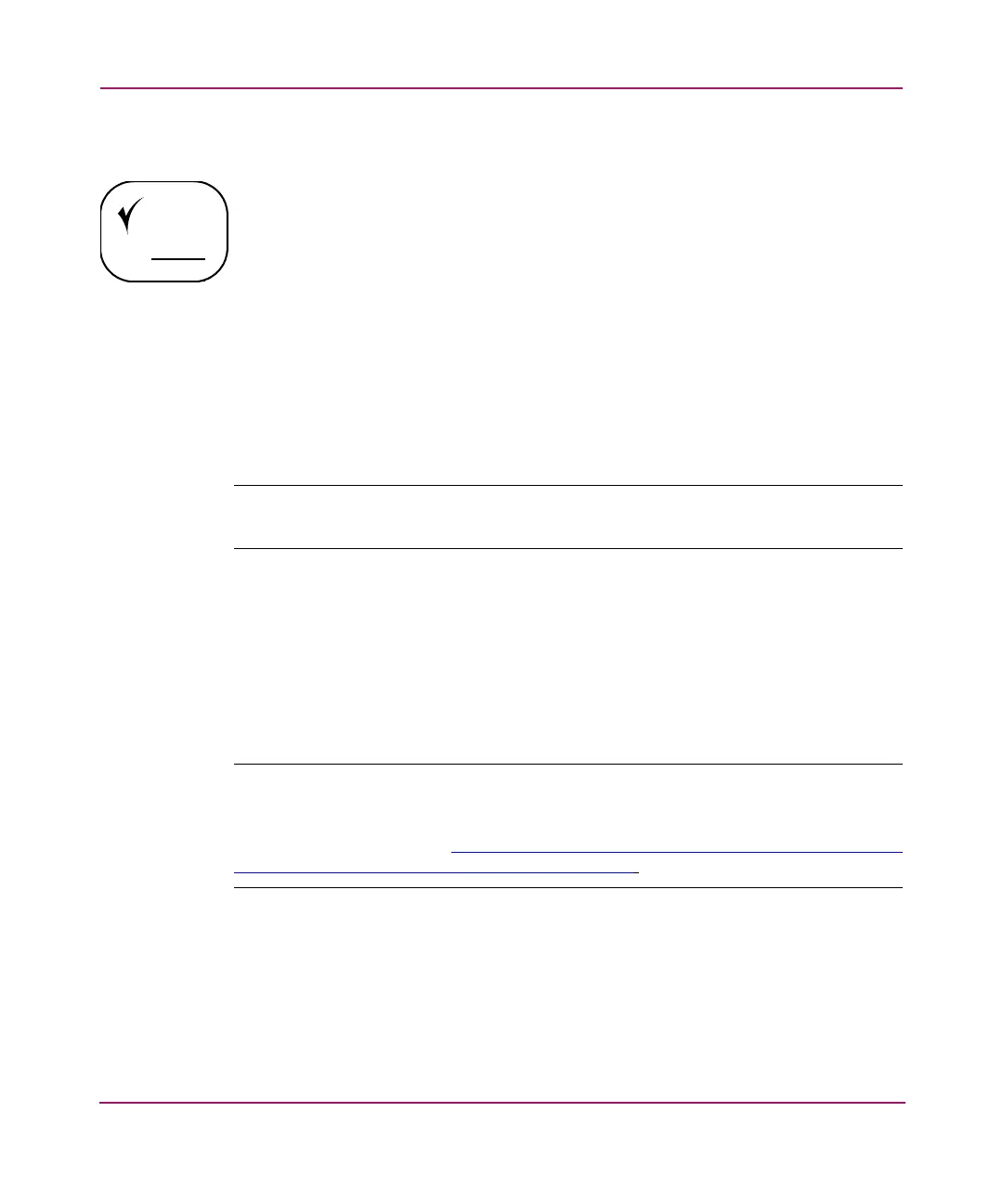Configuration Procedures - for Linux Environments
66 MSA1000 Installation Guide
Installing the ACU on your Linux Management Server
If you plan to use the ACU to configure the MSA1000 storage, perform the
following steps to install it on your server:
1. Insert the MSA1000 Support Software CD in the CD-ROM drive of the
server.
2. From the console, mount the CD-ROM and navigate to the /LINUX/onacu
directory on the CD.
3. List the contents of the directory and identify the RPM file for the ACU.
4. Install the ACU by entering:
rpm -Uvh rpm filename
where rpm filename is the name of the ACU rpm file.
Note: Warning messages regarding driver version dependencies may be displayed.
These messages do not affect the MSA1000 and may safely be ignored.
5. From the console, enable or disable remote access to the ACU by entering:
To enable remote access, enter:
/usr/sbin/cpqacuxe -R
To disable remote access, enter: /usr/sbin/cpqacexe -d
The ACU runs as a background daemon.
6. Remove the MSA1000 Support Software CD from the CD drive.
Note: The ACU runs in the background. Its icon is displayed in the system tray.
To launch the ACU and use it to configure your storage, see the
HP Array Configuration
Utility User Guide
. This guide is available on the MSA1000 Support Documentation
CD and the ACU website at
http://h18000.www1.hp.com/products/servers/proliant
storage/software-management/acumatrix/index.html.
