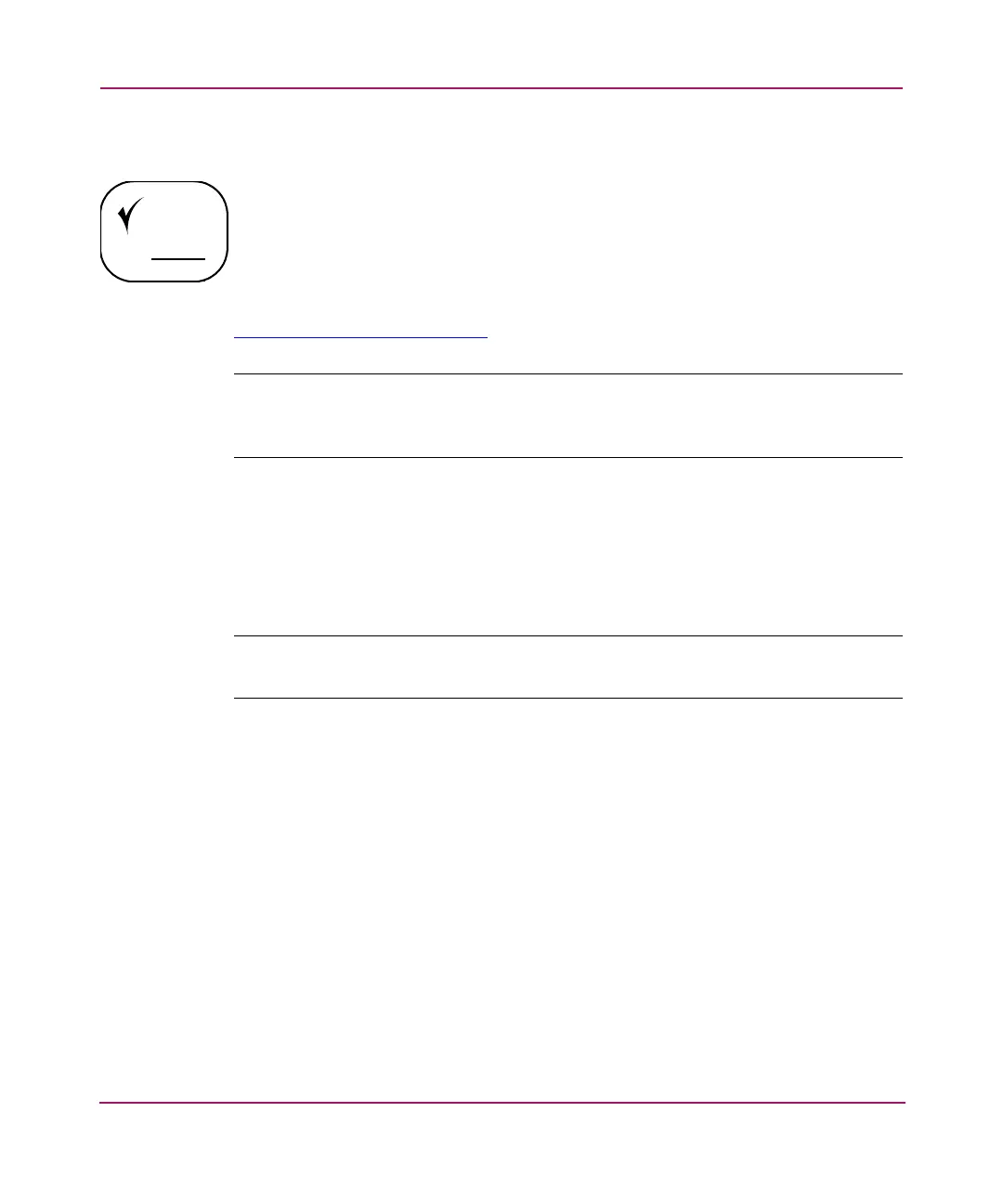Installation Procedures - for all MSA1000 Deployments
28 MSA1000 Installation Guide
Step 5: Preparing your Switches & Hubs
In an existing SAN, your switches and hubs are already set up and configured, but
if you are deploying your MSA1000 into a new SAN, you need to install and
configure your Fibre interconnect devices at this time.
To confirm that the interconnect device that you plan to use is approved for use
with the MSA1000, review the HP StorageWorks MSA1000 Compatibility Guide,
located on the MSA1000 Technical Documents Web page at
http://www.hp.com/go/msa1000
.
Note: Although the MSA1000 can support the use of some 1 Gb/s (gigabits per
second) devices, HP recommends connecting the MSA1000 only to 2 Gb/s devices.
Optimum performance is obtained through using the faster interconnect devices.
For both existing and newly installed switches, HP recommends reviewing the
documentation that came with the switch to make sure that the switch and the
server are set up correctly. You may want to examine the configuration settings of
your device. For example, you may want to set up zoning on the switch, establish
a workgroup or domain environment, or establish cascading patterns.
Note: For newly installed switches, make sure that you change the IP address of the
switch from the default value to a valid IP address.
Go to Appendix C: “My MSA1000 Worksheets” on page 97 and record
information about the interconnect devices that will connect to the MSA1000.
You will use this information about the switches later, when connecting to the
MSA1000 and configuring your storage.