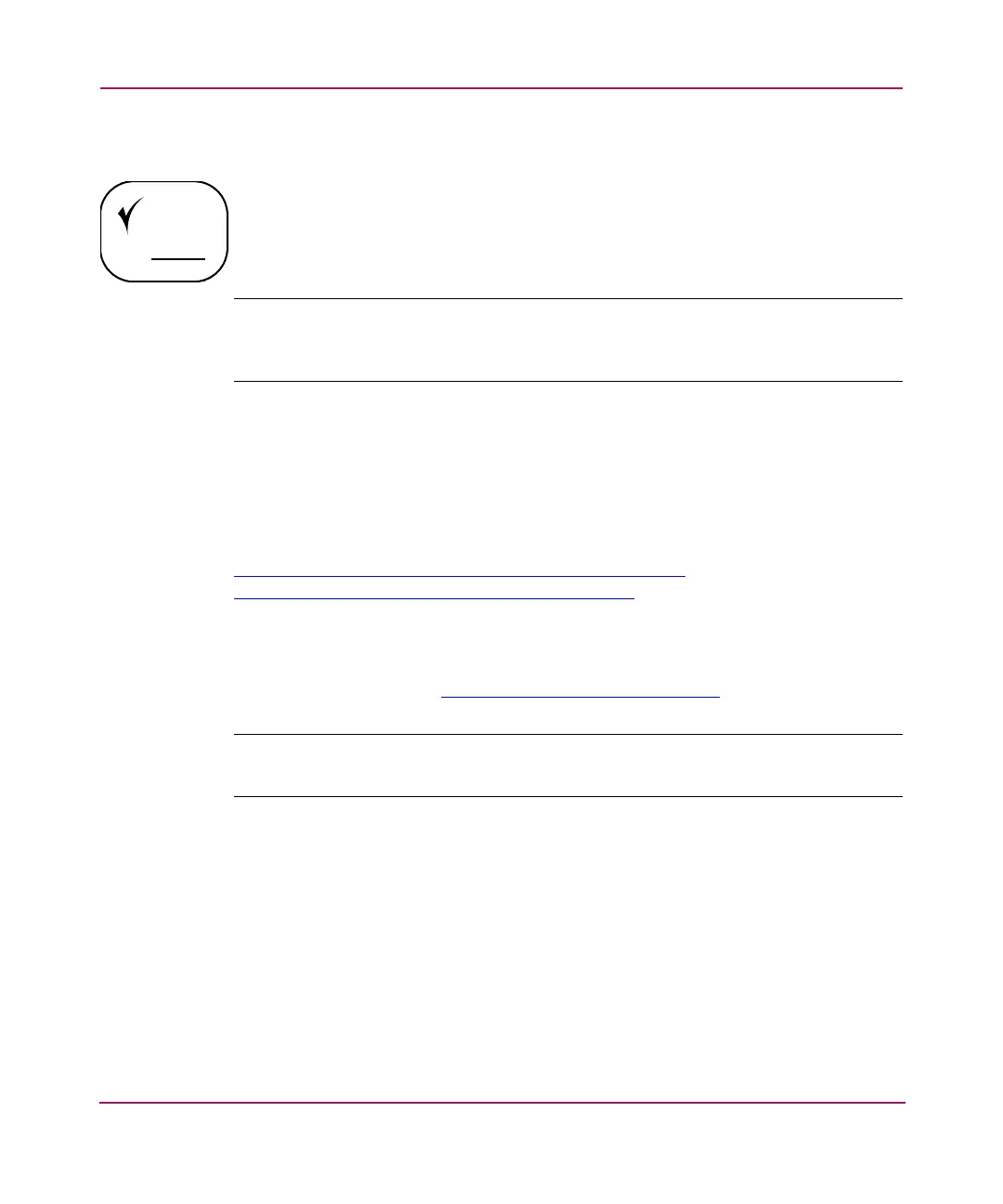Configuration Procedures - for Windows Environments
61MSA1000 Installation Guide
Configuring the Storage Arrays and Logical Volumes
Planning the storage configuration is critical to the successful and efficient
deployment of any storage array system. As discussed in Chapter 1: “Installation
Procedures - for all MSA1000 Deployments,” plans should include decisions
about total system capacity, fault-tolerance, performance, and availability.
Note: Refer to “Plan How you Want to Configure your Storage” on page 18 and
“Review MSA1000 Installation Best Practices” on page 21 for help developing a
configuration plan.
After your storage plan is developed, configure the storage by using your chosen
configuration tool. Depending on your server operating system and your
preference, available configuration tools include the ACU and the CLI.
For information on using the ACU to configure your storage, see the HP Array
Configuration Utility User Guide. This guide is available on the MSA1000
Support Documentation CD and the ACU website at
http://h18000.www1.hp.com/products/servers/proliant
storage/software-management/acumatrix/index.html
.
For information on using the CLI to configure your storage, see the HP
StorageWorks Modular Smart Array 1000 Command Line Interface Reference
Guide. This guide is available on the MSA1000 Support Documentation CD and
the MSA1000 website at
http://www.hp.com/go/msa1000
.
Note: In redundant-controller configurations, refer to your Secure Path documentation
for additional configuration information.
