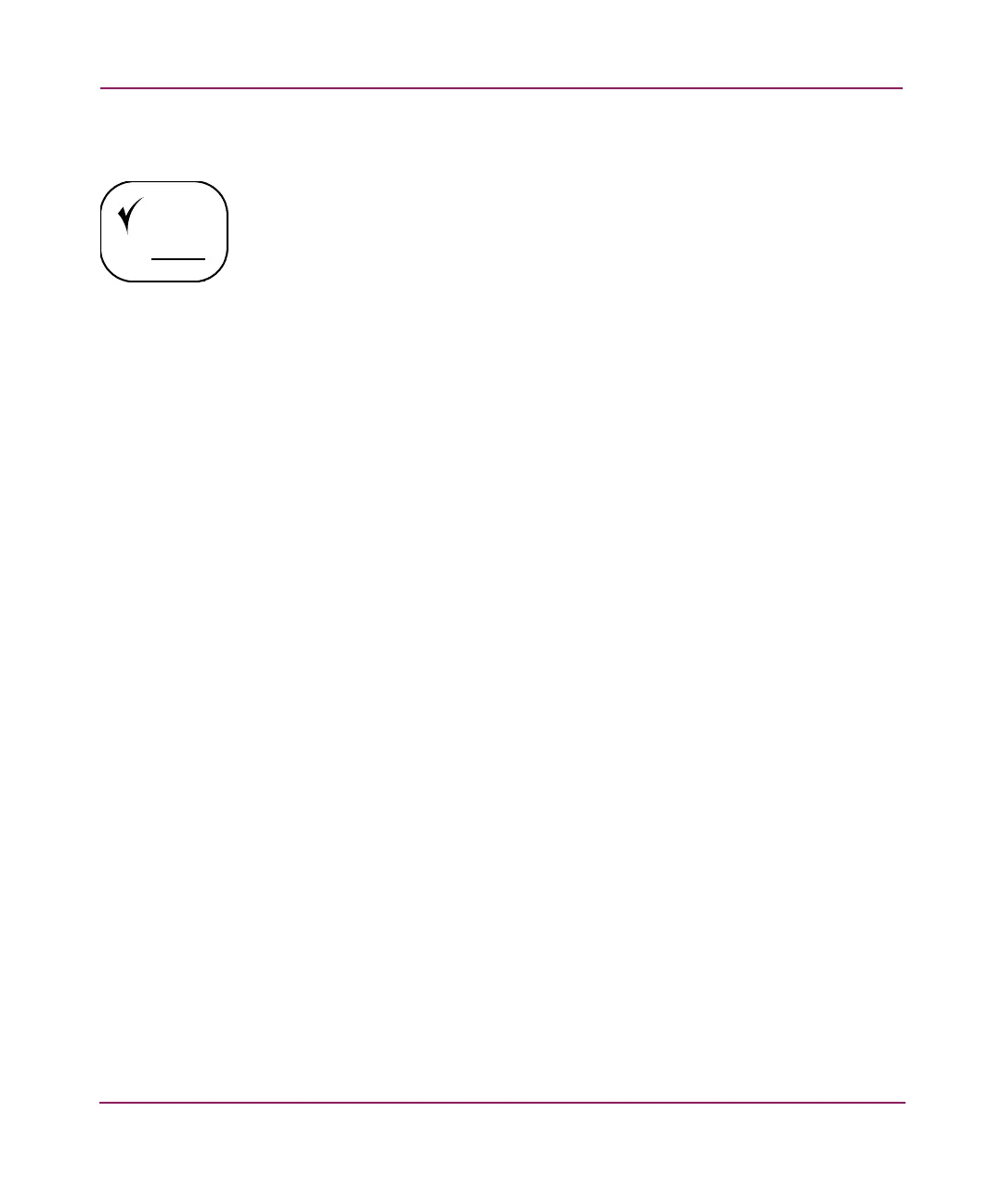Configuration Procedures - for OpenVMS Environments
75MSA1000 Installation Guide
Obtaining World Wide Port Names
When setting your connection to the MSA1000, you must supply the WWPNs of
the Fibre Channel adapters on the OpenVMS system.
To obtain the WWPNs:
1. From OpenVMS, use the following DCL command:
$ show device fg/full
The following information is displayed:
Device FGA0: device type KGPSA Fibre Channel, is online,
shareable, error logging is enabled.
Error count0Operations completed0
Owner Process““Owner UIC[SYSTEM]
Owner process ID00000000Dev ProtS:RWPL,O:RWPL,G,W
Reference count0Default buffer size0
Current preferred CPU Id0Fastpath1
FC Port Name1000-0000-C922-4659FC Node Name2000-0000-C922-4659
Device FGB0: device type KGPSA Fibre Channel, is online,
shareable, error logging is enabled.
Error count0Operations completed0
Owner Process““Owner UIC[SYSTEM]
Owner process ID00000000Dev ProtS:RWPL,O:RWPL,G,W
Reference count0Default buffer size0
Current preferred CPU Id0Fastpath1
FC Port Name1000-0000-C921-5B6EFC Node Name 2000-0000-C921-5B6E
2. Record the WWPNs (FC Port Name in the previous example) for use later
in this procedure.
WWPN: _________________________
WWPN _________________________