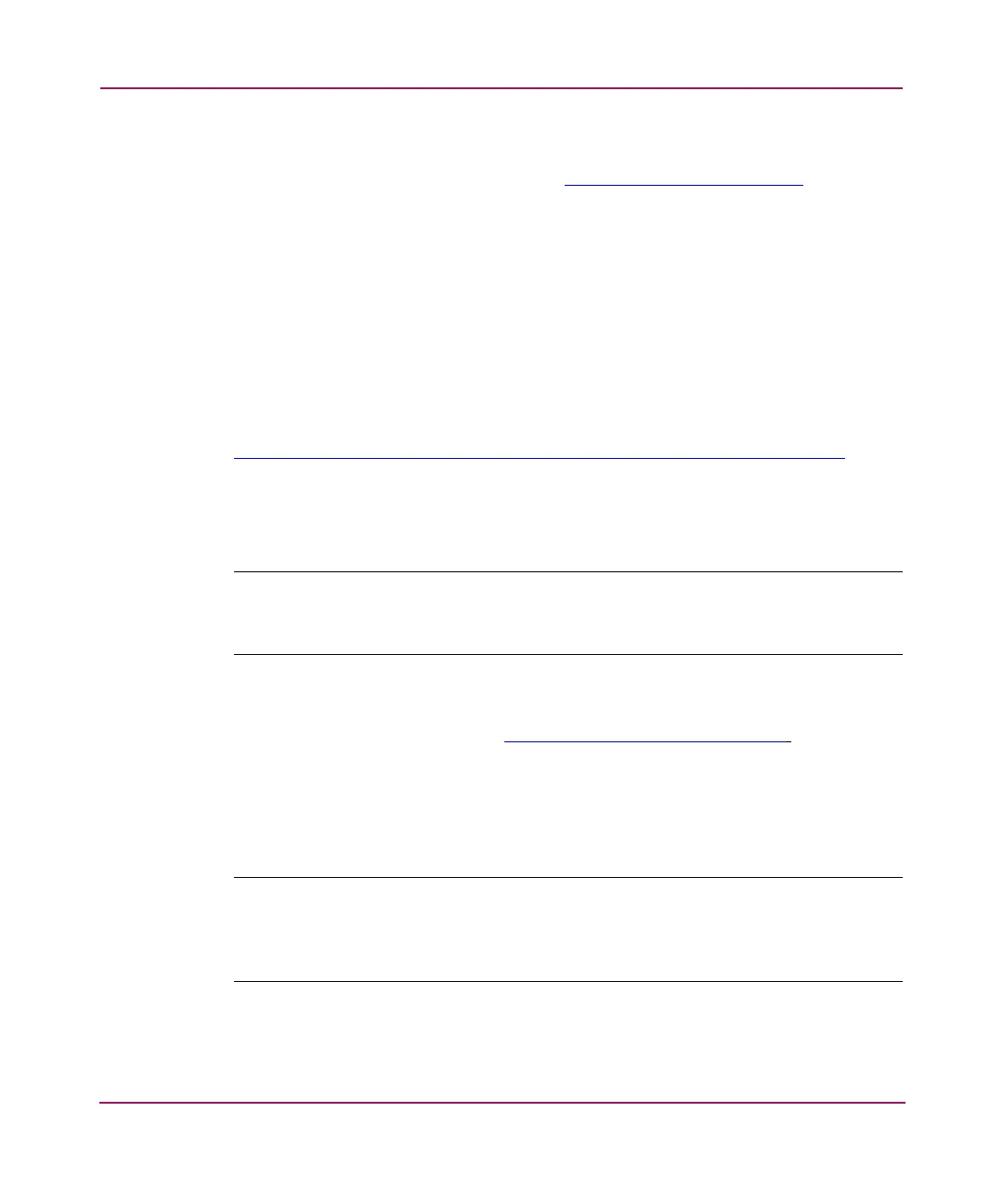Installation Procedures - for all MSA1000 Deployments
16 MSA1000 Installation Guide
For Information about SANs
Go to the SAN Infrastructure website at
http://www.hp.com/go/SAN
.
The SAN Infrastructure website provides information about building a SAN.
Among the other information on the website, please locate, read, and print:
■ HP StorageWorks SAN Design Guide
The SAN design guide provides information on designing and building large
Storage Area NetWorks (SANs), including design considerations and rules,
common SAN topologies, SAN security, and best practices.
For Information about Clustering
Go to the High Availability website at
http://h18000.www1.hp.com/solutions/enterprise/highavailability/index.html
The High Availability website provides information about planning for and
installing clustered-servers. If you plan to connect your MSA1000 to a cluster, HP
recommends that you browse through the information available on this website.
Note: In addition to specific information about clustering, this website contains a
variety of planning and best practices documents that are applicable to all server and
storage sub-systems.
For Information about Multi-Path (Redundant) Environments
Go to the Secure Path website at
http://www.hp.com/go/securepath.
The Secure Path website provides information about planning for and installing
server and storage devices in multi-path environments. If you plan to operate your
MSA1000 in a redundant configuration, browse through the information available
on this website.
Note: In addition to providing a unique version of Secure Path for each supported
operating system, versions are available for MSA1000-only environments. If your SAN
environment will include MSA Controllers only, you may use the appropriate
“Workgroup Edition” of Secure Path.
