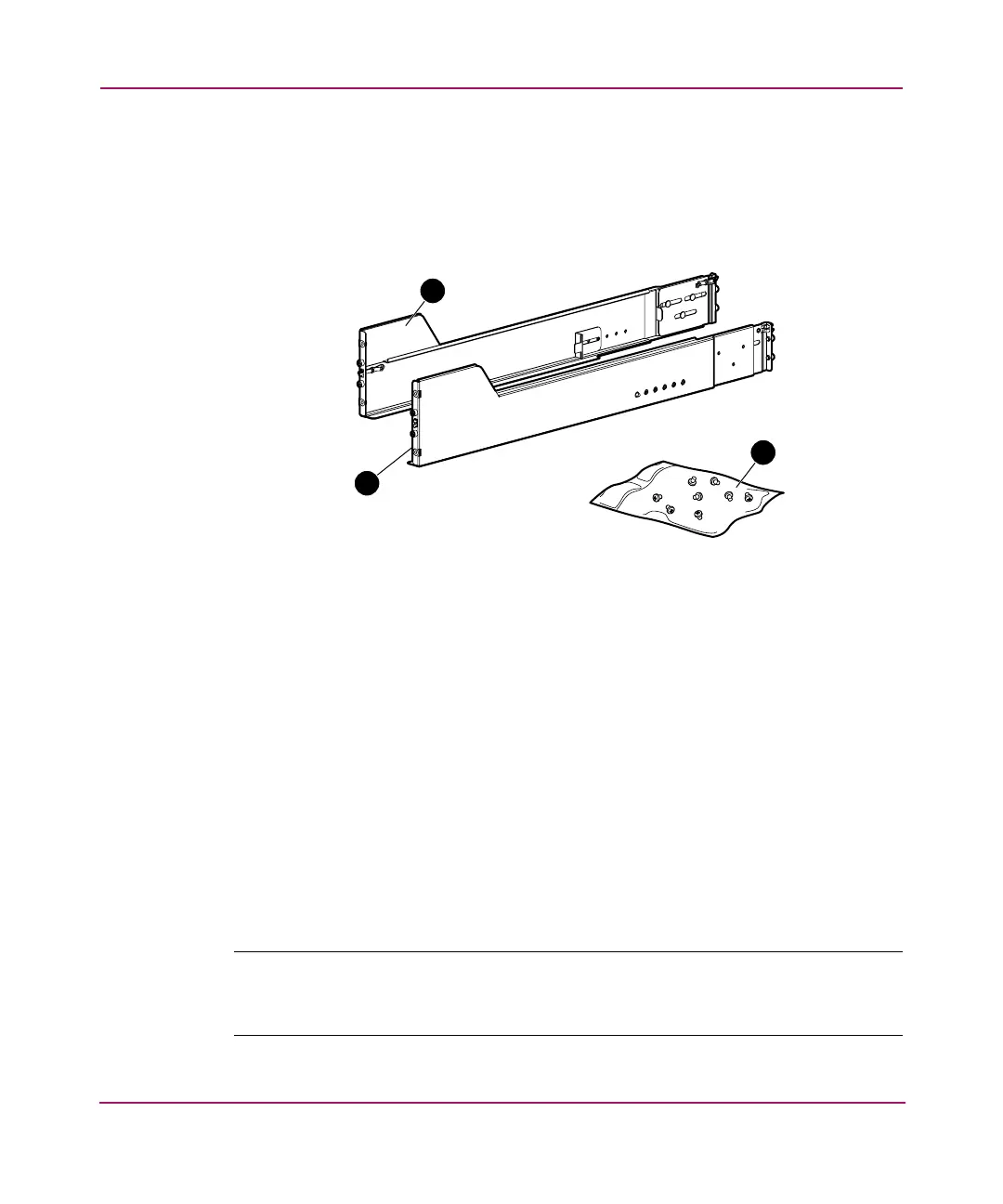Installation Procedures - for all MSA1000 Deployments
31MSA1000 Installation Guide
Attach the Mounting Rails to the Rack
The items supplied in the rail kit include:
Converting the Rack Rails for Round-Hole Racks
The rack rails ship configured for square-hole racks, but can be converted for use
in round-hole racks.
To convert the rack rails for use in a round-hole rack:
1. Locate the bag of miscellaneous hardware that ships with the rack rails and
remove the eight round-hole pins.
2. Use a No. 2 Phillips screwdriver to remove the standard pins from the front
and back ends of the rail.
See Figure 3 on the following page for the location of the pins.
Note: Unless you are converting the rails for use in round-hole racks, do not remove
the pins from the ends of the rack rails. These load-bearing pins are designed to fit
through the holes without being removed.
1 Rack rail (left)
2 Rack rail (right)
3 Pins for round-hole conversion
2
1
3
