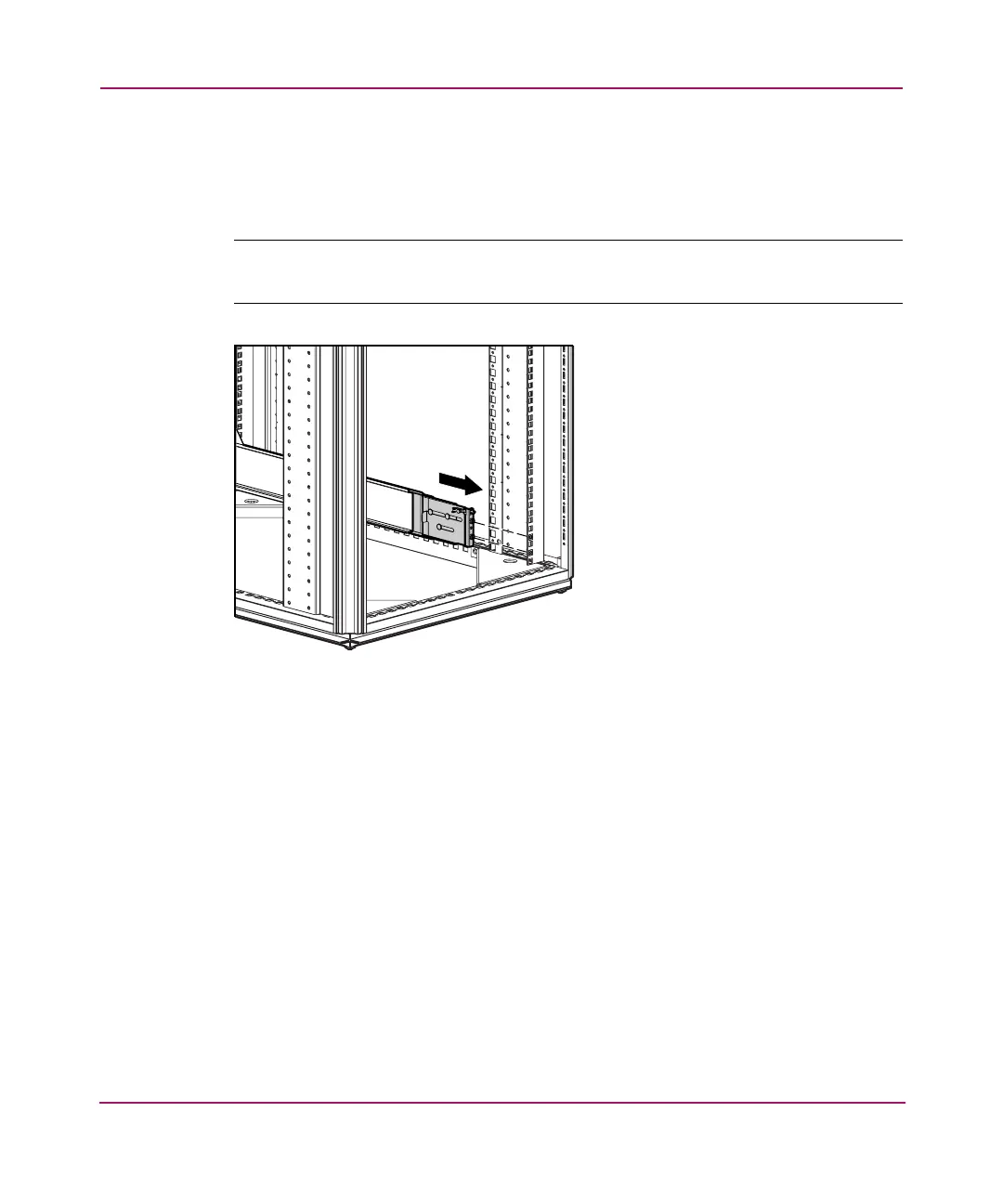Installation Procedures - for all MSA1000 Deployments
35MSA1000 Installation Guide
3. Slide the back end of the left rack rail into the inside rear of the rack.
Be sure that the pins extend through the holes marked during the rack
template procedure.
Note: Be sure that the scissor-type locking latch engages when the end of the rail seats
into the rack uprights.
Figure 7: Installing the back of the left rail into the rack
4. Repeat steps 2 and 3 for the right rack rail.