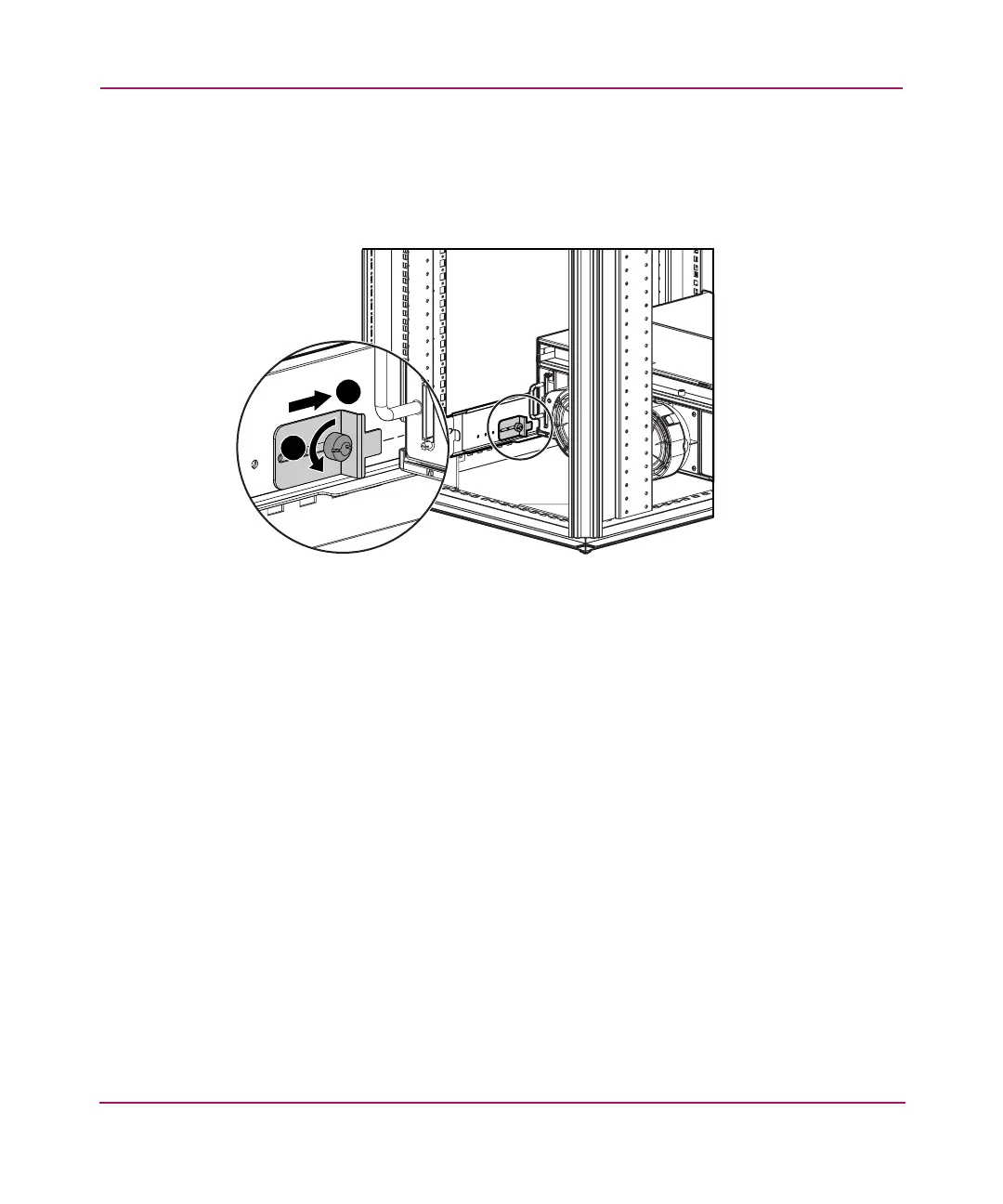Installation Procedures - for all MSA1000 Deployments
38 MSA1000 Installation Guide
4. To secure the MSA1000 in the rack for shipping:
a. Loosen the thumbscrew on the shipping bracket.
b. Slide the shipping bracket forward until it engages the MSA1000 chassis.
Figure 10: Securing the shipping bracket
c. Tighten the thumbscrew.
1
2