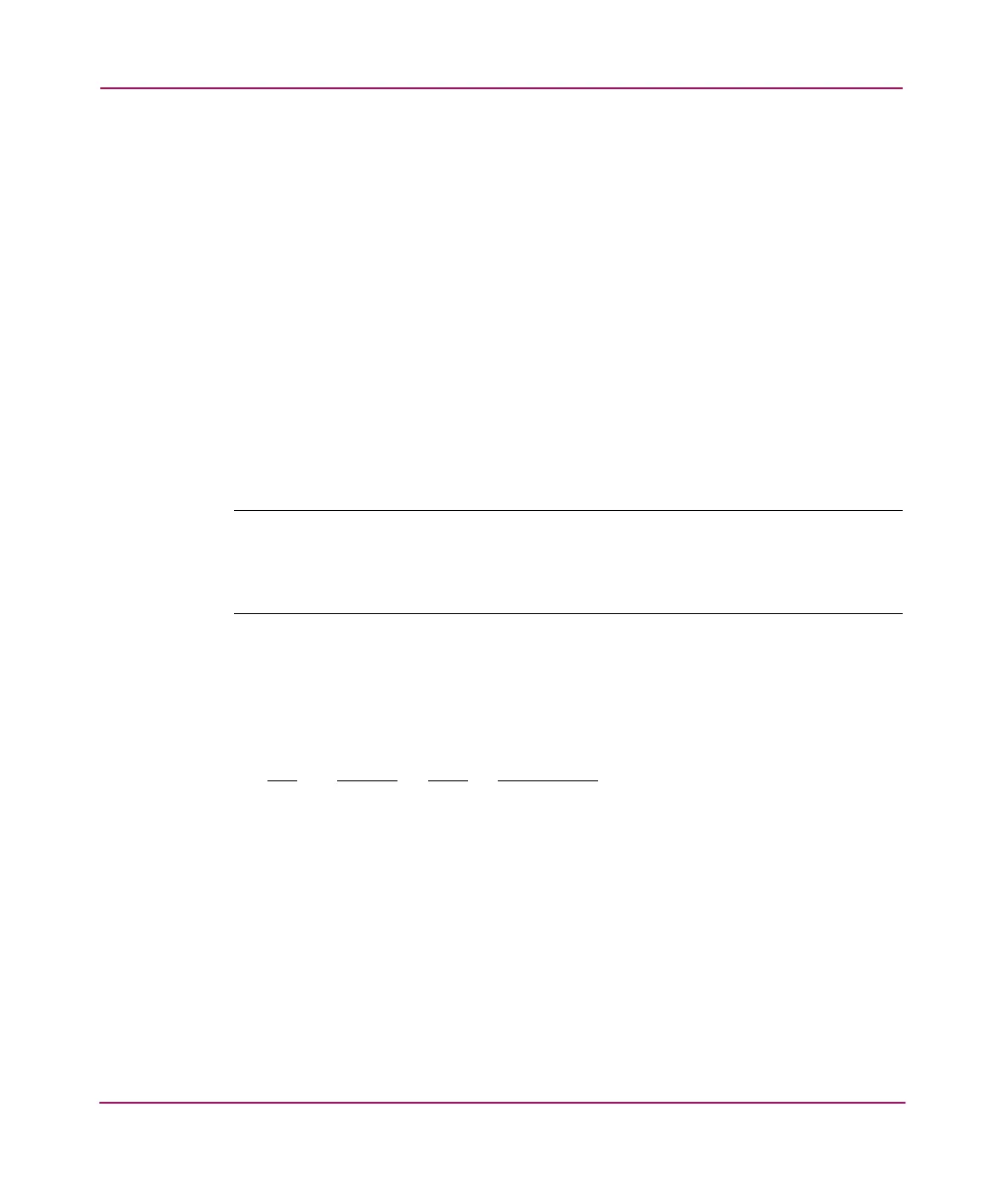Configuration Procedures - for Tru64 UNIX Environments
85MSA1000 Installation Guide
Command for device 237:
# /sbin/hwmgr show scsi -full -id 237
SCSI DEVICEDEVICEDRIVERNUMDEVICEFIRST
HWID:DEVICEIDHOSTNAMETYPESUBTYPEOWNERPATHFILEVALIDPATH
237:36 deliraidnone0 4 scp2[5/2/0]
WWID:02000008:5008-05f3-0001-bdb0
BUS TARGET LUN PATH STATE
5 2 0 valid
5 3 0 valid
6 2 0 valid
6 3 0 valid
In this example, the MSA1000 controller that requires a firmware upgrade has
a NODE_ID of 500805F3-0001BA20. The device with HWID 236 has a
WWID of 5008-05f3-0001-ba20. The WWID matches the NODE_ID,
so the MSA1000 with hardware ID 236 is the MSA1000 to receive the
firmware upgrade.
Note: The MSA1000 and hwmgr display the WWID differently. The MSA1000
displays two 32-bit hex numbers using upper case characters. The hwmgr displays four
16-bit hex numbers and uses lower case characters. Disregard the number 02000008
in the hwmgr display. This number is not part of a WWID.
3. Refer to step 2 and obtain the possible bus/target/LUN values for the
MSA1000 with the hardware ID for which the NODE_ID and WWID match.
In the example of step 2, hardware ID 236 is a match.
As shown in step 2, the possible bus/target/LUN values are:
BUS TARGET LUN PATH STATE
5 1 0 valid
5 0 0 valid
6 1 0 valid
6 0 0 valid
4. Record these bus/target/LUN values in the System Information Table.
5. Locate the MSA1000 that requires the firmware upgrade.
If the MSA1000 has a dual-controllers, remove the left controller
(controller 2). The error light on the right controller lights, and the right
controller displays the following error message:
REDUNDANCY FAILED, NO SECOND CONTROLLER.
You can safely ignore this error message.