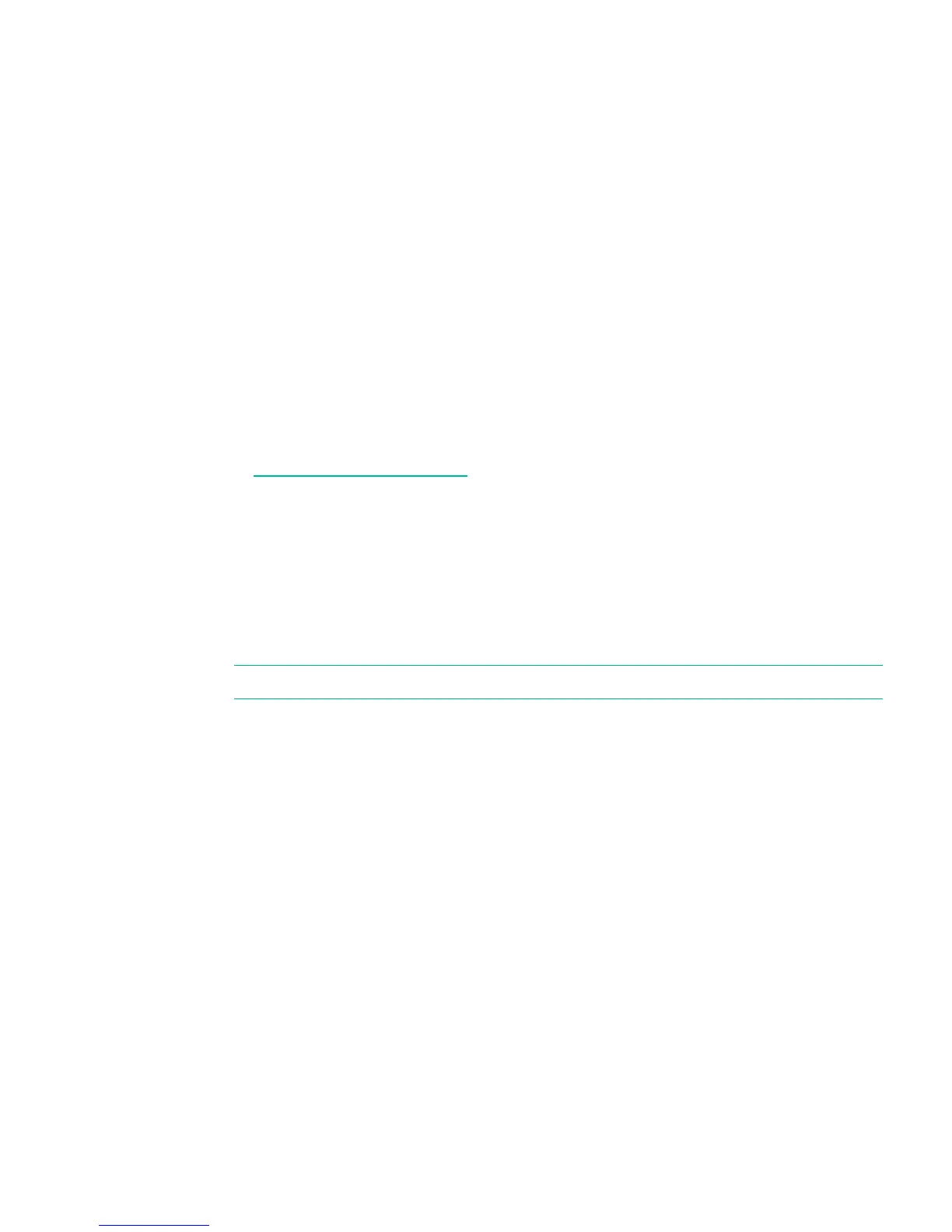• Does the operating system detect the library?
• Does the operating system detect the library, but list it as a generic device?
Based on the extent of the detection problem, check the following:
• If neither the application software nor operating system detects the tape drive, or they do
not detect both the tape drive and the library:
◦ Verify that all SAS cables are securely connected on both ends. If the mini-SAS
connectors that connect to the tape drive and some HBAs will not plug in, check the
key. The mini-SAS connector on the tape drive is keyed at location four, which is the
standard location for end devices. If the connector on the cable is keyed in a different
location, not only will the connector not plug in, but the cable probably will not work.
◦ Check the length and integrity of your SAS cabling. For reliable operation, do not use
a SAS cable longer than six meters. Do not use a cable adapter or converters between
the HBA and the library.
◦ Check the SAS connectors for damage or debris.
◦ Verify that your HBA is supported by the host computer and qualified with the library.
For current HBA compatibility information, see the BURA Data Agile Compatibility Matrix
at http://www.hpe.com/info/ebs.
◦ Verify that your HBA has the latest firmware.
• If the application software or operating system detects the tape drive, but not the library:
◦ Verify that multiple LUN support is enabled on the HBA. The device uses two Logical
Unit Numbers (LUNs) to control the tape drive (LUN 0) and robotic (LUN 1). The device
requires an HBA with multiple LUN support and multiple LUN support must be enabled
on the host computer. When multiple LUN support is not enabled, the host computer
can see the tape drive, but not the library.
NOTE: Many RAID or array controllers do not provide multiple LUN support.
• If the application software or operating system does not detect any devices on the HBA:
Verify that the SAS host adapter is installed correctly. Refer to the manual that came
with your host adapter for installation and troubleshooting instructions. Pay particular
◦
attention to any steps describing configuration settings. Make sure that the host adapter
is properly seated in the motherboard slot and the operating system correctly detects
the host adapter.
◦ Verify that the proper device driver is installed for the SAS host adapter.
Detection problems after installing a SAS drive 133
