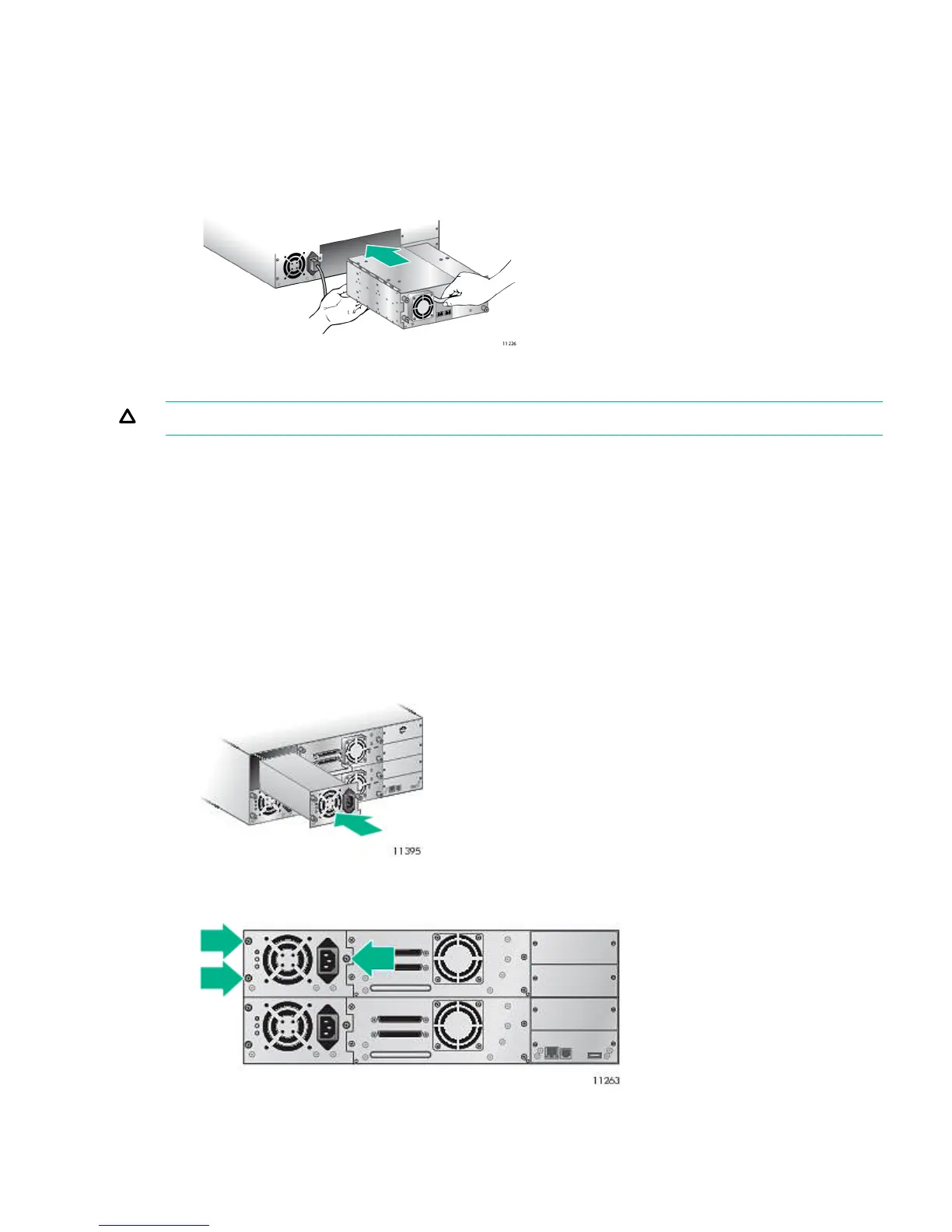2. Remove the face plate covering the drive bay by removing the screws holding it in place.
Remove one drive bay cover to install a half-height tape drive; remove two drive bay covers
to install a full-height tape drive.
3. Holding the tape drive by the handle and supporting it from the bottom, position the drive on
the alignment rails and then slide the tape drive into the drive bay until it is flush with the
back of the library.
4. Tighten the blue captive screws with your fingers to secure the tape drive to the chassis.
CAUTION: All drive bays without tape drives installed must have drive bay covers installed.
Installing a redundant power supply
If you have a redundant power supply for the MSL4048, MSL8048, or MSL8096 tape library, you
can install it now or wait until the installation process is complete.
To install the redundant power supply:
1. Verify that the power to the library is off and the power cord is not attached.
2. On the back of the library, locate the second power supply bay, which is directly above the
existing power supply.
3. Using a #2 Phillips screwdriver, remove the screws that attach the bay cover to the chassis.
4. Position the new power supply on the alignment rails and push it into the library until it is
flush with the back panel.
5. Tighten the blue thumbscrews by hand to secure the power supply to the chassis.
Installing a redundant power supply 35
