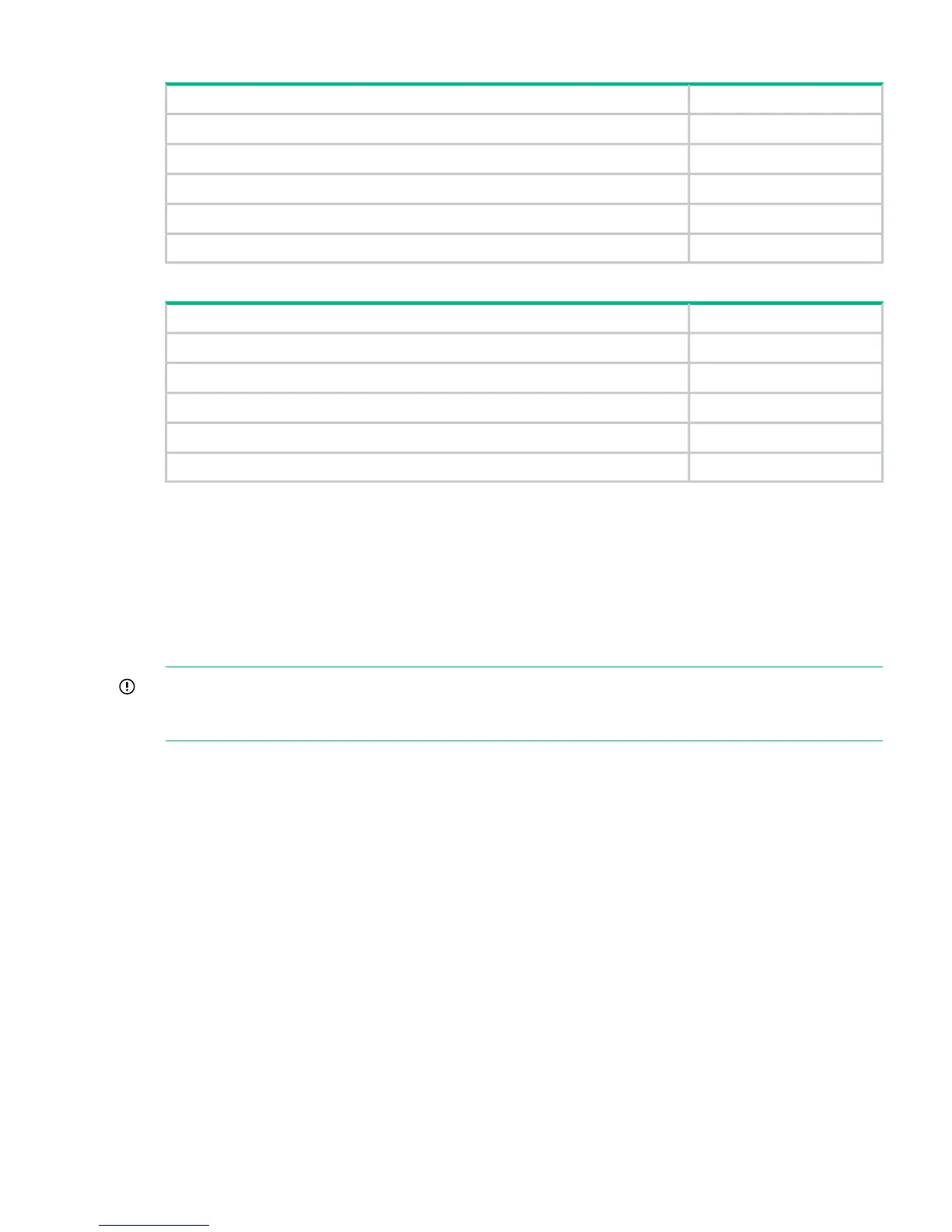Table 14 LTO-6 Ultrium 6250 tape drive
Part numberCartridge type
C7976AHPE LTO-6 Ultrium 6.25TB MP RW Data Tape, purple
C7976BHPE LTO-6 Ultrium 6.25TB BaFe RW Data Tape, purple
C7976WHPE LTO-6 Ultrium 6.25TB MP WORM Data Tape, two-tone (purple and gray)
C7976BWHPE LTO-6 Ultrium 6.25TB BaFe WORM Data Tape, two-tone (purple and gray)
C7978AHPE Ultrium universal cleaning cartridge, (50 cleans), orange
Table 15 LTO-7 Ultrium 15000 tape drive
Part numberCartridge type
C7977AHPE LTO-7 Ultrium 15TB MP RW Data Tape, blue
C7977BHPE LTO-7 Ultrium 15TB BaFe RW Data Tape, blue
C7977WHPE LTO-7 Ultrium 15TB MP WORM Data Tape, two-tone (blue and gray)
C7977BWHPE LTO-7 Ultrium 15TB BaFe WORM Data Tape, two-tone (blue and gray)
C7978AHPE Ultrium universal cleaning cartridge, (50 cleans), orange
Magazines
The device has removable magazines. Magazine access is password protected. For safety
reasons, the robotic motion is stopped when a magazine is removed.
The magazines can be released using the OCP, the RMI, or by a manual release. Hewlett Packard
Enterprise recommends releasing the magazine using the OCP or RMI. The magazine must only
be removed manually when the OCP or RMI process has failed, or the device no longer has
power.
IMPORTANT: To manually release a magazine, see “Releasing the magazines
manually” (page 145). However, this manual process should only be used if the magazine cannot
be released using the OCP or the RMI.
The slot numbering scheme for the MSL2024 is shown in Figure 20 (page 48).
Magazines 47
