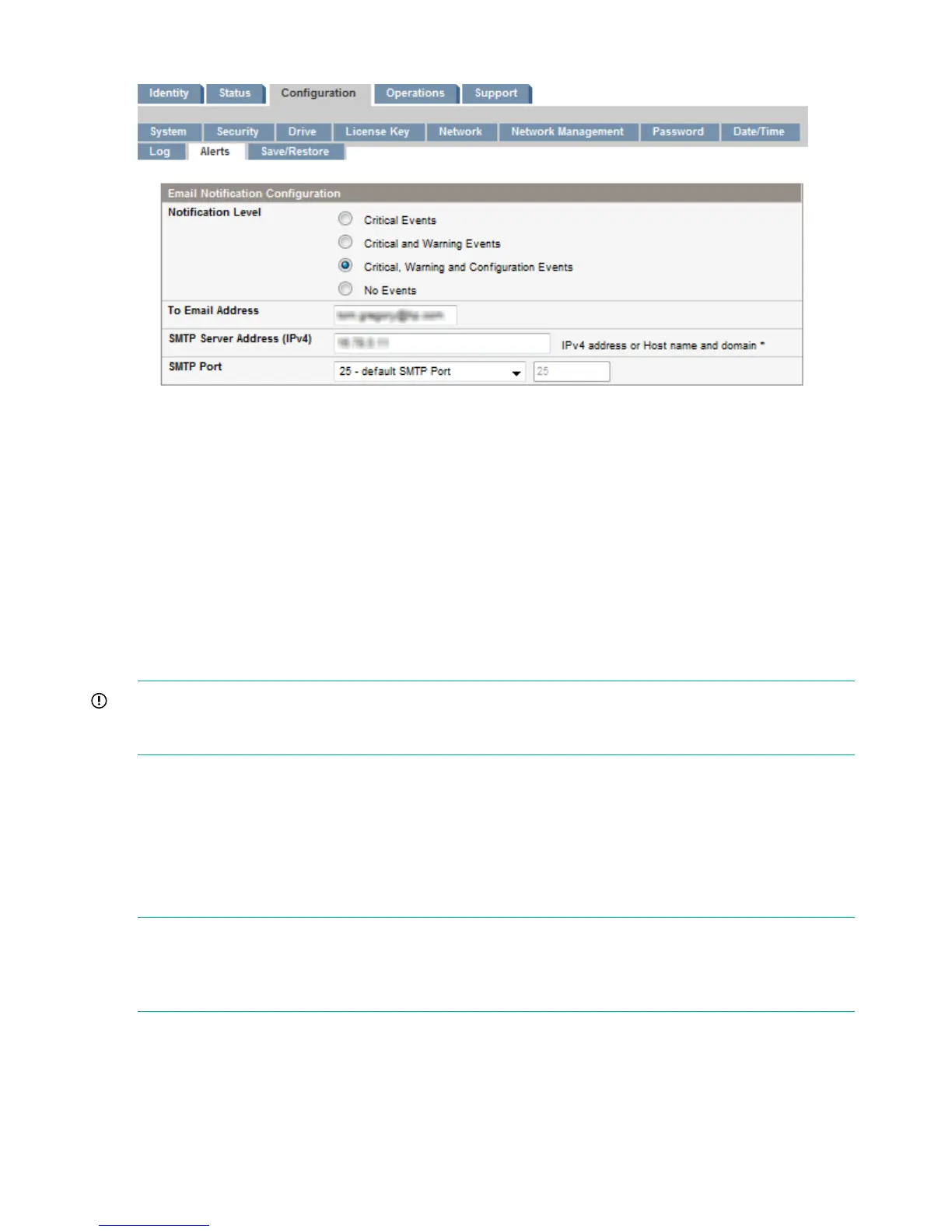Figure 53 Configuration > Alerts page
You can change the:
• Notification Level — the types of events for which the device should send e-mail
• To Email Address — the address to which to send the reported events (e.g.
firstname.lastname@example.com). Only one email address can be configured.
• Email Domain — domain of the return e-mail address (e.g. example.com)
• SMTP Server Address — IP address of the SMTP server
Saving and restoring the device configuration and restoring factory defaults
Use the Configuration > Restore defaults page to restore the factory defaults, reset the
administrator password to null, or save the device configuration database to a file. The device
will perform an inventory after the defaults are restored.
IMPORTANT: Once you reset the administrator password to null, you will not be able to access
the administrator functions in the RMI until you set an administrator password through the OCP.
To change the administrator password, use “Configuration > Password page” (page 78).
The saved configuration database will make it easier to recover the device configuration if you
need to replace the chassis or library controller. This feature is also useful when installing multiple
devices. Either save the configuration before configuring the network or ensure that only one
device with the same network configuration is on the network at a time until they have unique
network identities.
For a list of the configuration settings that are saved to file and can be reset to the factory defaults
or restored, see “Default settings” (page 207).
NOTE: You can save the device configuration to a USB flash drive from the OCP. For the
MSL2024, see Saving and restoring the library configuration (Configuration> Save/Restore
Configuration) (page 103). For the MSL4048, MSL8048, and MSL8096, see Saving and restoring
the Library configuration (Configuration > Save/Restore) (page 126).
80 Operating the tape library
