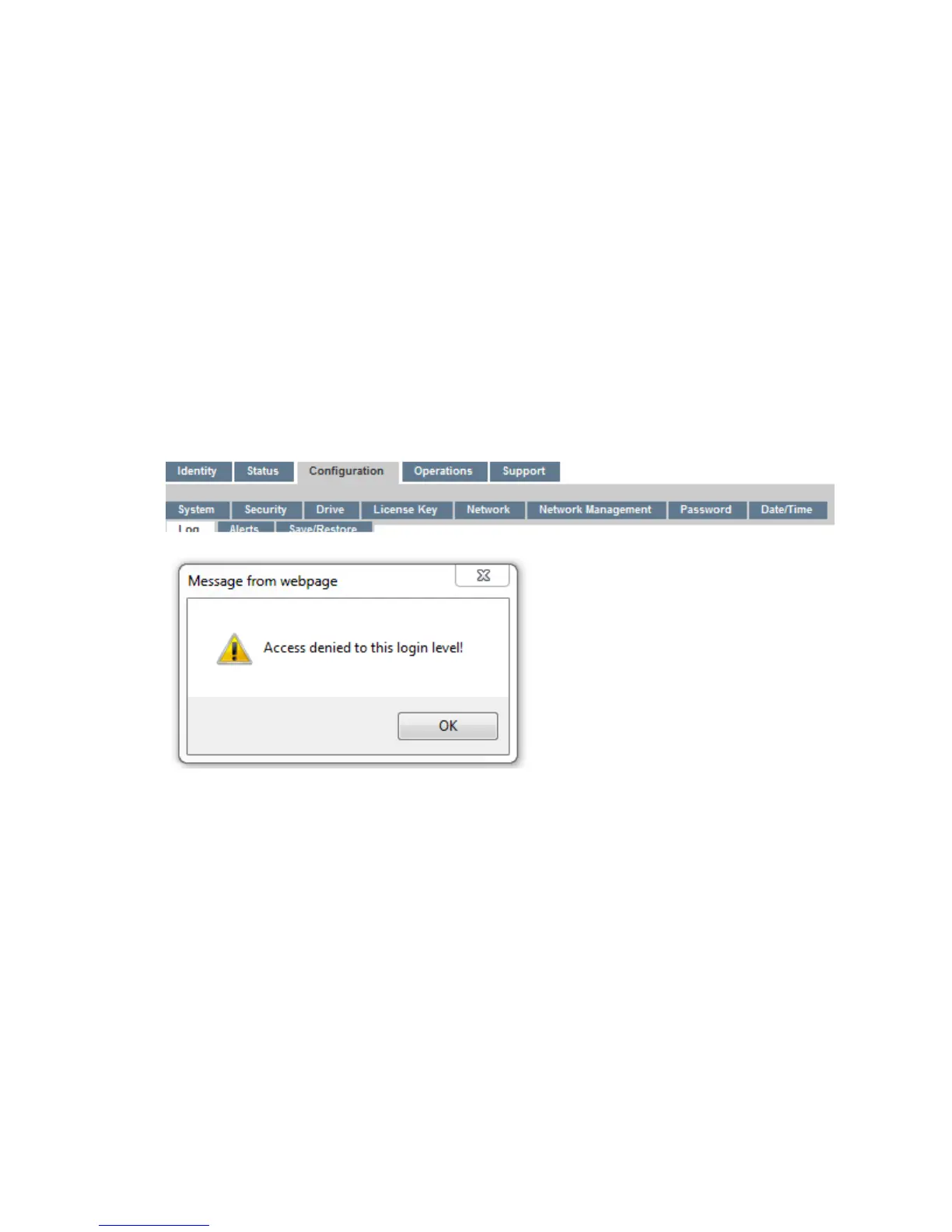• Enable Clock Synchronization — When enabled, the device will use the configured Simplified
Network Time Protocol (SNTP) service to obtain the current date and time.
• SNTP Server Address — the IP address of an SNTP server. The SNTP server can be
configured with either an IPv4 or IPv6 address, or with a host and domain name. If a host
and domain name are entered, the IP address will be resolved from the DNS using that
name. The device will store the resulting address, rather than the name. If the address
changes, enter the name or a new address so the device can find the server again.
• UTC Time Zone Offset — Select the time zone for your area.
• Enable Daylight Savings Adjustment — Enabling daylight saving time will advance the local
time by one hour. This setting does NOT automatically adjust the device time for daylight
saving time based on the calendar. You must manually enable this setting when daylight
saving time starts in your area and disable it when daylight saving time ends.
Setting error log mode
The Configuration > Log page can only be accessed by Hewlett Packard Enterprise Service
personnel.
Figure 52 Configuration > Log page
Setting event notification parameters
The Configuration > Alerts page lets you configure e-mail notification of device events.
Using the RMI 79
