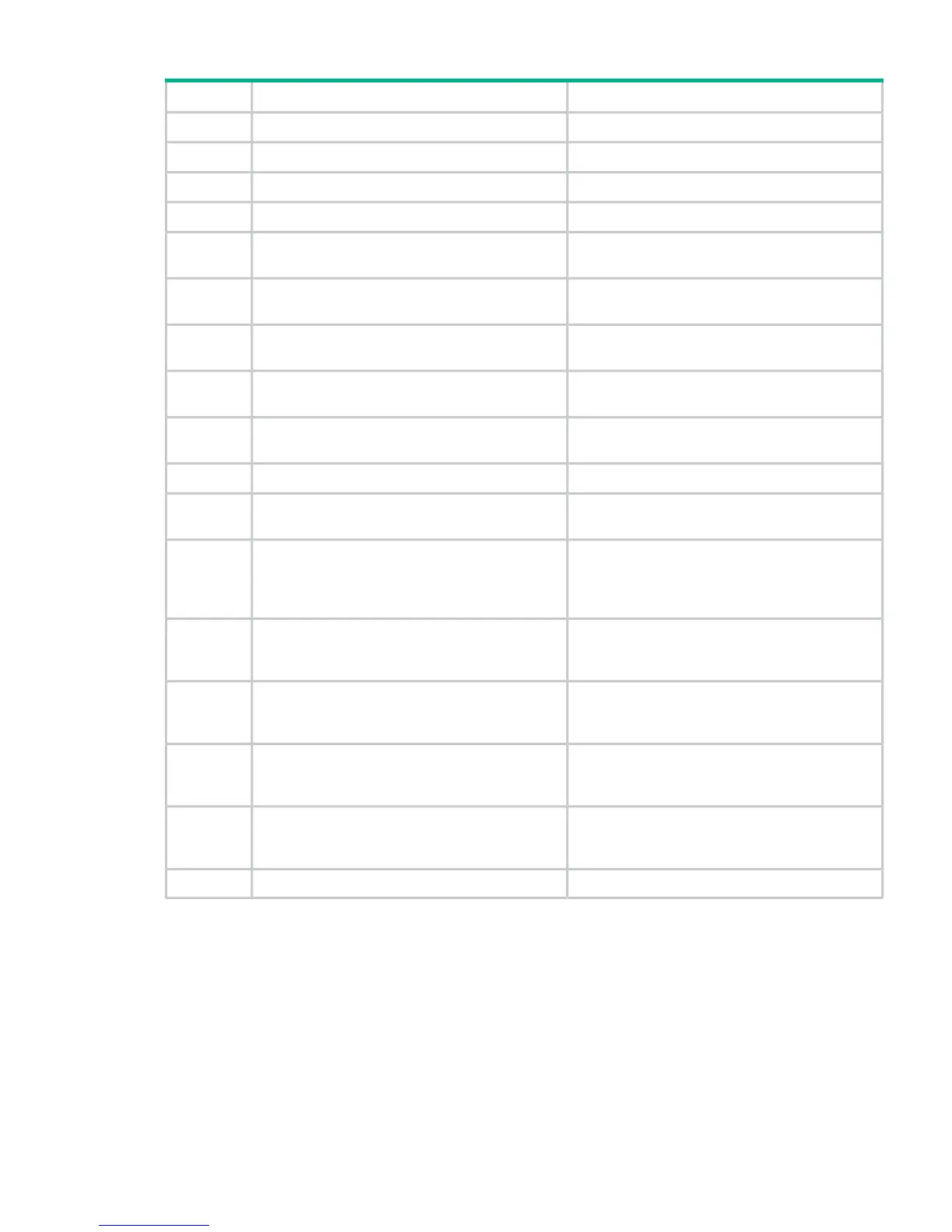Table 42 Informational events (continued)
DescriptionInformational eventValue
Power on init completed successfulPower on init done0x12
Incorrect key server token PIN enteredIncorrect key server token PIN entered0x13
Incorrect key server token PIN enteredBackup initiated on key server token0x14
The backup of the key server token has finished.Backup off key server token finished0x15
A new write key was automatically generated on
the key server token.
A new write key was automatically generated on
the key server token.
0x16
A new write key was manually generated on the
key server token.
A new write key was manually generated on the
key server token.
0x17
More than five attempts were made to set the key
server token with invalid PINs.
More than 5 invalid key server token PIN attempts0x18
A restore operation was initiated on the key server
token.
Restore initiated on key server token0x19
A restore operation was completed on the key
server token.
Restore off key server token finished0x1A
The key server token is over 90% full.Key server token is over 90% full0x1B
The key server token contains keys that have not
been backed up.
Key server token contains keys that have not been
backed up.
0x1C
The library will not pull a support ticket when it does
not have the resources to do so. Subsequent
Proactive support ticket retrieval skipped.0x31
tickets will contain the information needed for
analysis.
The configured SNTP server could not be reached.
Synchronization with the time server is not
possible.
Could not reach SNTP server.0x32
A control path failover event occurred. The master
drive was successfully switched to the alternate
master drive.
Control path failover reported.0x33
A data path failover event occurred. The active
port was successfully changed to the previous
standby port.
Data path failover reported0x34
LTFS is not supported with the current
configuration. LTFS requires LTO-5 or later
generation drives and media.
Drive generation less than LTO-5. LTFS not
supported.
0x35
Proactive support ticket retrieval skipped.0x36
Using Library & Tape Tools to diagnose problems
With Library & Tape Tools installed on the host server you can:
• Identify all parallel SCSI devices connected to your system.
• View detailed configuration, identification, inventory, and drive information for the device.
• Easily update device and drive firmware.
• Run advanced diagnostic tests, including connectivity, read/write, media validation, and
testing the functionality of the device.
Using Library & Tape Tools to diagnose problems 183
