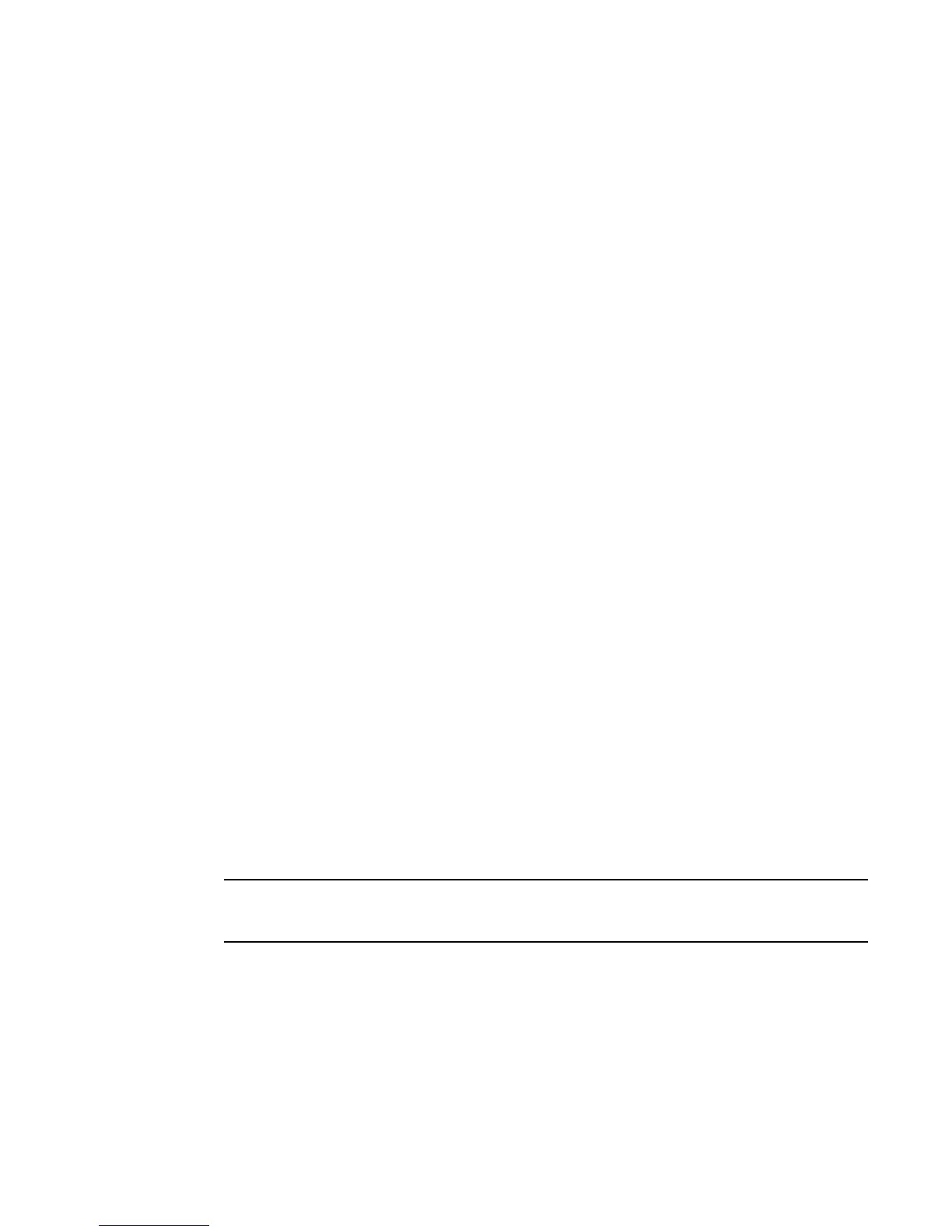Fabric OS Administrator’s Guide 417
53-1002745-02
Working with EX_Ports
14
NPIV PP Limit: 126
CSCTL mode: OFF
D-Port mode: OFF
Compression: OFF
Encryption: ON
FEC: ON
Example Enabling compression on the same port.
The portCfgShow command shows that both encryption and compression are now enabled on this
port.
edge:admin> portdisable 1
edge:admin> portcfgcompress --enable 1
edge:admin> portcfgshow 1
Area Number: 1
Octet Speed Combo: 1(16G|8G|4G|2G)
Speed Level: AUTO(SW)
AL_PA Offset 13: OFF
Trunk Port ON
Long Distance OFF
VC Link Init OFF
Locked L_Port OFF
Locked G_Port OFF
Disabled E_Port OFF
Locked E_Port OFF
ISL R_RDY Mode OFF
RSCN Suppressed OFF
Persistent Disable OFF
LOS TOV enable OFF
NPIV capability ON
QOS Port AE
Port Auto Disable: OFF
Rate Limit OFF
EX Port OFF
Mirror Port OFF
Credit Recovery ON
F_Port Buffers OFF
Fault Delay: 0(R_A_TOV)
NPIV PP Limit: 126
CSCTL mode: OFF
D-Port mode: OFF
Compression: ON
Encryption: ON
FEC: ON
Once an EX_Port is enabled with encryption and compression, you can verify using either the
fcrEdgeShow or portCfgExPort commands. See the following section for details.
