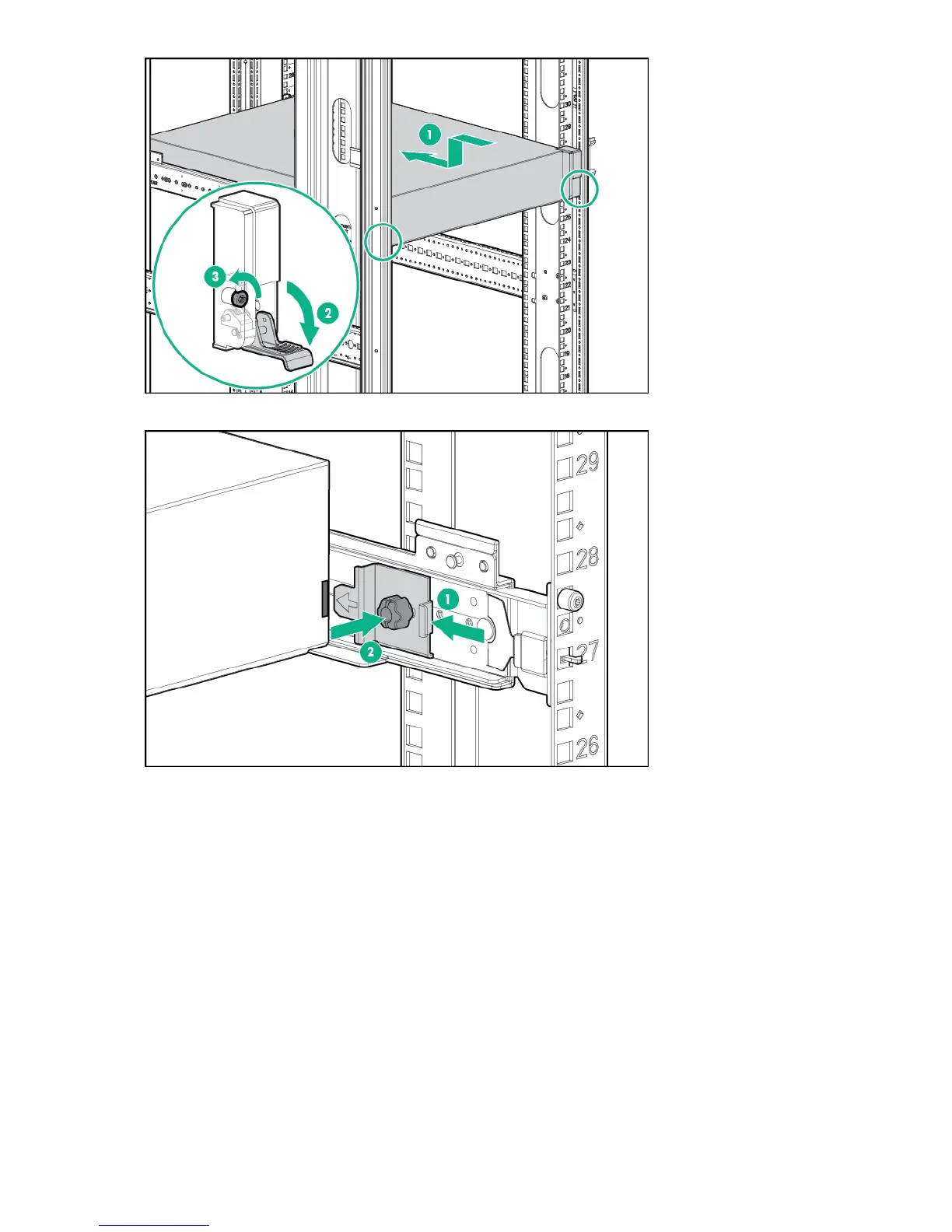9. Reattach the rear hold-down bracket.
10. Reinstall any items that were removed before removing the enclosure.
a. Install the I/O module.
b. Install the power supplies.
c. Install the fan modules.
d. Install the disk drives in the same bays as they were before maintenance.
11. Reconnect the SAS cables and power cables.
76 HPE StoreOnce 5100 System Capacity Upgrade expansion shelves