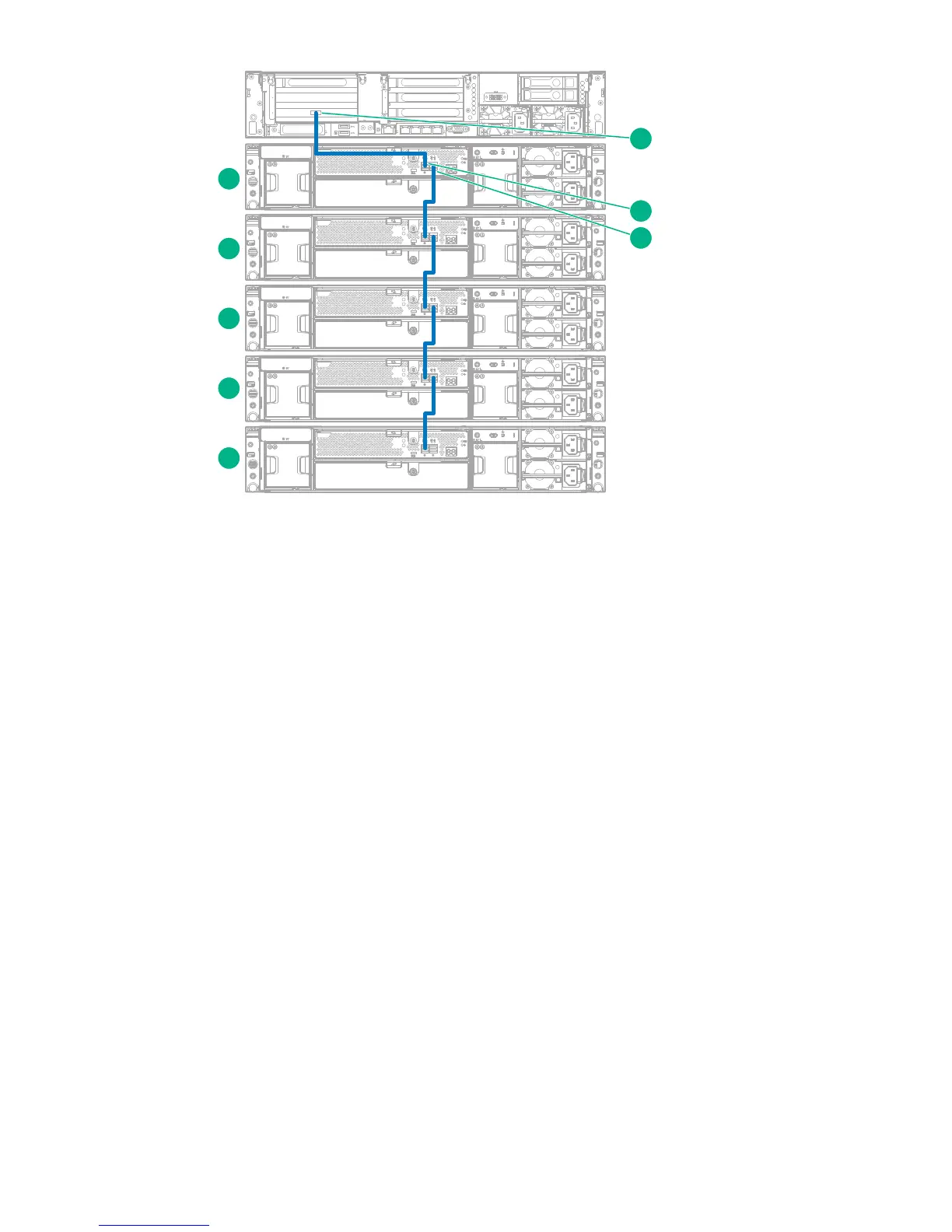1
2
3
4 1
5
6
4
4
1
iLO
PS2
6
7
8
1
2
3
4
5
Figure 28: SAS cabling showing five storage enclosures below the head server
1 JBOD1 2 JBOD2
3 JBOD3 4 JBOD4
5 JBOD5 6 SAS connector on RAID controller on
head unit
7 P1 connector on I/O module (SAS IN from
head unit or previous expansion shelf)
8 P2 connector on I/O module (SAS OUT to
next expansion shelf)
12. When the enclosure has completed its power-on sequence, check all enclosure status LEDs to ensure
that the enclosure is operating properly.
13. Power on the HPE StoreOnce 5100 System.
HPE StoreOnce 5100 System Capacity Upgrade expansion shelves 77