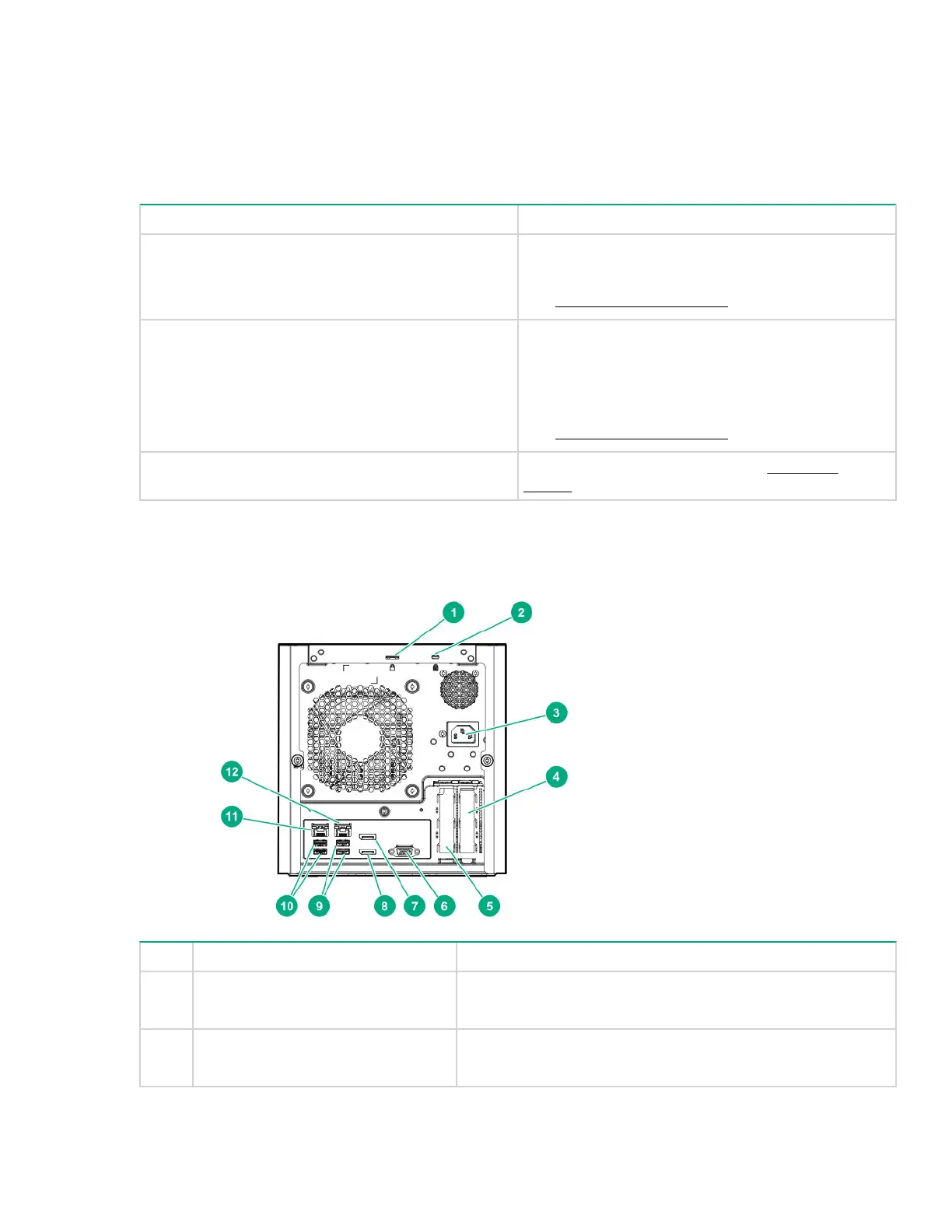2
If the server does not power on, verify the following items:
• The site power is available.
• The power cord is properly connected to the server power jack and to a working power source.
• The internal power supply cable is properly connected to the system board.
Health LED warning conditions
Health LED warning condition Cause
Amber, blinking at 1 flash per second
Ambient temperature or server temperature is above
the operating temperature range.
1
See Fan and thermal issues.
Red, blinking at 1 flash per second
• A fan is not installed.
• The fan has failed.
• Ambient or server temperatures are above the
operating temperature range.
1
See Fan and thermal issues.
Red, blinking at 1 flash per 4 seconds System power problems exist. See Hardware
issues.
1
10°C to 35°C (50°F to 95°F)
Rear panel components
Item Component Description
1 Padlock eye To lock the chassis cover and prevent access to the internal
components, attach a padlock here.
2 Kensington security slot To secure the server to a heavy or immovable object, connect
an anti-theft security cable here.
Table Continued
Health LED warning conditions 11
