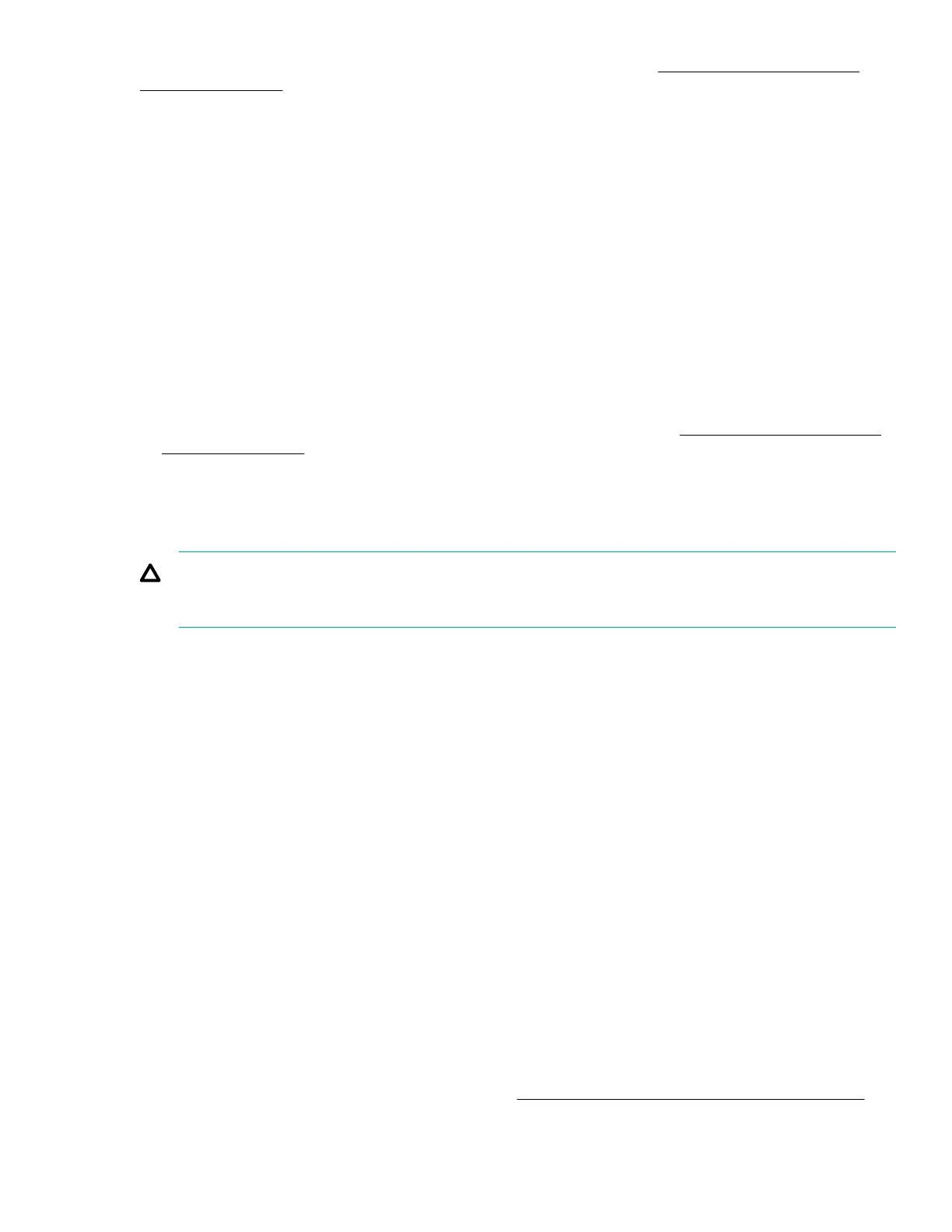For more information, see the server maintenance and service guide in the Hewlett Packard Enterprise
Information Library.
Server shuts down or reboots without warning
Symptom
• The server shuts down or reboots without being prompted.
• The health LED is blinking amber.
• The server displays fan or thermal issues as the system is powering on.
Action
1. Verify that the fan cable is securely and properly connected.
2. Verify that the ambient temperature meets operating requirements.
3. Verify that the chassis cover is properly installed on the server.
4. Verify that the processor heatsink is properly installed.
If issues continue to occur with the fan, replace the fan.
For more information, see the server maintenance and service guide in the Hewlett Packard Enterprise
Information Library.
Trusted Platform Module issues
HP Trusted Platform Module guidelines
CAUTION:
Always observe the guidelines in this document. Failure to follow these guidelines can cause hardware
damage or halt data access.
When installing or replacing a TPM, observe the following guidelines:
• Do not remove an installed TPM. Once installed, the TPM becomes a permanent part of the system board.
• When installing or replacing hardware, Hewlett Packard Enterprise service providers cannot enable the
TPM or the encryption technology. For security reasons, only the customer can enable these features.
• When returning a system board for service replacement, do not remove the TPM from the system board.
When requested, HPE Service provides a TPM with the spare system board.
• Any attempt to remove an installed TPM from the system board breaks or disfigures the TPM security
rivet. Upon locating a broken or disfigured rivet on an installed TPM, administrators should consider the
system compromised and take appropriate measures to ensure the integrity of the system data.
• When using BitLocker, always retain the recovery key/password. The recovery key/password is required to
enter Recovery Mode after BitLocker detects a possible compromise of system integrity.
• HPE is not liable for blocked data access caused by improper TPM use. For operating instructions, see the
encryption technology feature documentation provided by the operating system.
TPM fails or is not detected
Symptom
The TPM has failed or is not detected.
Action
Leave the TPM installed and request a new system board and TPM from a Hewlett Packard Enterprise
authorized service provider. For more information, see Accessing Hewlett Packard Enterprise Support.
Server shuts down or reboots without warning 33
