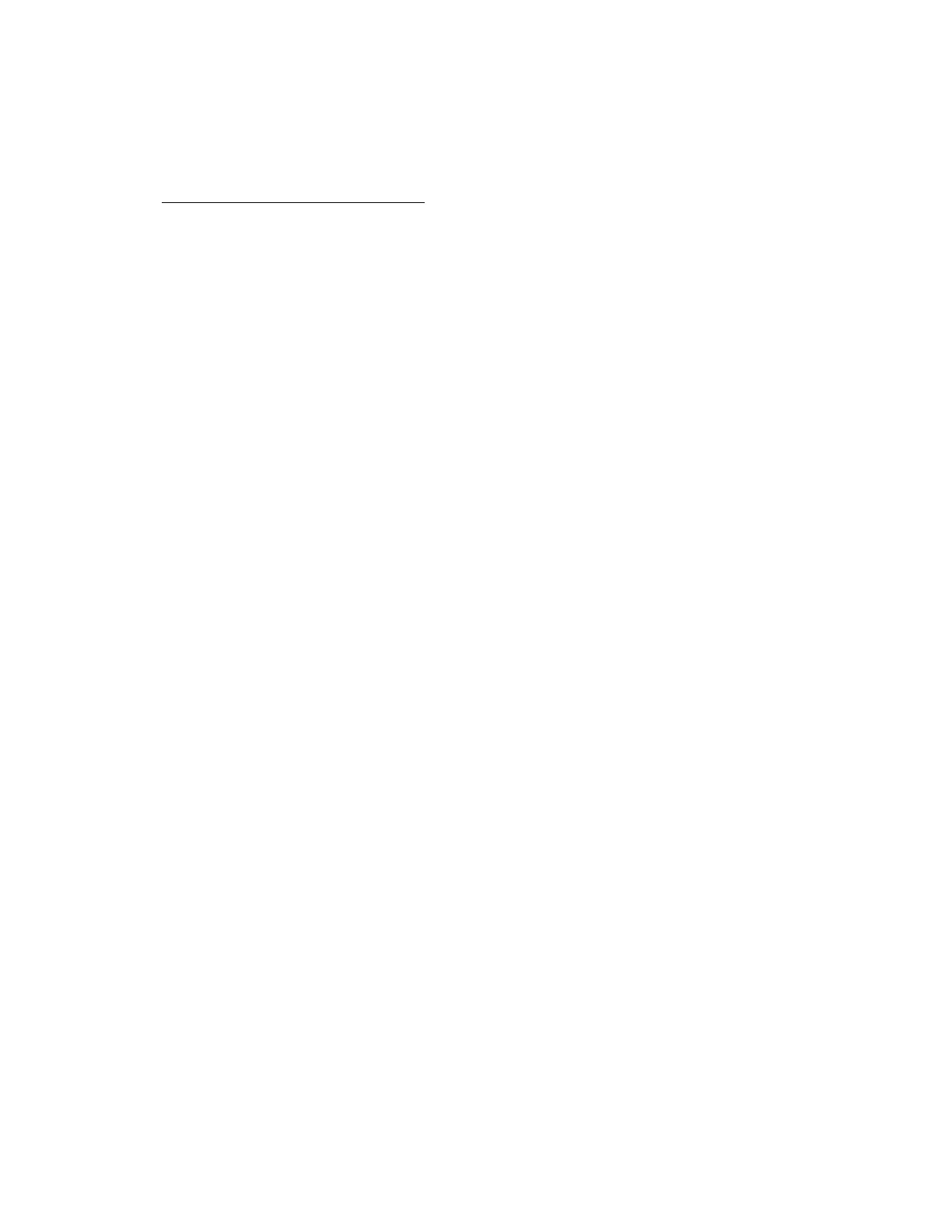Action
1. Verify that the UPS batteries are charged to the proper level for operation. For more information, see the
UPS documentation.
2. Verify that the UPS power switch is in the On position. For the location of the switch, see the UPS
documentation.
3. Verify that the UPS software is updated to the latest version. Use the Power Management software on the
Hewlett Packard Enterprise website.
4. Verify that the power cord is the correct type for the UPS and the country/region in which the server is
located. For specifications, see the UPS reference guide.
5. Verify that the line cord is connected.
6. Verify that each circuit breaker is in the On position, or replace the fuse if needed. If this occurs repeatedly,
contact an authorized service provider.
7. Check the UPS LEDs to verify that a battery or site wiring issue has not occurred. See the UPS
documentation.
8. If the UPS sleep mode is initiated, disable sleep mode for proper operation. The UPS sleep mode can be
turned off through the configuration mode on the front panel.
9. Change the battery to verify that the damage was not caused by excessive heat, particularly if a recent air
conditioning outage has occurred.
Low battery warning is displayed on the UPS
Symptom
A low battery warning is displayed on the UPS.
Cause
• The batteries need to be charged.
• The batteries are failing to hold a charge.
• The batteries are faulty.
Action
1. Plug the UPS into an AC grounded outlet for at least 24 hours to charge the batteries.
2. Test the batteries.
3. Replace the batteries if necessary.
4. Be sure the alarm is set appropriately by changing the amount of time given before a low battery warning.
For more information, see the UPS documentation.
Internal system issues
Fan and thermal issues
Fans are not working
Symptom
The fans are not working.
Cause
• The fan airflow might be blocked.
• An air baffle or blank is missing or not installed properly, causing a disruption in the airflow.
Low battery warning is displayed on the UPS 31
