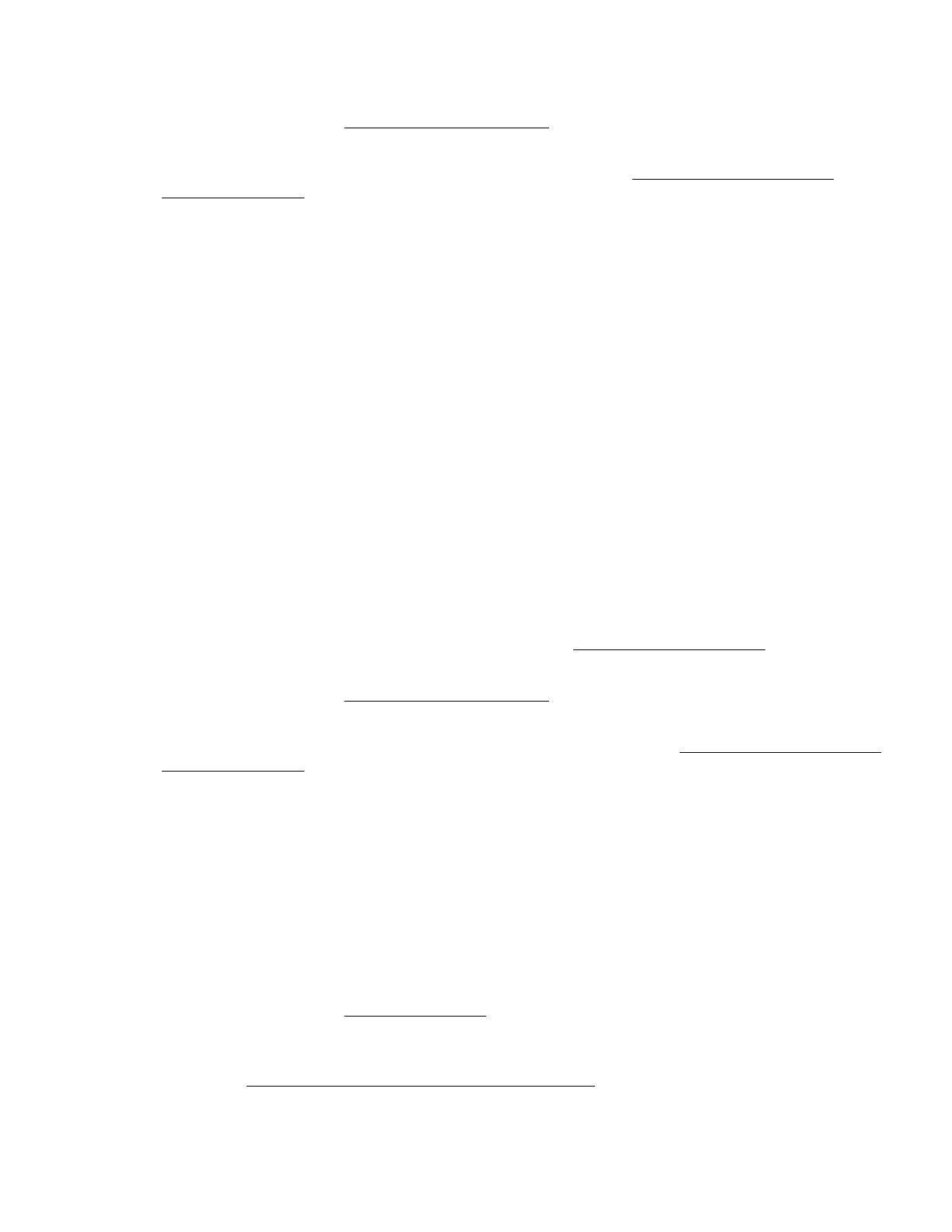Action
1. Update the system ROM.
For more information, see Keeping the system current.
2. Replace the DIMM.
For more information, see the maintenance and service guide in the Hewlett Packard Enterprise
Information Library.
Uncorrectable memory error
Symptom
• A POST error message displays
• Stop error or blue screen (Windows)
• Purple diagnostic screen (Linux)
• Linux kernel panic
• A system "hang"
• A system "freeze"
• Server restarts or powers down unexpectedly
• Parity errors occur
Cause
• The DIMM is not installed or properly seated.
• The DIMM has failed.
Action
1. Reseat the DIMM.
Use care when handling DIMMs. For more information, see DIMM handling guidelines.
2. Update the system ROM.
For more information, see Keeping the system current.
3. If issues continue to occur, replace the DIMM.
For more information, see the server maintenance and service guide in the Hewlett Packard Enterprise
Information Library.
System board issues
Symptom
A POST error message is received indicating an issue exists with the system board.
Action
1. Review all error messages for possible issues with other components. Then, troubleshoot the components
identified.
2. Verify that no loose connections exist on the system board.
For more information, see Loose connections.
3. Remove any components recently added.
For more information on removal and replacement procedures, see the server maintenance and service
guide in the Hewlett Packard Enterprise Information Library.
4. Power down and remove all power from the server.
Uncorrectable memory error 37
