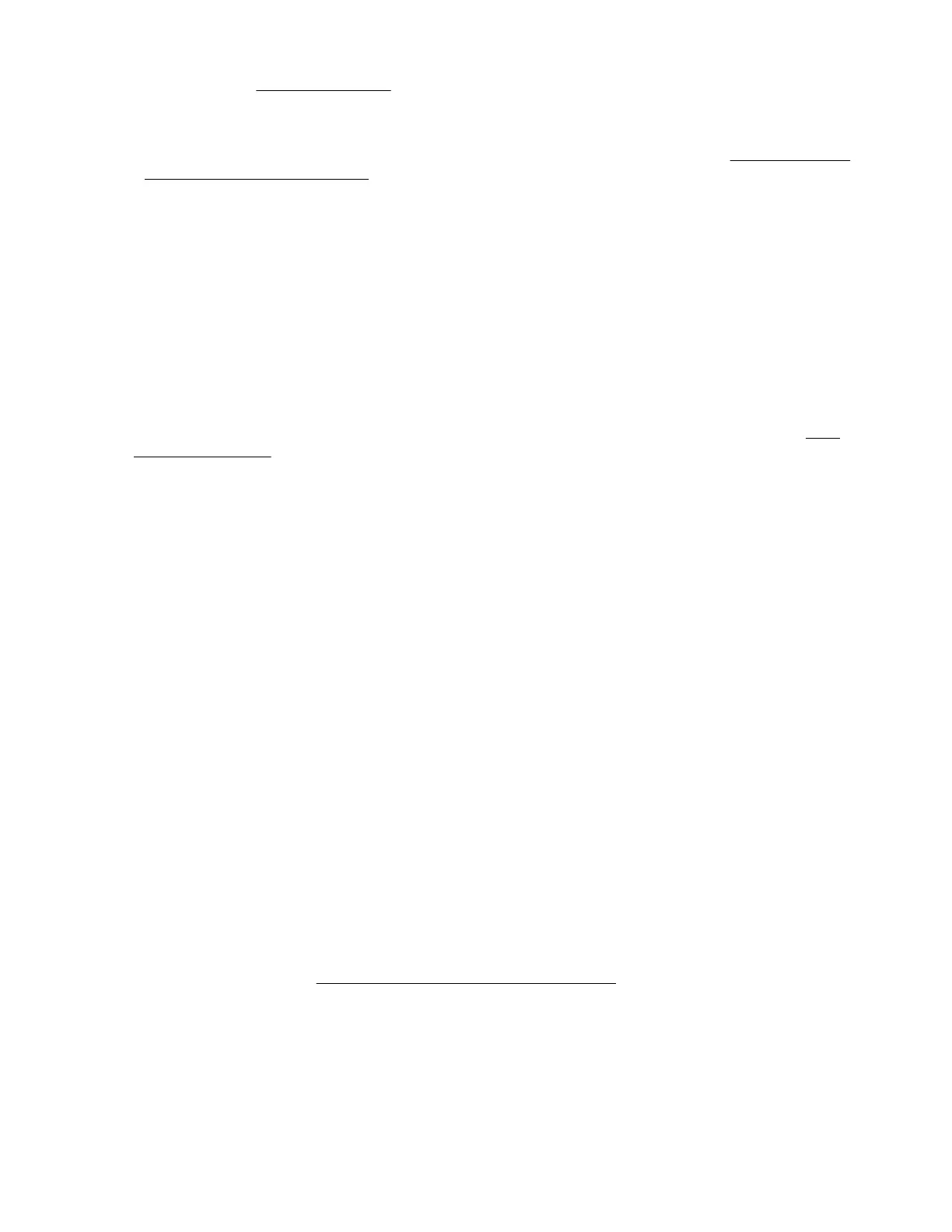9. After installing or replacing boards or other options, verify that the system recognizes all changes to the
hardware in the Aptio Setup Utility. If the new hardware is not configured properly, a POST error
message might display, indicating a configuration error.
10. Verify that all switch settings are correct.
For more information about required switch settings, see the server user guide in the Hewlett Packard
Enterprise Information Library.
11. Verify that all boards are properly installed in the server.
12. Uninstall the new hardware.
Third-party device issues
Procedure
1. Verify that the server and operating system support the device.
For more information, see the server and operating system documentation.
2. Verify that the latest device drivers are installed.
3. Verify that the device is properly installed.
For more information on which PCIe technology is supported and for the slot PCIe bus width, see Rear
panel components.
For more information about a particular device, see the device documentation.
Testing the device
Procedure
1. Uninstall the device.
If the server works when the device is removed, then one of the following issues exists:
• An issue exists with the device.
• The server does not support the device.
• The device conflicts with another device.
2. If there is only one device on a bus, verify that the bus works by installing a different device on the bus.
3. To determine if the device is working, install the device:
a. In a PCIe slot on a different bus.
b. In the same slot in another working server of the same or similar design.
Restart the server each time the device is reinstalled.
If the board works in any of these slots, either the original slot is bad or the board was not properly seated.
Reinstall the board into the original slot to verify.
4. If you are testing a board (or a device that connects to a board):
a. Test the board with all other boards removed.
b. Test the server with only that board removed.
5. Clear the CMOS.
For more information, see Clearing the BIOS configuration settings.
6. Verify that the PCIe device or graphics controller does not need additional power to operate. For more
information, see the device documentation.
28 Third-party device issues
