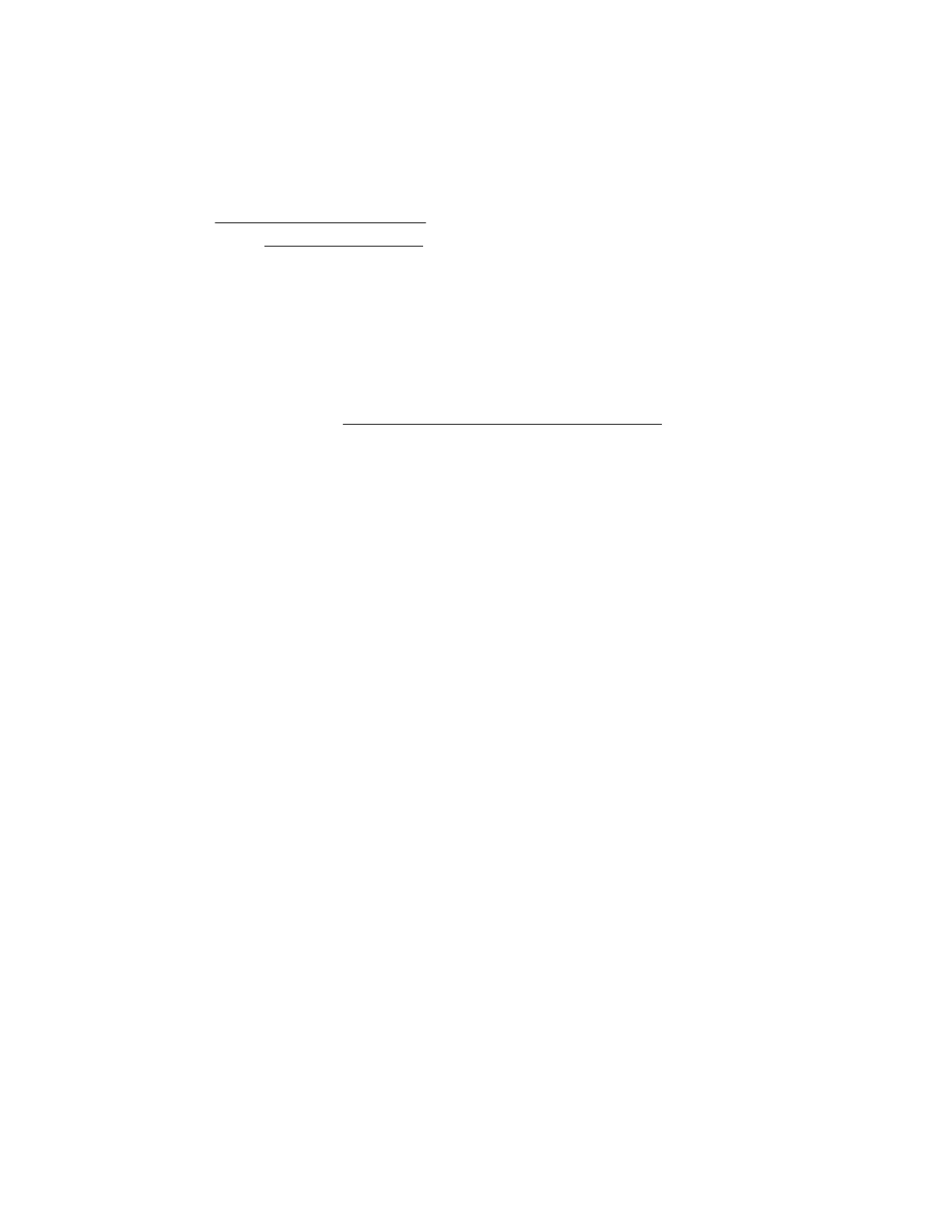Troubleshooting preparation
Preparing to troubleshoot
Procedure
1. Review the important safety information.
2. Gather and record symptom information.
3. Gather all materials necessary to troubleshoot, such as a Torx screwdriver, loopback adapters, ESD wrist
strap, and software utilities.
Symptom information
The following list of questions can help to identify a specific issue. Use these questions to identify the source
of an issue prior to completing troubleshooting procedures. Once the symptom information has been
gathered, use the appropriate sections of this guide to troubleshoot the issue. If you cannot solve the issue, or
you need assistance, contact the Hewlett Packard Enterprise Support Center.
• Does the server power on?
• Does the server complete POST? If not, then what do the health LEDs indicate? Is the video display
available?
If the server completes POST and video is available, do any POST error messages display? Record the
text of the POST error message as displayed.
• Does the server successfully boot an operating system or hypervisor? If not, does the server display any
of the following symptoms?
◦ An uncorrectable machine check exception
◦ Stop error or blue screen (Windows)
◦ Purple diagnostic screen (Linux)
◦ Linux kernel panic
◦ A system "hang"
◦ A system "freeze"
• If the problem occurs after an OS is installed:
◦ Does the problem occur when a new application is loading?
◦ What symptoms did the server display when the malfunction occurred? For example, did the server
reboot? Were there LED codes, health logs, messages on the screen, and so forth?
• Are there any indicators present that show that the malfunction was reported as a memory error, PCI error,
or so forth?
• When did the problem occur? Record exactly when the problem occurred. Include the date and time. If the
issue happens multiple times, keep a list of all symptoms for each occurrence.
• What events preceded the failure? After which step does the problem occur?
• What has been changed since the last time the server was working?
• Did you recently add or remove hardware or software?
• How long has the server shown problem symptoms?
• If the problem occurs randomly, what is the duration or frequency?
24 Troubleshooting preparation
