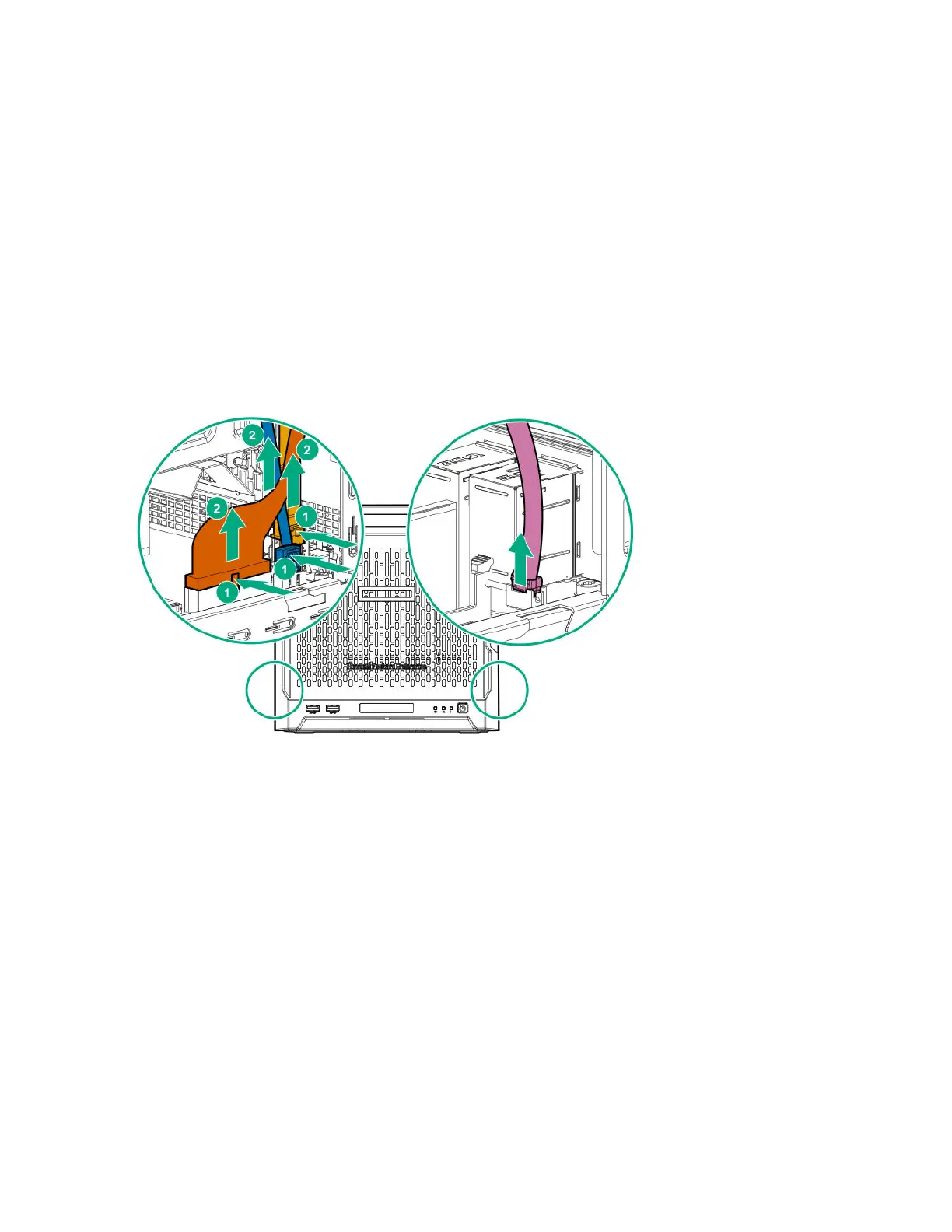Remove the system board assembly
Prerequisites
Before you perform this procedure, make sure that you have a T-15 Torx screwdriver available.
Procedure
1. If installed, remove the internal USB device.
2. To serve as a reference for system cable connections when the system board assembly is installed back
into the server, take a picture of the current system board cable connections.
3. Disconnect the following system cables:
• Power supply cable
• Optical drive or SSD SATA cable (optional)
• LFF/SFF drive SATA cable – This cable can either be connected to the system board or to an installed
HBA.
• Fan cable
4. Remove the system board assembly screw.
5. Place a finger in the notch on both sides of the system board assembly, and then pull out the assembly.
22 Remove the system board assembly
