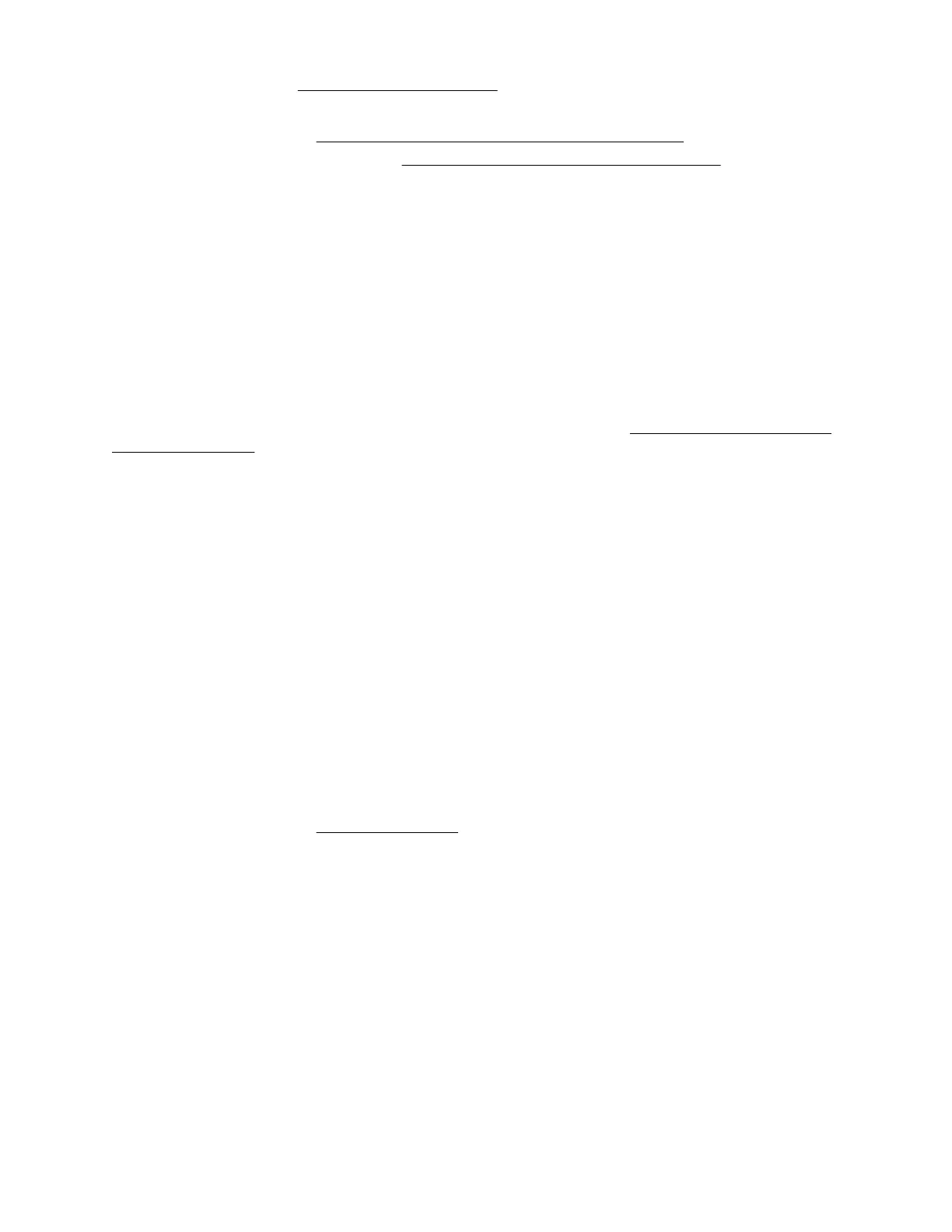Remove the system battery for 10 minutes. Then, reinstall the battery and power on the server. To locate
the system battery, see System board components.
5. Reset the BIOS configuration settings to default.
For more information, see Restoring and customizing configuration settings.
6. If issues continue to occur, contact the Hewlett Packard Enterprise Support Center.
System battery is low or has lost power
Symptom
An error message is received indicating that the system battery is low or has lost power.
Cause
Real-time clock system battery is running low on power or has lost power.
Action
Replace the battery.
For more information, see the server maintenance and service guide in the Hewlett Packard Enterprise
Information Library.
Drive issues (hard drives and solid state drives)
Drives do not display
Symptom
The drives do not display on the server.
Cause
• The drive data cable is not functioning properly.
• The drive is not properly installed.
• The drives have failed.
• The drives are not recognized.
Action
1. Verify that no loose connections exist.
For more information, see Loose connections.
2. Check the following components for updates:
• Embedded Marvell storage controller firmware
• Smart Array Controller firmware
• Host bus adapter firmware
• System ROM
3. Verify that the drive data cable is functioning properly by replacing it with a known functioning cable.
If the drive displays when the drive data cable is replaced, then issues exist with the original drive data
cable. Replace the cable.
4. Verify that the drives are properly installed when the server is operating.
If the drives are not properly installed, the drives might overheat, which could cause slow response or drive
failure.
5. Verify that the selected boot mode supports the drive partition format.
38 System battery is low or has lost power
