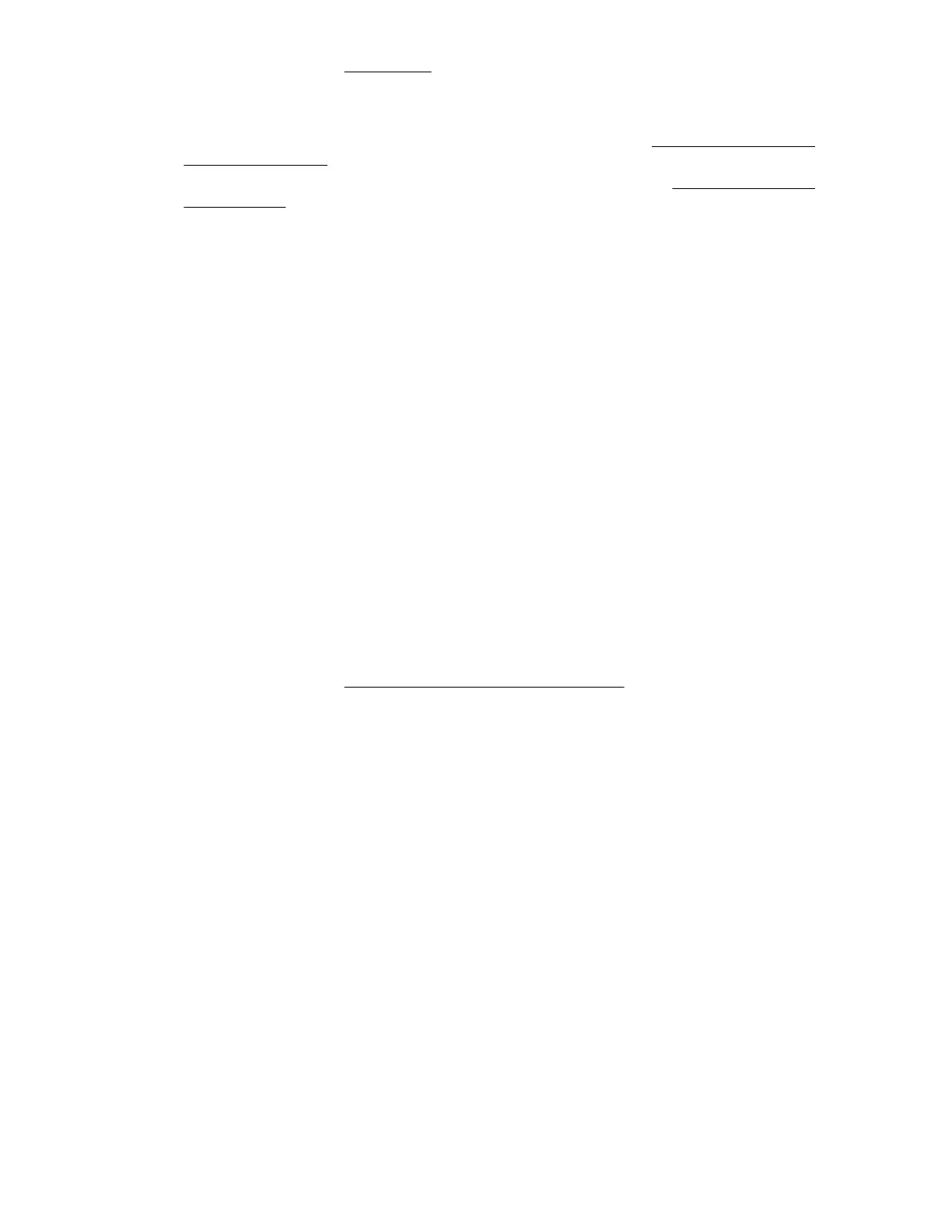For more information, see Boot option.
6. Verify that the drive bay is working properly by installing the hard drive in a different drive bay.
7. Use one of the following to check the status of the drives:
• If the drives are connected to the LFF/SFF drive SATA port, use the Marvell Storage Utility or the
Marvell BIOS Utility.
• If the drives are connected to a Smart Array storage controller, use the HPE Smart Storage
Administrator.
8. Verify that the replacement drives within an array are the same size or larger and are the same drive type,
such as SAS, SATA, or SSD.
9. Reboot the server.
If the drive displays, check the drive firmware for updates.
If the drive does not display, replace the drive.
Data is inaccessible
Symptom
The data on the drives cannot be accessed.
Cause
• The files are corrupt.
• Viruses exist on the server.
• A TPM is installed, but not properly enabled on the server.
Action
1. Run the repair utility for the operating system to verify that the files are not corrupt.
2. Run the current version of a virus scan utility to verify that no viruses exist on the server.
3. If a TPM is installed and being used with BitLocker, verify that the TPM is enabled in the Aptio Setup Utility.
For more information, see Enabling the Trusted Platform Module. Additionally, see the TPM
replacement recovery procedure in the operating system documentation.
4. Migrate encrypted data to a new server.
When migrating encrypted data to a new server, follow the recovery procedures in the operating system
documentation.
Server response time is slow
Symptom
The server response time is slow.
Cause
• The drive is full.
• The operating system encryption technology is causing a decrease in performance.
• A recovery operation is pending on the logical drive.
Action
1. Verify that the drive is not full.
Data is inaccessible 39
