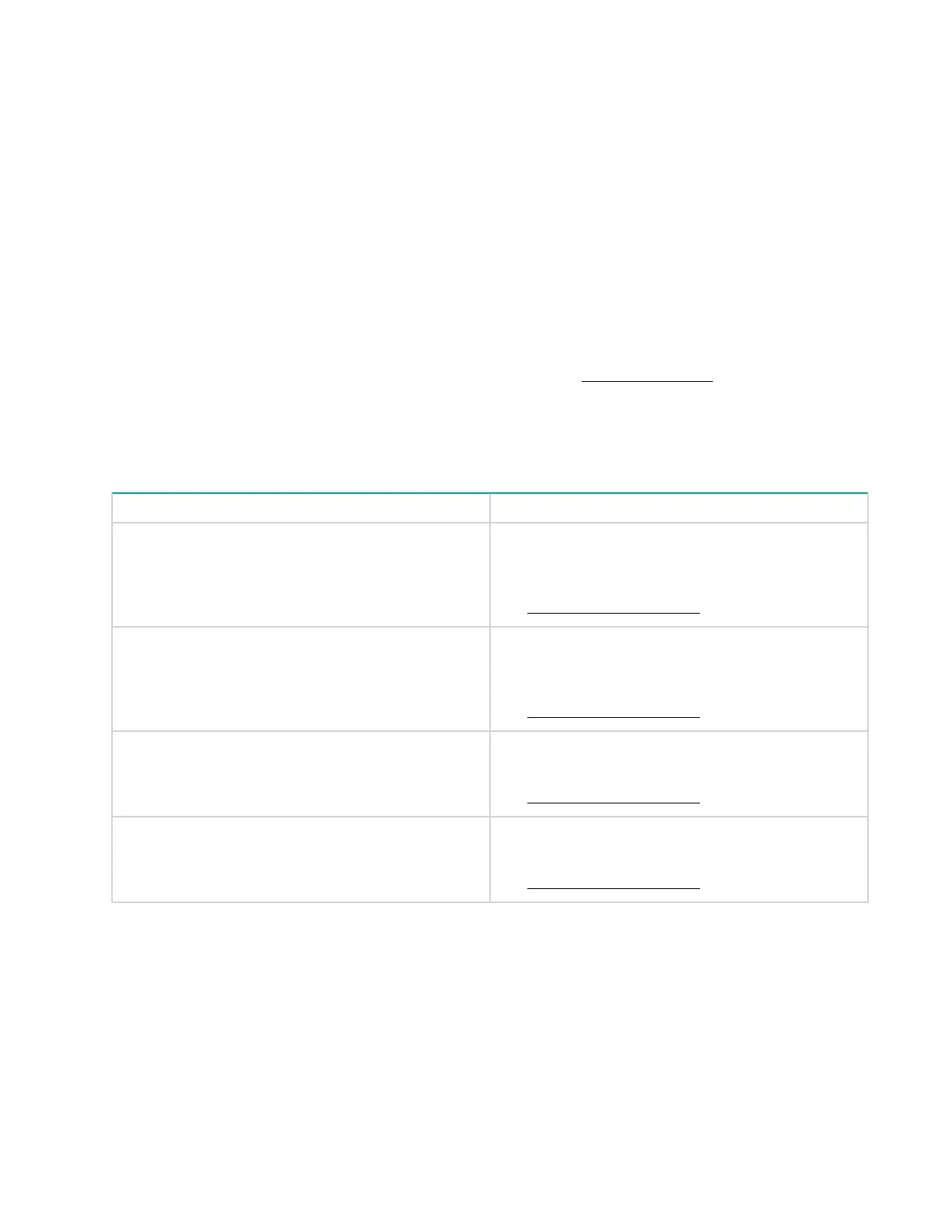Expansion board issues
System requests recovery method during expansion board replacement
Symptom
The system request a recovery method while the expansion board is being replaced on a BitLocker-encrypted
server.
Action
Verify that BitLocker was disabled before replacing the expansion board.
When replacing an expansion board on a BitLocker-encrypted server, always disable BitLocker before
replacing the expansion board. If BitLocker is not disabled, the system requests the recovery method selected
when BitLocker was configured. Failure to provide the correct recovery password(s) will result in the loss of
access to all encrypted data. Once the expansion board is replaced, enable BitLocker.
For more information on BitLocker, see BitLocker for Servers on the Microsoft website.
Error messages during system bootup
When an error or unexpected shutdown event occurs, an error message displays during the system bootup.
The following table lists the error messages that might occur.
Error message Description
Error: Fan failure detected, the system will shut down
shortly.
The fan does not work when the system is powered
on. The system will automatically shut down because
there is no working fan in the system.
See Fan and thermal issues.
Error: Required fan not installed, the system will shut
down shortly.
The fan is not installed when the system is powered
on. The system will automatically shut down because
there is no fan in the system.
See Fan and thermal issues.
Warning: Fan failure detected at last boot.
The fan was not working when the system was last
powered on.
See Fan and thermal issues.
Warning: Required fan not installed at last boot.
The fan was missing when the system was last
powered on.
See Fan and thermal issues.
Table Continued
48 Expansion board issues
