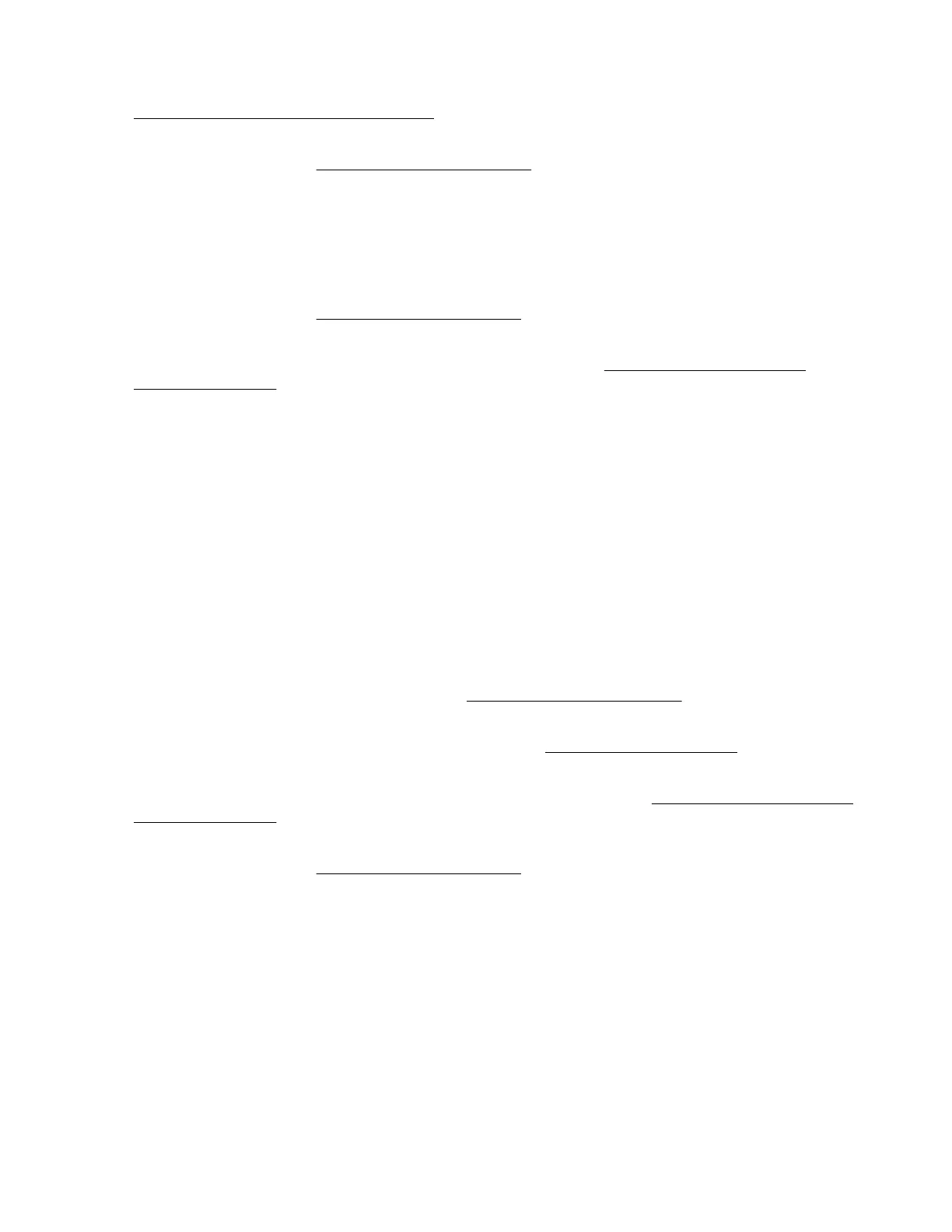For a list of supported options, see the product QuickSpecs on the HPE ProLiant MicroServer Gen10
website:
http://www.hpe.com/servers/microserver
2. Verify that the DIMM is installed according to the server requirements.
For more information, see DIMM population information.
3. Verify that you have not exceeded the memory limits of the server or operating system.
4. Verify that the DIMM is seated properly.
5. Install the DIMM into a known working server to verify that the DIMM works.
Verify that the DIMM meets the requirements of the server on which you are testing.
6. Update the system ROM.
For more information, see Keeping the system current.
7. Replace the DIMM.
For more information, see the maintenance and service guide in the Hewlett Packard Enterprise
Information Library.
Server does not recognize existing memory
Symptom
The server does not recognize existing memory.
Cause
• The memory is not configured properly.
• The DIMM is degraded.
• The DIMM is not installed or properly seated.
Action
1. Verify that the memory is configured properly.
For guidelines about memory configuration, see DIMM population information.
2. Reseat the DIMM.
Use care when handling DIMMs. For more information, see DIMM handling guidelines.
3. Replace all degraded DIMMs.
For more information, see the server maintenance and service guide in the Hewlett Packard Enterprise
Information Library.
4. Update the system ROM.
For more information, see Keeping the system current.
Correctable memory error threshold exceeded
Symptom
• Performance is degraded.
• ECC errors occur with no other symptoms.
Cause
• The DIMM is not installed or properly seated.
• The DIMM has failed.
36 Server does not recognize existing memory
