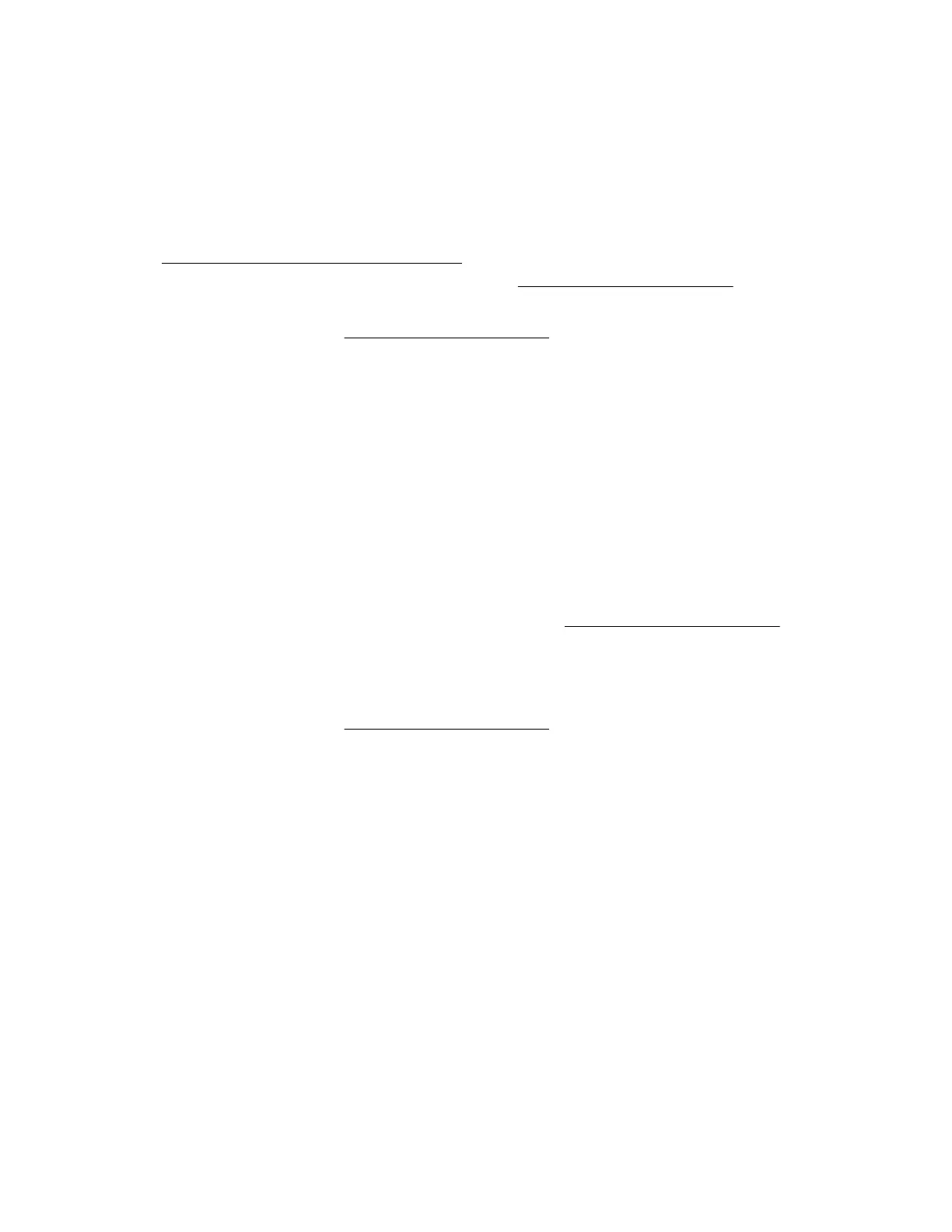Cause
• The memory channel was not populated in the correct order.
• An unsupported DIMM is installed in the server.
Action
1. Verify that the DIMMs are supported on the server.
For a list of supported options, see the product QuickSpecs on the HPE ProLiant MicroServer Gen10
website:
http://www.hpe.com/servers/microserver
2. Verify that the DIMMs are installed according to the DIMM population information.
3. Update the system ROM.
For more information, see Keeping the system current.
Server is out of memory
Symptom
A POST error message is displayed indicating that the server is out of memory.
Cause
• The memory is not configured properly.
• An OS error is indicated.
Action
1. Verify that the memory is configured properly.
To determine the memory configuration requirements, see DIMM population information.
2. Verify that no operating system errors are indicated.
If operating system errors display, complete the steps necessary to resolve the errors.
3. Update the system ROM.
For more information, see Keeping the system current.
Server does not recognize new memory
Symptom
The server does not recognize a newly installed DIMM.
Cause
• The DIMM is not supported on the server.
• The DIMM is not properly installed.
• The memory limits are exceeded for the server.
• The DIMM is not properly seated.
• The DIMM is degraded.
Action
1. Verify that the DIMM is supported on the server.
Server is out of memory 35
