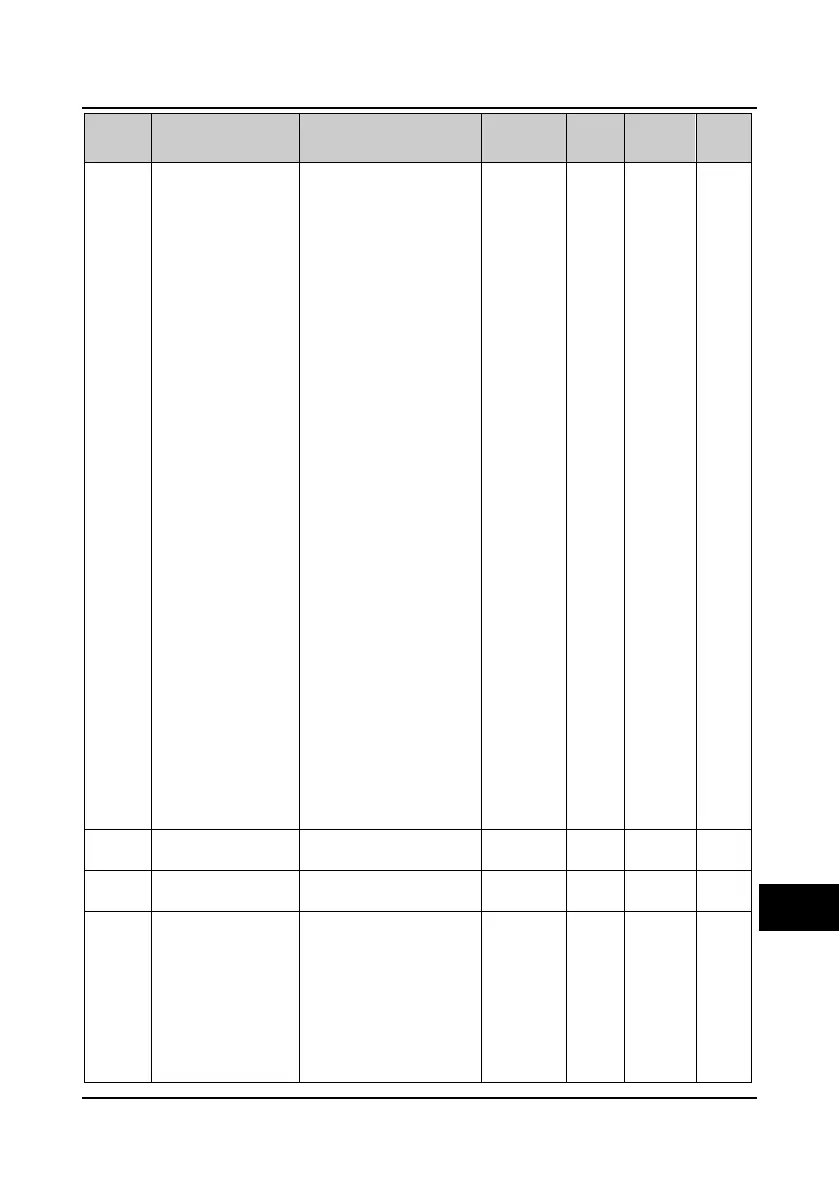Shenzhen Hpmont Technology Co., Ltd Appendix A Parameters
HD30 Series Inverters User Manual -173-
No. Name Range
Factory
Default
Unit
Modified
attributes
Setting
running status
1: It is active only at constant
speed
Tens: Action selection for
overload pre-alarm
0: The inverter doesn’t alarm
and continues operation
when detecting an active
overload signal
1: The inverter alarms and
stops operation when
detecting an active overload
signal
Hundreds: Overload
threshold selection
0: Ratio of load current to the
motor’s rated current (alarm:
motor overload)
1: Ratio of load current to the
inverter’s rated current
(alarm: inverter overload)
Thousands: Motor type
selection
0: Standard motor
1: Variable frequency
Ten thousands: Overload
protection
0: Overload protection is
enabled
1: Overload protection is
disabled
F20.01
Overload pre-alarm
detection threshold
20.0%-200.0% 150.0% 0.1% ×
F20.02
Overload pre-alarm
detection time
0.0-60.0s 5.0s 0.1s ×
F20.03
Inverter output
load-loss detection
0: Disabled
1: It is detecting all the time
in running process, and then
continues operation after
detecting (alarm)
2: It detectes only at the
same speed, and then
continues operation after
detecting (alarm)
0 1 ×
A