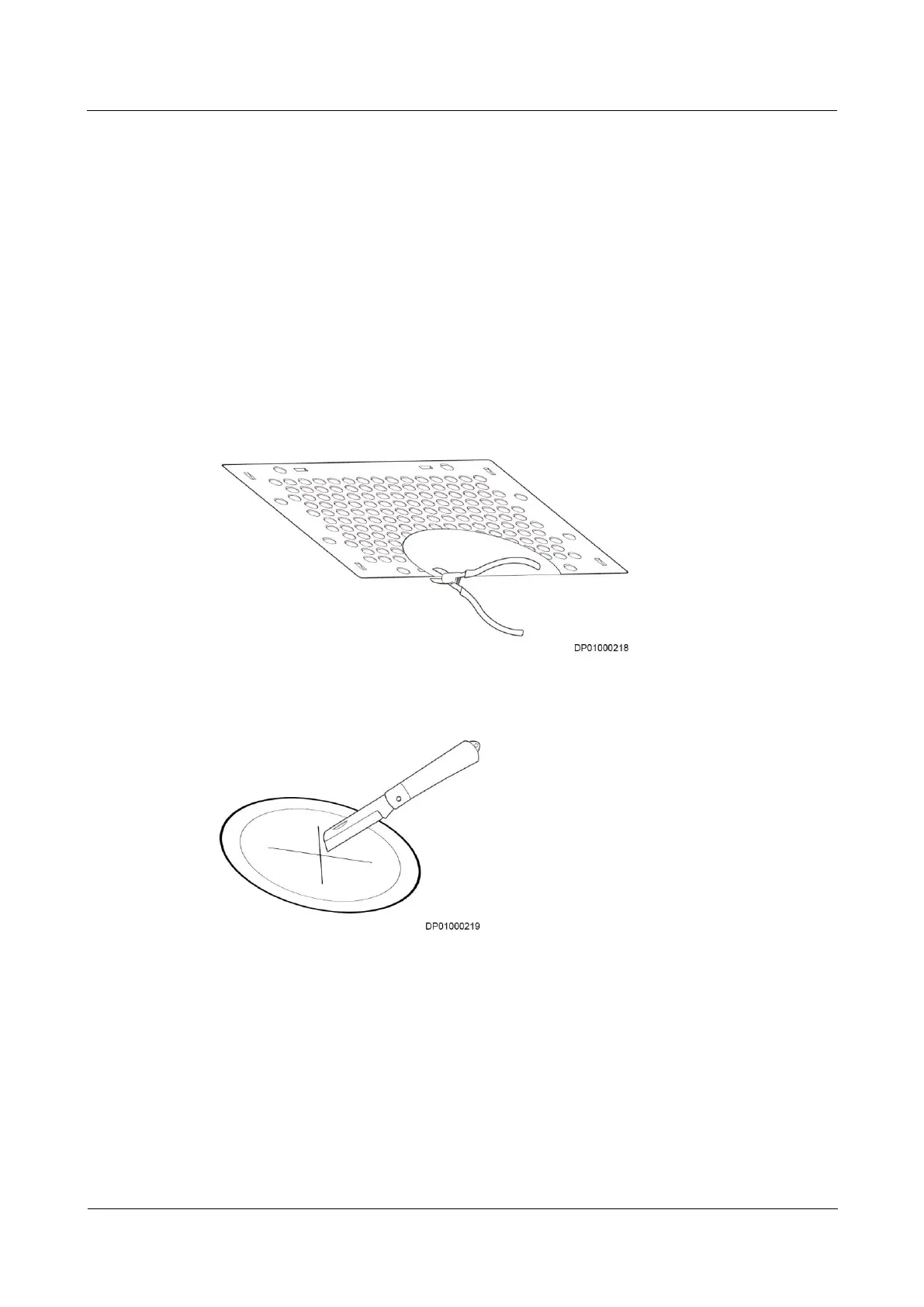FusionModule800 Smart Small Data Center
Installation Guide (Six Fans)
Copyright © Huawei Technologies Co., Ltd.
(5) Input power cable hole
(6) Cable hole for the emergency fan power cable, battery
power cable, and output power cable
Rodent-proof meshes or cable protecting rings are installed at the cable outlets of cabinets for
ease of cable routing.
Rodent-proof mesh: Use diagonal pliers to cut cable inlet and outlet holes on
rodent-proof meshes based on the number and specifications of cables, as shown in
Figure 4-20.
Wire bushing: Cut a cross in the middle of a wire bushing using an electrician's knife, as
shown in Figure 4-21.
Figure 4-20 Cutting a hole in a rodent-proof mesh
Figure 4-21 Cutting a notch in a wire bushing
Before connecting the input and output power cables to the Converged Cabinet, remove the
cover from the N busbar at the rear door of the Converged Cabinet. Then reinstall the cover
after connecting all neutral wires.
