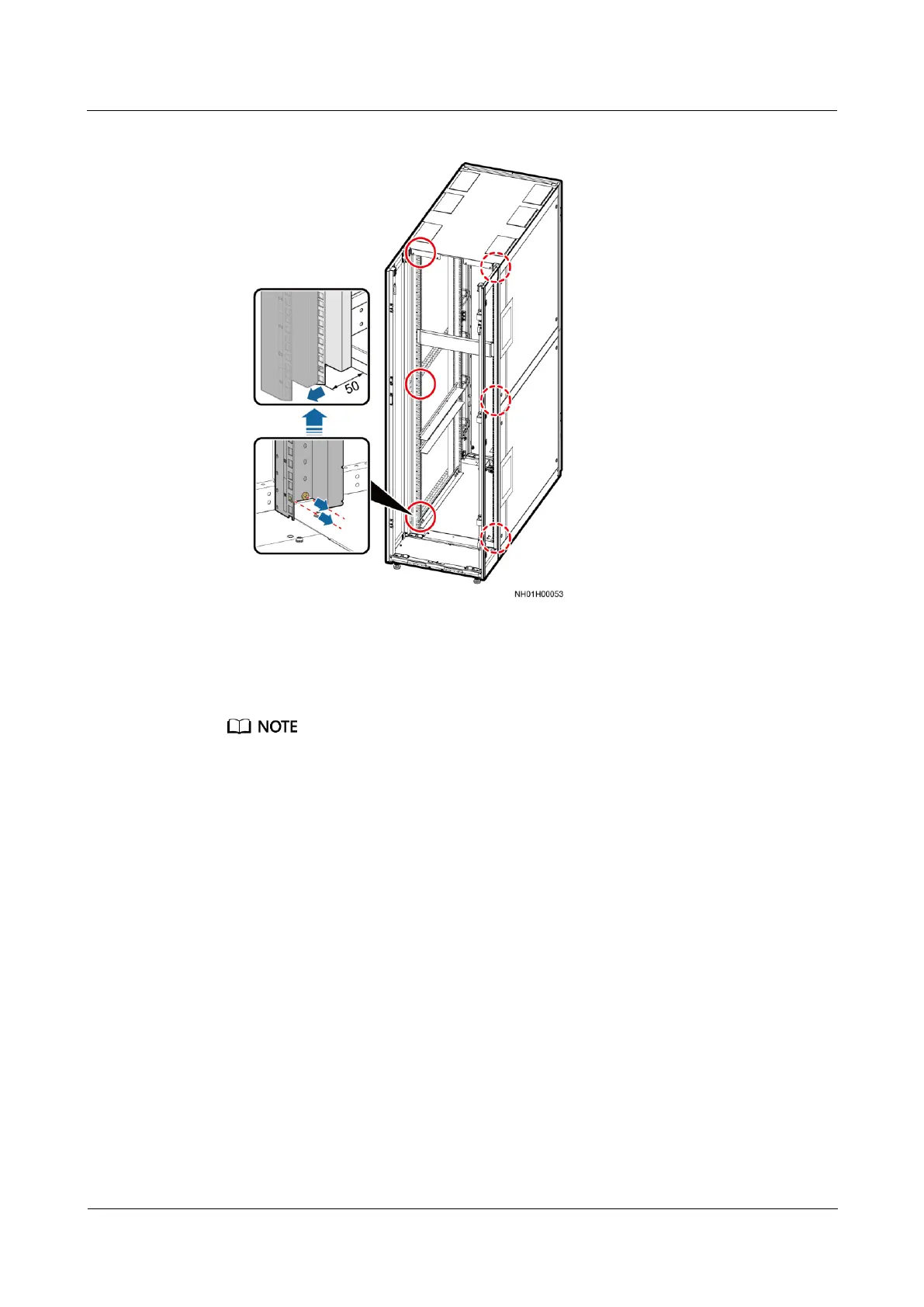FusionModule800 Smart Small Data Center
Installation Guide (Six Fans)
Copyright © Huawei Technologies Co., Ltd.
Figure 3-35 Removing screws from a mounting bar (unit: mm)
Step 2 Install two smart cooling product guide rails respectively at the bottom of both sides of the
cabinet, and secure the front and rear ends of the guide rails using eight M5x10 screws, as
shown in Figure 3-36.
Smart cooling product guide rails are delivered separately. The BOM number is 21241175.
Use the tapping screws packed with the cabinet.