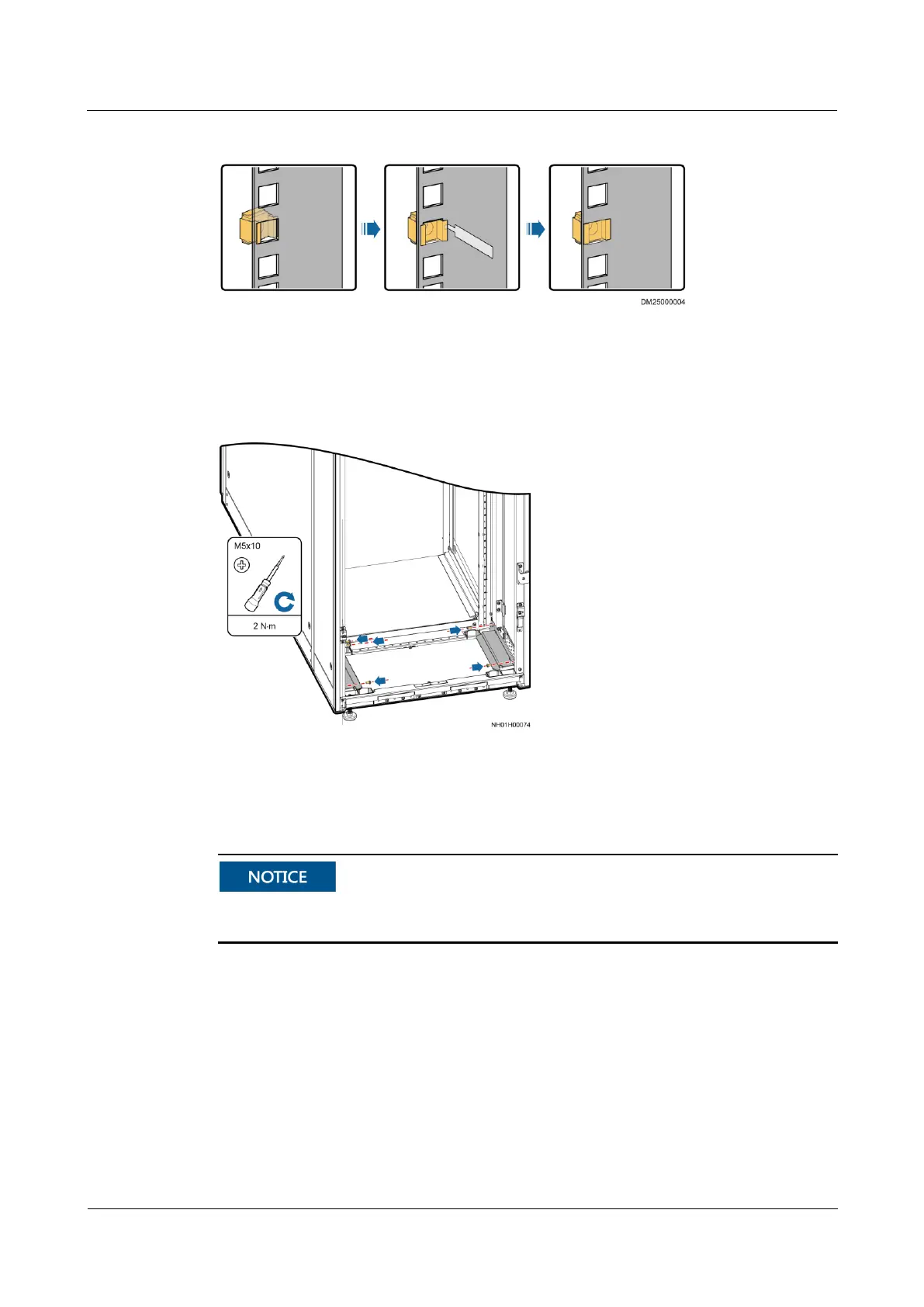FusionModule800 Smart Small Data Center
Installation Guide (Six Fans)
Copyright © Huawei Technologies Co., Ltd.
Figure 3-38 Installing floating nuts
Step 4 Take air director guide rails from the smart cooling product fitting bag and secure the guide
rails using five M5x10 screws, as shown in Figure 3-39.
Figure 3-39 Installing air director guide rails
Step 5 Push the indoor unit into the cabinet bottom along the guide rails, and secure the indoor unit
using eight M6x12 screws, as shown in Figure 3-40.
When pushing the indoor unit, ensure that the cables reserved at the weak-current power cable
hole in the rear of the cabinet are not affected.