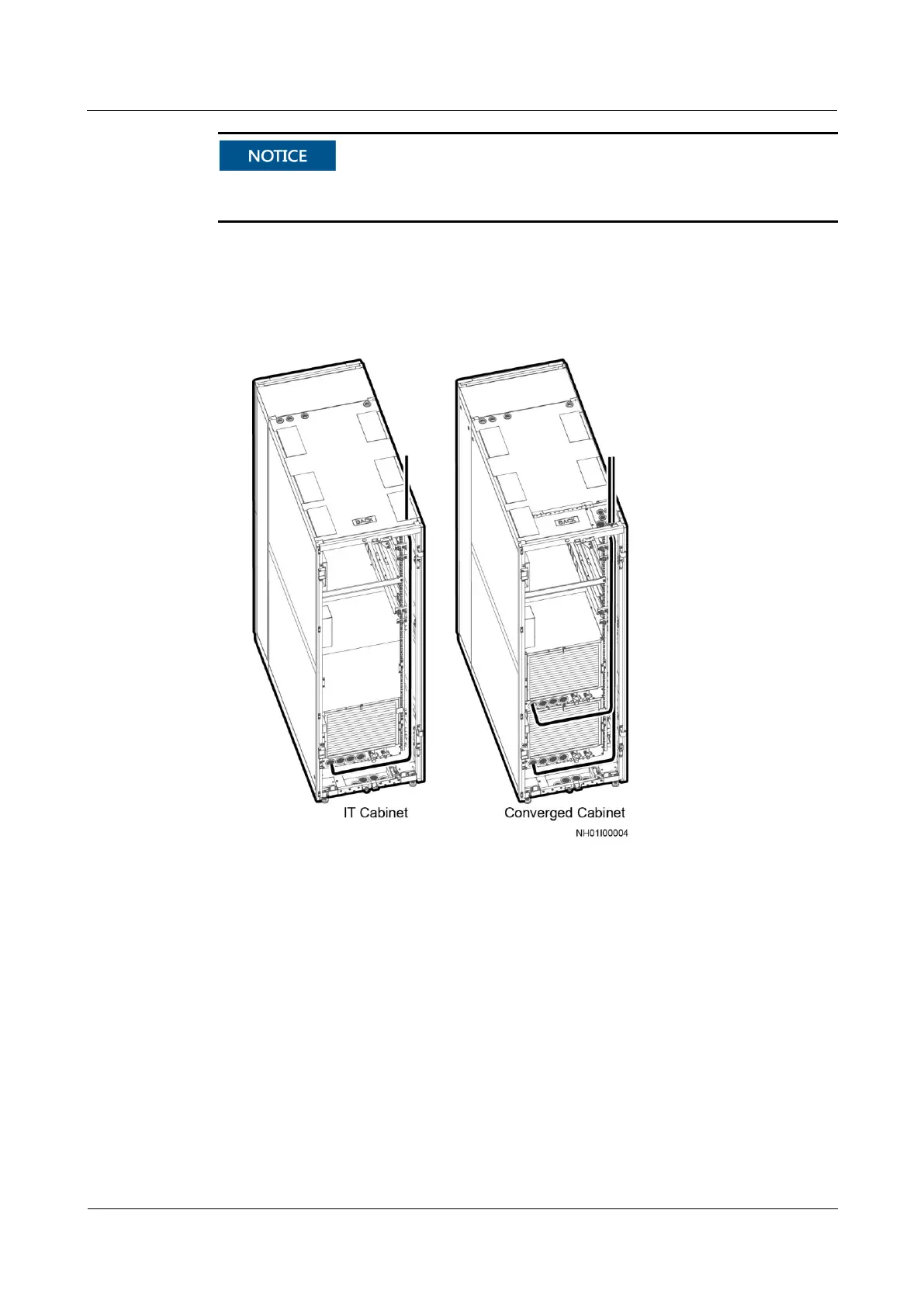FusionModule800 Smart Small Data Center
Installation Guide (Six Fans)
Copyright © Huawei Technologies Co., Ltd.
The other end is a reserved G 1/2 inch connector with inner screw threads. Connect the other
end to a hose or rigid pipe based on site requirements.
Step 2 Connect the external water inlet pipe and route pipes inside the cabinet according to the actual
conditions.
Figure 3-67 shows the top routing of the water inlet pipe.
Figure 3-67 Top routing of the water inlet pipe
Route the bottom water inlet pipe.
a. Remove the baffle plate for the water pipe hole from the bottom of the cabinet, as
shown in Figure 3-68.
b. Figure 3-69 shows the bottom routing of the water inlet pipe.