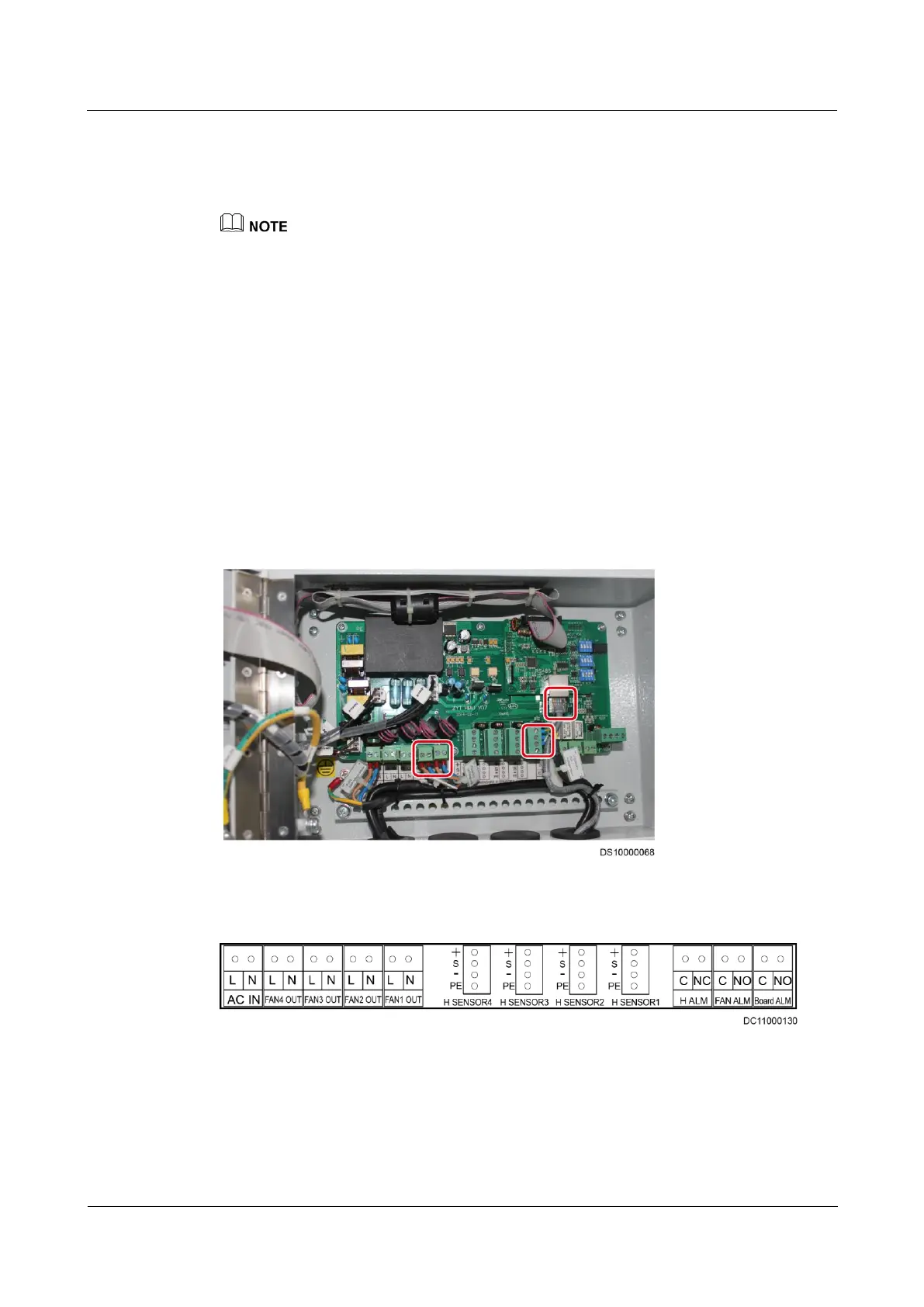IDS1000-A Air-Cooled Container Data Center
All-in-One Maintenance Guide
Huawei Proprietary and Confidential
Copyright © Huawei Technologies Co., Ltd.
Documents required: documents delivered with the spare hydrogen collector, power supply
and distribution system diagram, monitoring device layout diagram
Skill requirement: weak-current engineer
For the diagram and table, see the initial configuration guide.
Procedure
Step 1 Switch off the upstream circuit breaker of the hydrogen collector to power off the hydrogen
collector based on the power supply and distribution system diagram.
Step 2 Remove the terminals from the hydrogen collector, and mark the terminals.
Step 3 Use a screwdriver to loosen the screws on the mounting ears and remove the faulty hydrogen
collector.
Step 4 Align the four mounting ears of the new hydrogen collector with the expansion bolts, and
tighten the M6 screws.
Step 5 Install components and connect cables as shown in Figure 5-20 and Figure 5-21.
Figure 5-20 Connecting cable 1
Figure 5-21 Connecting cable 2
