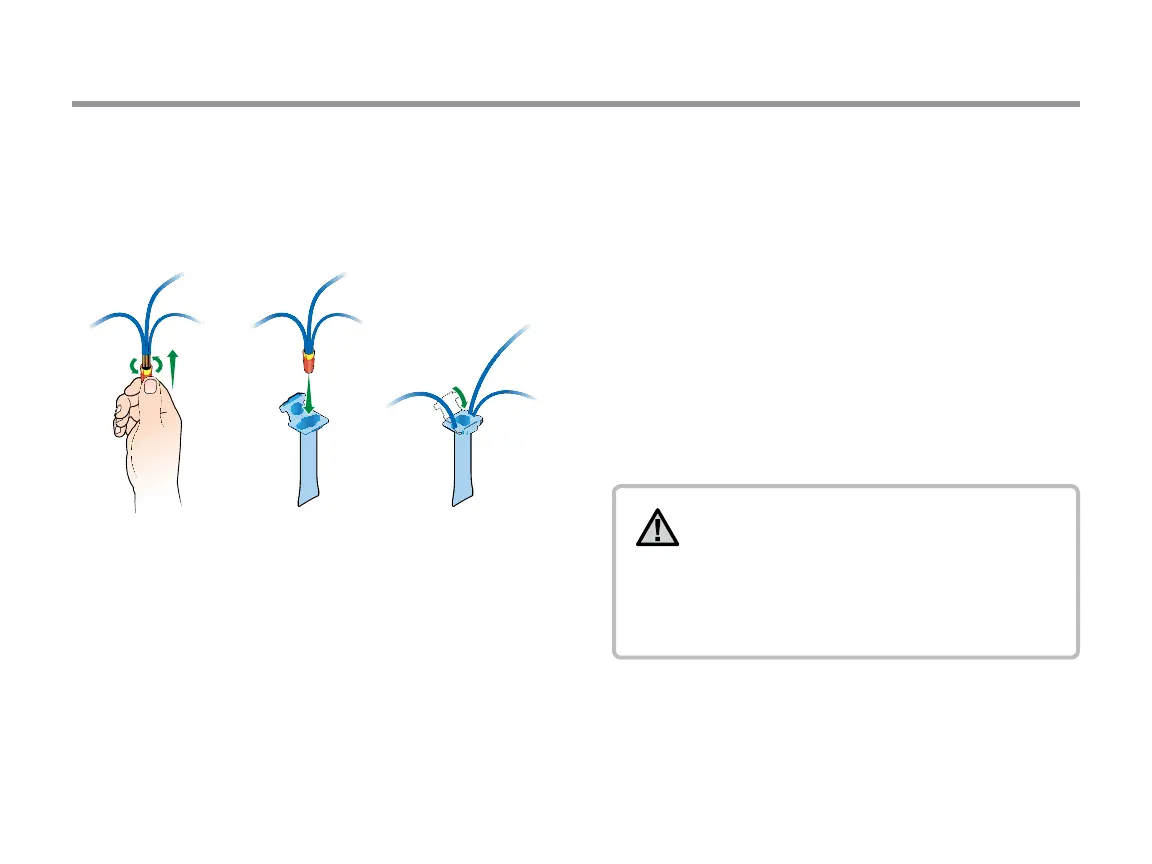16
INSTALLING THE DECODERS
4. Identify the color-coded wires on the decoder. The red
and blue wires connect to the red and blue wire path from
the controller.
5. Strip the cut red and blue wire ends back approximately
3
⁄4 inch (2 cm).
6. Twist the stripped red wire ends (the ends from the two-wire
path and the decoder) together, and thread securely into
the wire nut supplied with the decoder. Seal the connection
by inserting the wire nut into the connector’s waterproof
grease until it snaps into place, and snap cap securely over
wires.
7. Repeat with the blue wires: Connect the blue end(s) from
the two-wire path with the blue wire from the decoder, and
secure in a separate waterproof connector supplied with
the decoder.
8. Each pair color-coded decoder output wires operates
one or two solenoids up to 100 feet/33 m away (greater
distances are possible, but increase susceptibility to
lightning damage).
9. Strip the insulation and connect the two black wires from the
decoder to the solenoid leads for the rst station output.
If a two-station decoder is being installed, strip back and
connect the two yellow wires to the solenoid leads for the
second station output. Insert and seal connections with DBY
or equivalent waterproof connectors.
10. Always terminate each wire path with a DUAL-S surge
suppression module. Do not leave unconnected stubs of the
two-wire path beyond the last decoder. These may affect
the current readings and cause incorrect fault messages.
NOTE: Each DUAL decoder output may
operate two solenoids simultaneously. The
solenoids must be connected in parallel, rather
than in series. Each decoder output wire
should make a three-way connection, with one
wire from each of the two solenoids. Decoder
outputs never use a “common” wire.
