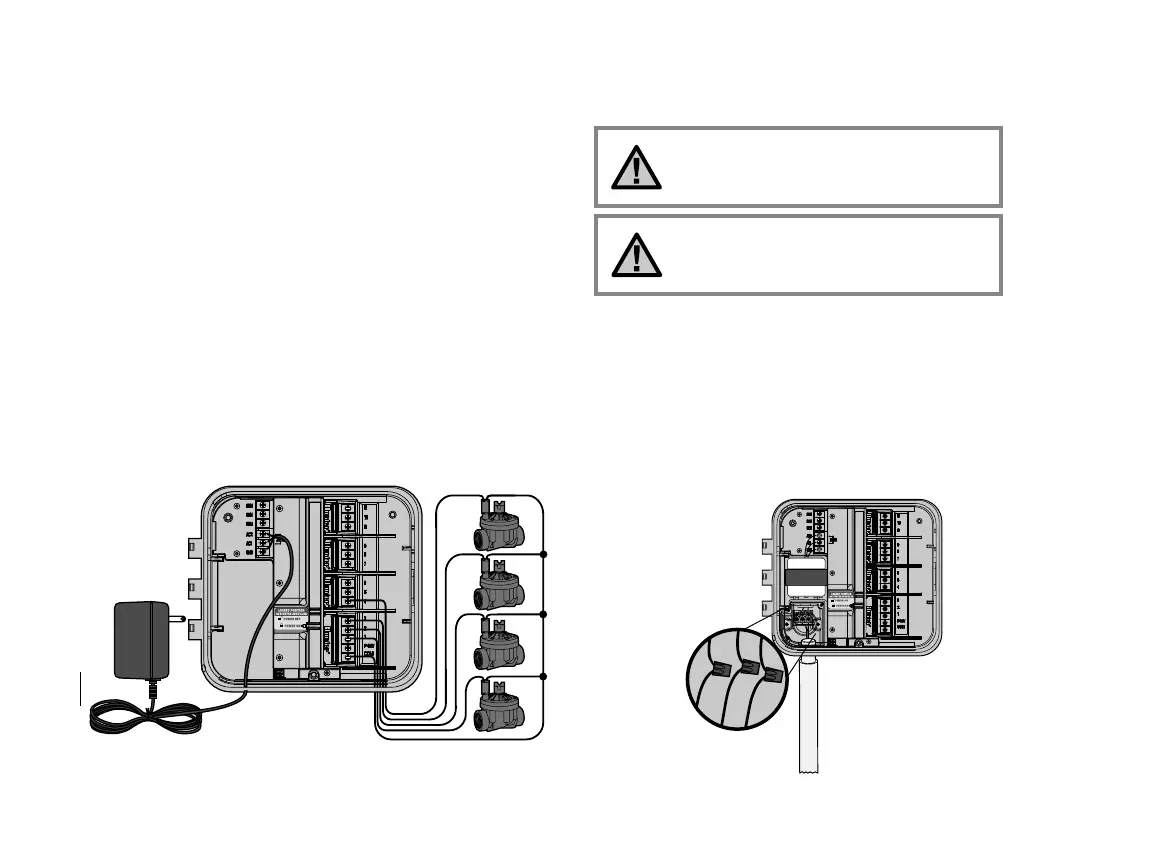4
CONNECTING VALVES AND AC POWER ..............................................................................
1. Route valve wires between control valve location and controller.
2. At valves, attach a common wire to either solenoid wire of all valves.
This is most commonly a white colored wire. Attach a separate
control wire to the remaining wire of each valve. All wire splice
connections should be done using waterproof connectors.
3. Route valve wires through the conduit and attach conduit to one of
the openings on the bottom of the cabinet.
4. Strip ½" (13 mm) of insulation from ends of all wires. Secure valve
common wire to “COM” (Common) terminal. Attach all individual
valve control wires to appropriate station terminals.
Indoor Cabinet
Route transformer cable through the hole on the bottom left side of the
controller and connect one Yellow Wire to each of the screws marked AC
and the Green Wire to GND.
NOTE: It is recommended that a licensed
electrician perform the following power
installation.
Outdoor Cabinet
Route AC power cable and conduit through the ½" (13 mm) conduit
opening on the left side of the bottom of the cabinet. Connect the wires to
the transformer wires located inside the junction box. International units
are supplied with a built in terminal strip. Always use a UL listed conduit
½" (13 mm) male adapter when installing the AC wiring. Insert the
adapter into the ½" (13 mm) hole at the bottom of the controller. Attach a
nut to the adapter inside the enclosure.
T ransformer
V alve 1
Va l ve 2
V alve 3
V alve 4
3 Wires AC2 Yellow
AC1 Yellow
GN DG reen
Connect the T wo Yellow
T ransformer Wires to
the T wo AC T erminal s
and the Green Wire to
the GND T erminal
alve Common Wire
alve
Wires
V
V
½" Conduit
for AC Power
120 VA C
(Domestic Models Only)
HOT
(BLACK)
NEUTRAL
(WHITE)
GROUND
(GREEN)
NOTE: Pro-C/PCC controllers are intended to
be supplied AC power with a 15A rated over
current protective device.