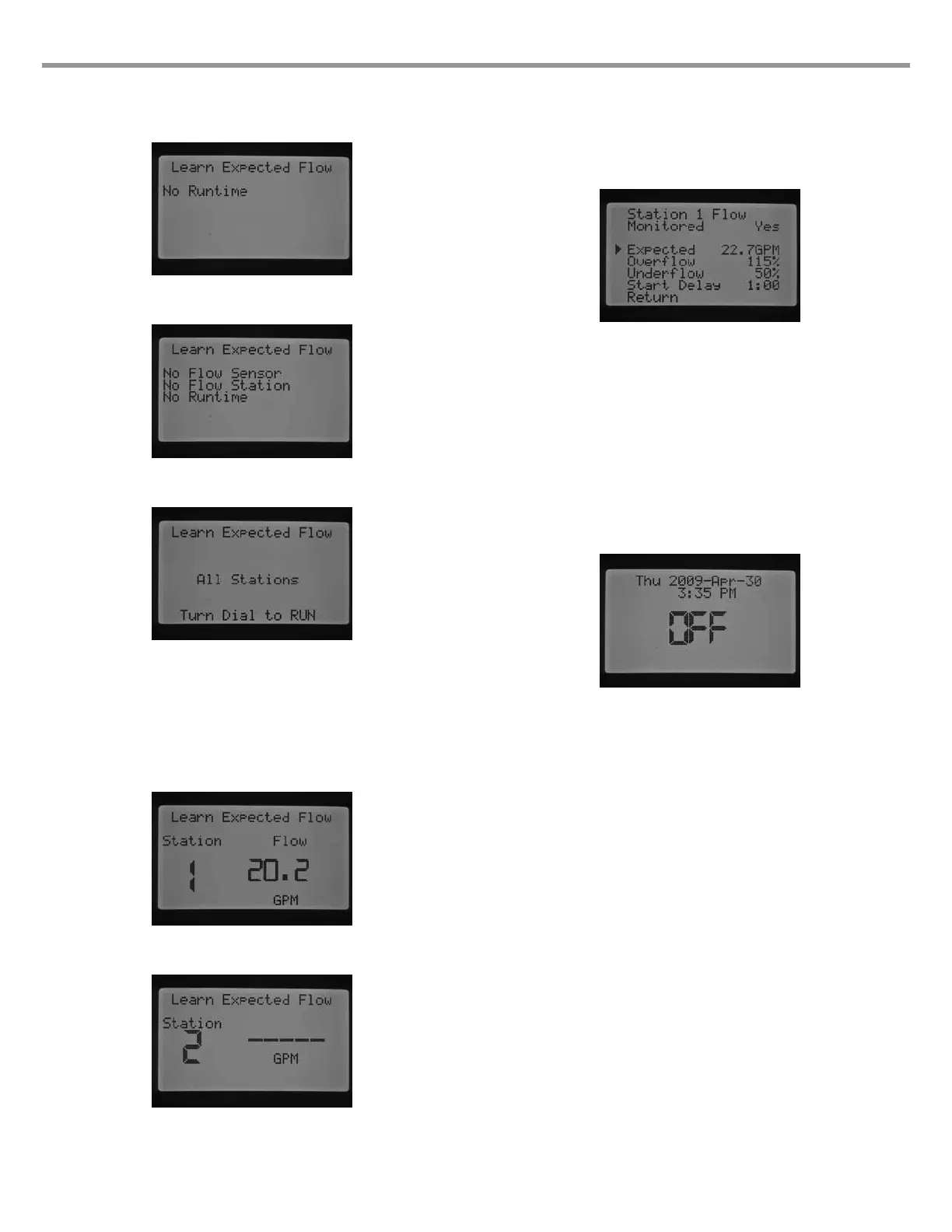CONTROLLER PROGRAMMING (CONTINUED)
If the user has not selected a station’s ow to be monitored the controller
will display No Flow Station, as well as No Runtime even if there is a run
time associated with the stations.
If the user has not programmed station run times in the SET STATION RUN
TIMES screen, the display will read No Runtime.
If each one of these key aspects have NOT been programmed, the display
will indicate each missing link of the Learn Expected Flow process.
Once these settings have been entered, the controller will allow for Learn
Expected Flow.
If you want to Learn Expected Flow for All Stations, simply turn the dial to
Run. The controller will go into diagnostic testing of the actual ow for each
station that has been previously programmed to have its ow monitored.
This may take approximately one minute for each station’s ow to be
learned. It is important to know that during the learning process the station
will actually turn on and water in the eld.
If you want to learn the ow of a specic station, use the ◄ or ► buttons to
select the station that you would like to learn the ow for.
Once the correct station number is displayed, turn the dial to Run. Again,
the controller will go into its diagnostic ow testing for that particular station.
The controller will activate the station and the learning process may take up
to a minute. Once the controller has Learned Expected Flow the controller
will shut the stations down and the controller will go back to the main
current date/time screen.
After completing the learning process, you can review the Expected Flow
for each station. Rotate the dial to Advanced Features and use the button
to select ow operation. The expected ow will now be displayed. The
Expected Flow may be changed manually in this screen, or you may relearn
any of the stations ow by repeating the process just discussed. This will be
necessary if additional heads have been added, heads have been removed,
or nozzles have been changed to a station, which will all adjust the ow.
System Off
To completely stop all irrigation, including any stations which are already
running, turn the dial to the System OFF position. Within a few seconds a
large OFF will appear in the display and any stations which were running
will be shut down, and no new automatic irrigation will be allowed to start.
It is also possible to set a programmable period that the controller
will remain off in the System Off dial position. This is known as
the Programmable Rain Off feature, which will be discussed in the
Programmable Rain Off section.
A command to operate the controller from a hand-held remote (SRR, ICR,
ROAM) will activate the controller while the dial is the System Off position.
This is true for a remote single station command or a remote Program
command. The display will continue to show OFF, however the command
will be accepted and the controller will begin watering the station or
Program.
21