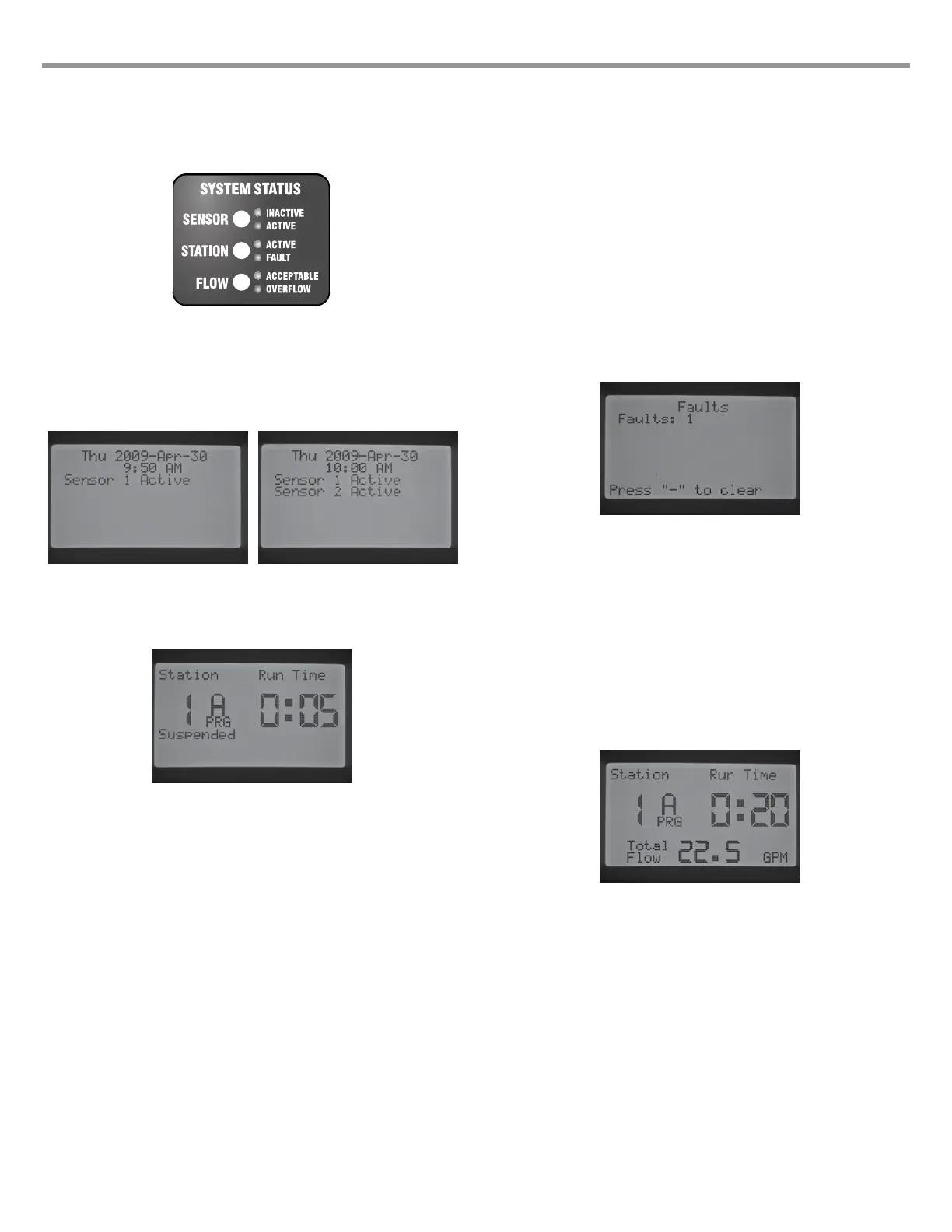CONTROLLER DIAGNOSTICS AND TROUBLESHOOTING
System Status Dashboard
The System Status Dashboard is a quick reference indicator that uses LED
lights to provide system status information regarding sensor status, valve
operation, and ow monitoring.
Sensor Status
The Sensor System Status lights indicate if a sensor is Inactivate (closed
state) or Active (open state). If the controller senses on either the SEN1
or SEN2 terminals an Active condition, a RED light will be displayed. A
message will also be displayed indicating which sensor is Active.
If a station has been programmed to acknowledge the sensor in the
SET SENSOR OPERATION dial position, the controller will suspend the
watering of those stations.
If the controller senses closed circuits across the sensor terminals, the
Sensor status light will be GREEN, indicating an Inactive sensor. All
programmable watering schedules will proceed as normal.
If no sensors are connected to the controller, as long as the jumper wires
remain connected to their respective sensor terminals, the Sensor Status
light will always be green.
If the Rain Sensor Bypass switch is moved to the Bypass position, the
controller will no longer light up the Sensor Status Dashboard light. Any
Clik type sensor that is connected to the controller will be ignored, and
watering will resume as normal.
Station Status
The Station System Status light monitors and indicates whether a station
is operating normally or if an overcurrent condition for a particular station
has occurred. The overcurrent condition indicates that either too many
solenoids are connected or the eld wiring or solenoid has a problem,
causing an unacceptably high level of current.
Any time a station is activated and is operating satisfactorily the Station
Status Light will be GREEN. If the controller senses an overcurrent for a
particular station, the Station Status Light will begin to ash RED. If you
observe the Station Status Light ashing RED, the display will provide a
fault message.
The number displayed next to the word Fault is the actual station number
that the overcurrent condition occurred. Simply press the – button to
dismiss the Fault message, and reset the Station Status light. Further
troubleshooting will be required to correct the issue causing the station
fault(s).
Flow Status
The Flow System Status light identies whether a station has an acceptable
ow or whether overow condition is occurring. A station’s ow monitoring
MUST be set to YES in the Flow Operation section of Advanced Features
before the Flow System Status light will acknowledge acceptable ow
of the station. Once this has been established, the Sensor light will light
GREEN for an acceptable ow, or a ashing RED for an overow or
underow condition.
If the I-Core senses an overow or underow condition after the Start Delay
has elapsed, the Sensor Status Light will turn solid RED, and the controller
will go into diagnostic testing to determine if the station has an overow or
underow condition.
The controller will shut down the station and put it into pause mode for
approximately one minute to allow for erratic ow to settle.
31
