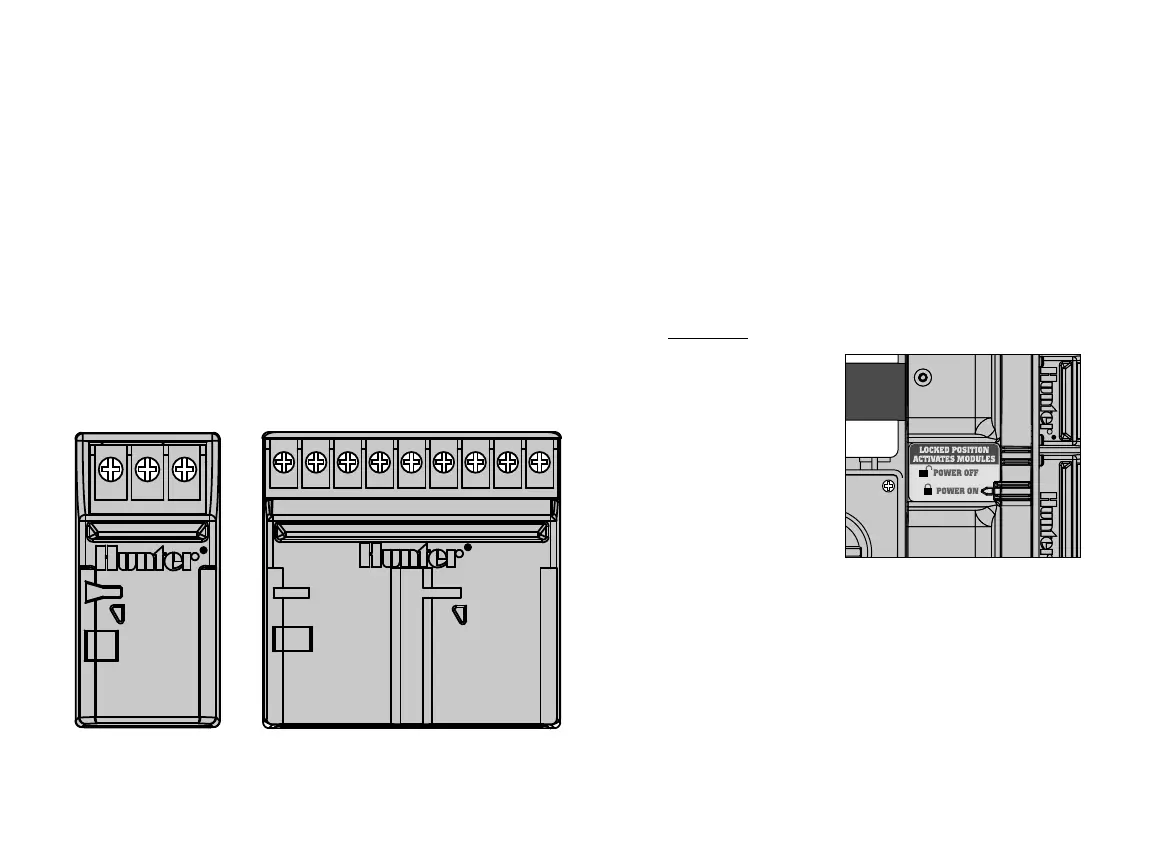5
INSTALLING STATION MODULES ........................................................................................
The Pro-C controller is supplied with a factory-installed base module
for up to 3 stations. Additional modules may be added in increments
of 3 stations (PCM-300) or a single 9-station (PCM-900) to expand the
controller’s station capability to 15 stations. Additional modules are
sold separately.
Note: The use of a PCM-900 to expand your controller to 15 stations
requires that one PCM-300 be installed in the first expansion slot
(stations 4-6) and the PCM-900 in the upper two expansion slots.
The Pro-C utilizes automatic module recognition firmware to identify
when PCM modules are installed or removed from the controller. This
feature will recognize the correct number of stations without having to
reset or cycle power to the controller.
Installing PCM Modules
The Pro-C controller is designed with a simple to use Power Lock feature
that assures that the modules are energized and firmly secured into the
controller. The Power Lock can unlock or lock all modules at one time by
simply pushing the Power Lock slide.
1. Slide the Power Lock into the Power Off (unlocked) position. Insert
the PCM modules into the appropriate sequential position in the
controller cabinet.
Note: Your Pro-C controller is designed to work only in conjunction
with BLACK PCM expansion modules.
2. Once all of the modules are in
place, slide the Power Lock into
the Power On (locked) position
to energize and secure the
modules into the controller.
3. The Pro-C will automatically
recognize the correct number
of stations. It is not necessary
to press the reset button or
cycle power to the controller.
PCM-300 PCM-900 (Must be installed in the
9-12 station module slots and used
along with one PCM-300 Module)
